VBrick Systems ETHERNETV 4410-0118-0009 User Manual
Page 66
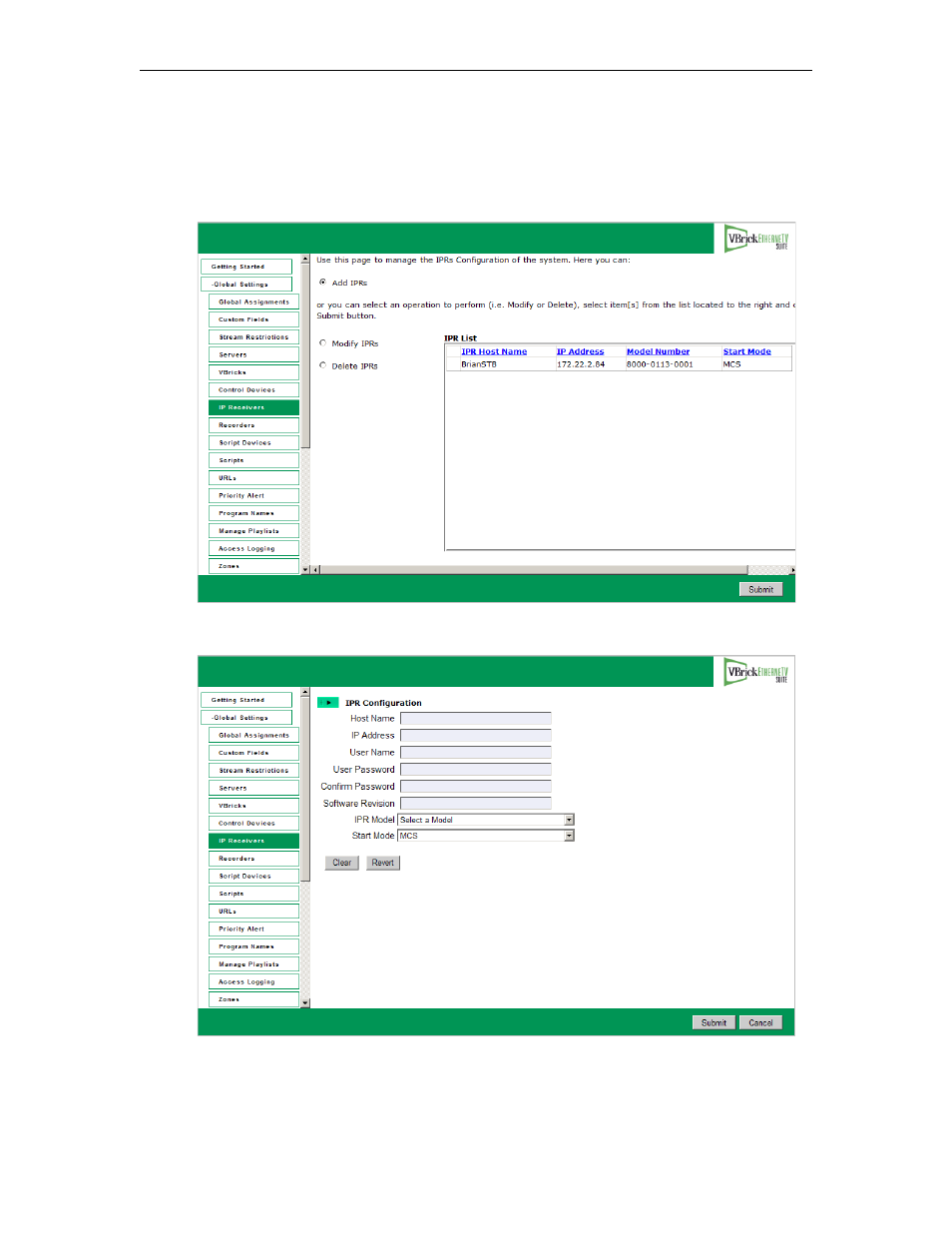
54
© 2009 VBrick Systems, Inc.
following window. The
Select IPR
panel in the next screen shows IPRs that have announced
their presence on the network but have not been configured for use in the Portal Server.
T
To add an IPR configuration
1. Go to
Global Settings > IP Receivers
.
2. Select
Add IPRs
and click
Submit
.
3. In
Select IPR
, select one or more existing IPR for which a SAP has been received. This
populates the
IPR Configuration
panel. (If you select multiple IPRs, it does not populate
the panel; if you need to configure the IPRs, you must add them one at a time.)
