Configuring for stored presentations – VBrick Systems ETHERNETV 4410-0118-0009 User Manual
Page 149
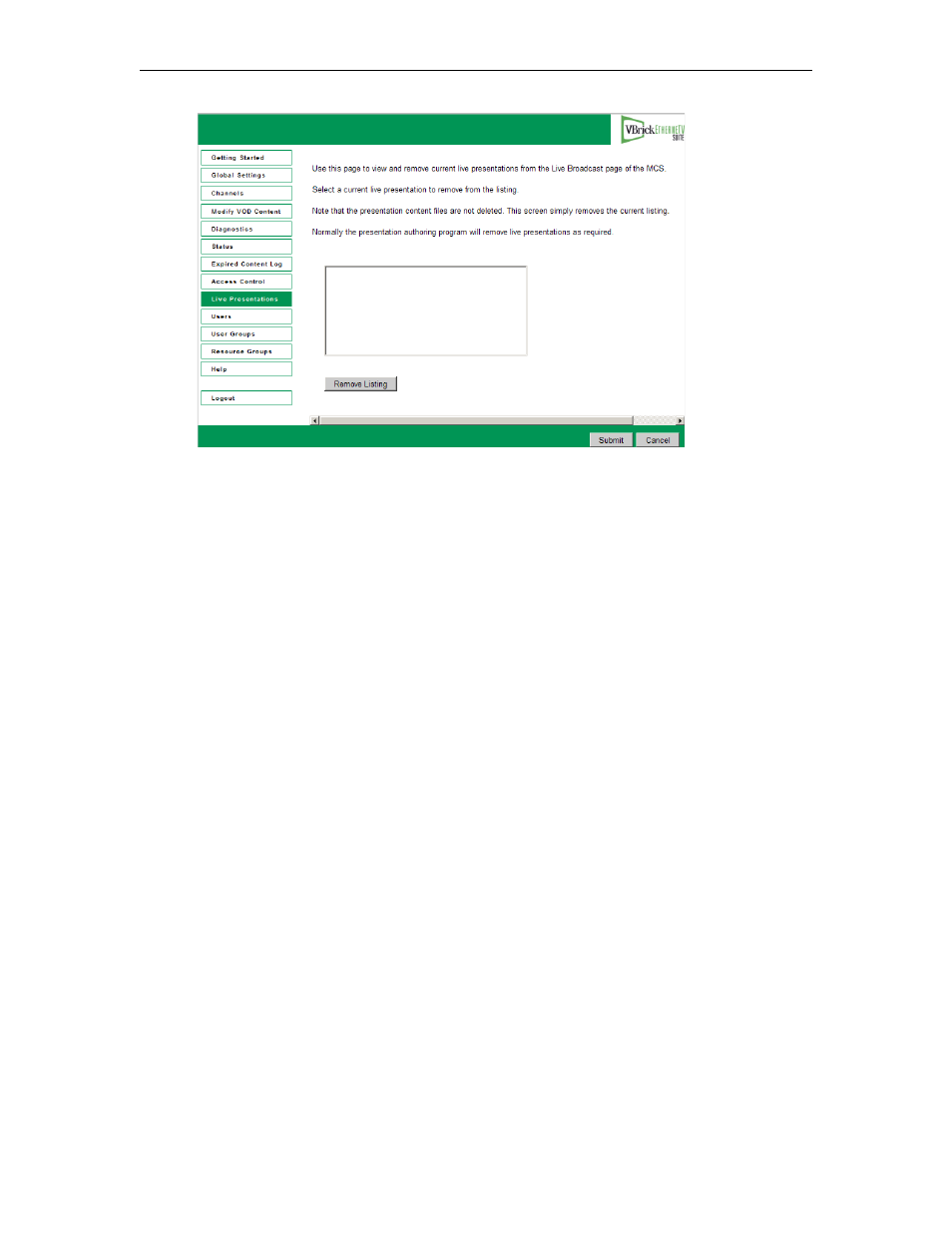
VBPresenter
ETV Portal Server Admin Guide
137
Launching a Stored Presentation
T
To launch a stored presentation
1. Open the Portal Server user interface.
2. On the
Video Library
page, navigate to the video name published from VBPresenter and
click once to launch it in a browser.
3. Mouse over the presentation name to display the
Info
button to the right. Use this popup
window to enter
Keyword
and
Description
"metadata" that will make the presentation
easy to find in a search.
Configuring for Stored Presentations
There is no additional configuration for stored presentations.
