VIEWSONIC VFM1024W User Manual
Page 5
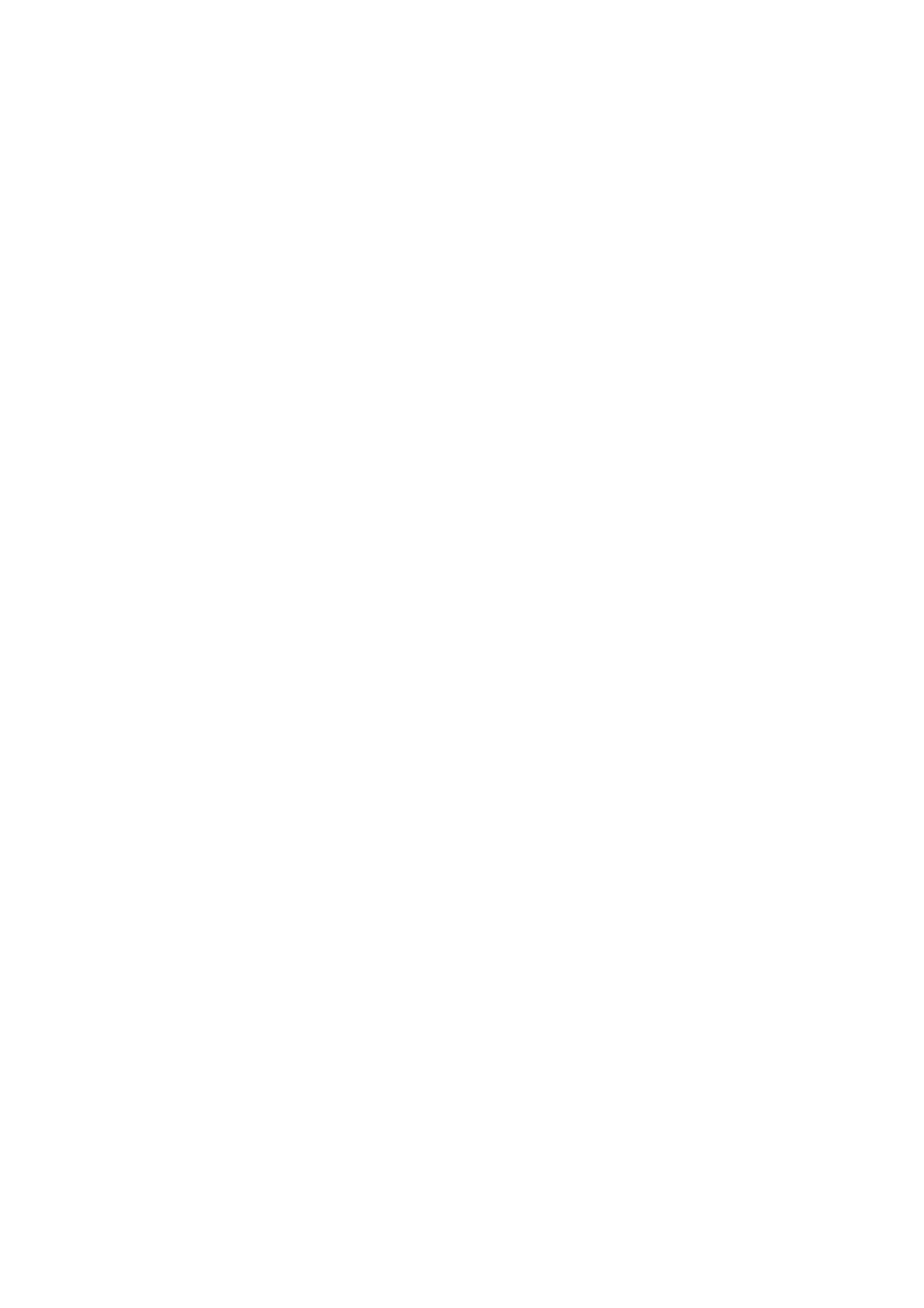
1
Table of Contents
Table of Contents…………………………………………..………..…………1
Important Safety Precautions............................................................................2
Cleaning the LCD Screen………………………………………………….2
Cleaning the Digital Picture Frame……………………………………….2
What’s in the Box……………………………………………………………..2
Identifying the Parts………………………………………..……………..3
Replacing Remote Control Battery……………………….……………...4
Product Specification……………………………………….…………………4
Specification………………………………………………………………..4
Using the Digital Picture Frame…………………………….………………..5
Select Mode…………………………………………..……………………5
Card Selection………………………………………..…………………...5
Photo………………………………………………………………………..6
Music……………………………………………………………………….6
Video………………………………………………………………………..7
File Management…………………………………………………………..7
Time…………………………………………………….………………….8
Frequently Asked Questions…………………………….…………………...9
ViewSonic
VFM1024W
