Z time – VIEWSONIC VFM1024W User Manual
Page 12
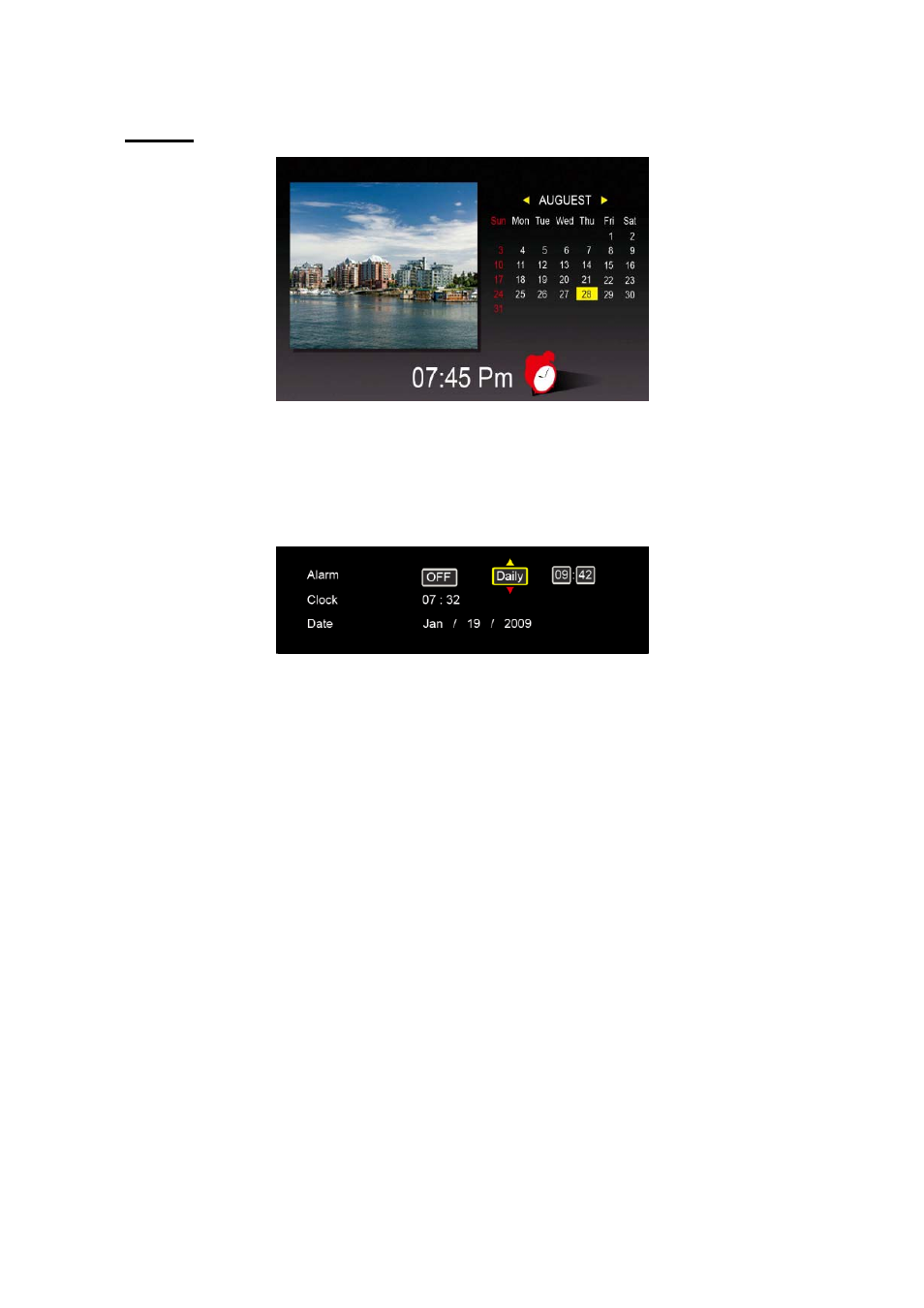
8
z Time
In Time mode, the slideshow plays on the left side, calendar shows on the right side,
and the time is displayed at the bottom.
When the alarm is set, the red alarm icon shows.
Today’s date will be highlighted in yellow.
Press SETUP to setup alarm, clock, and date, as shown below.
-Set the alarm time duration at the first block. The alarm will be ringing for
every 3, 5, or 10 minutes.
-Set the alarm for once or daily at the second block.
ViewSonic
VFM1024W
