Operation – Venture Products Ventrac HQ680 User Manual
Page 10
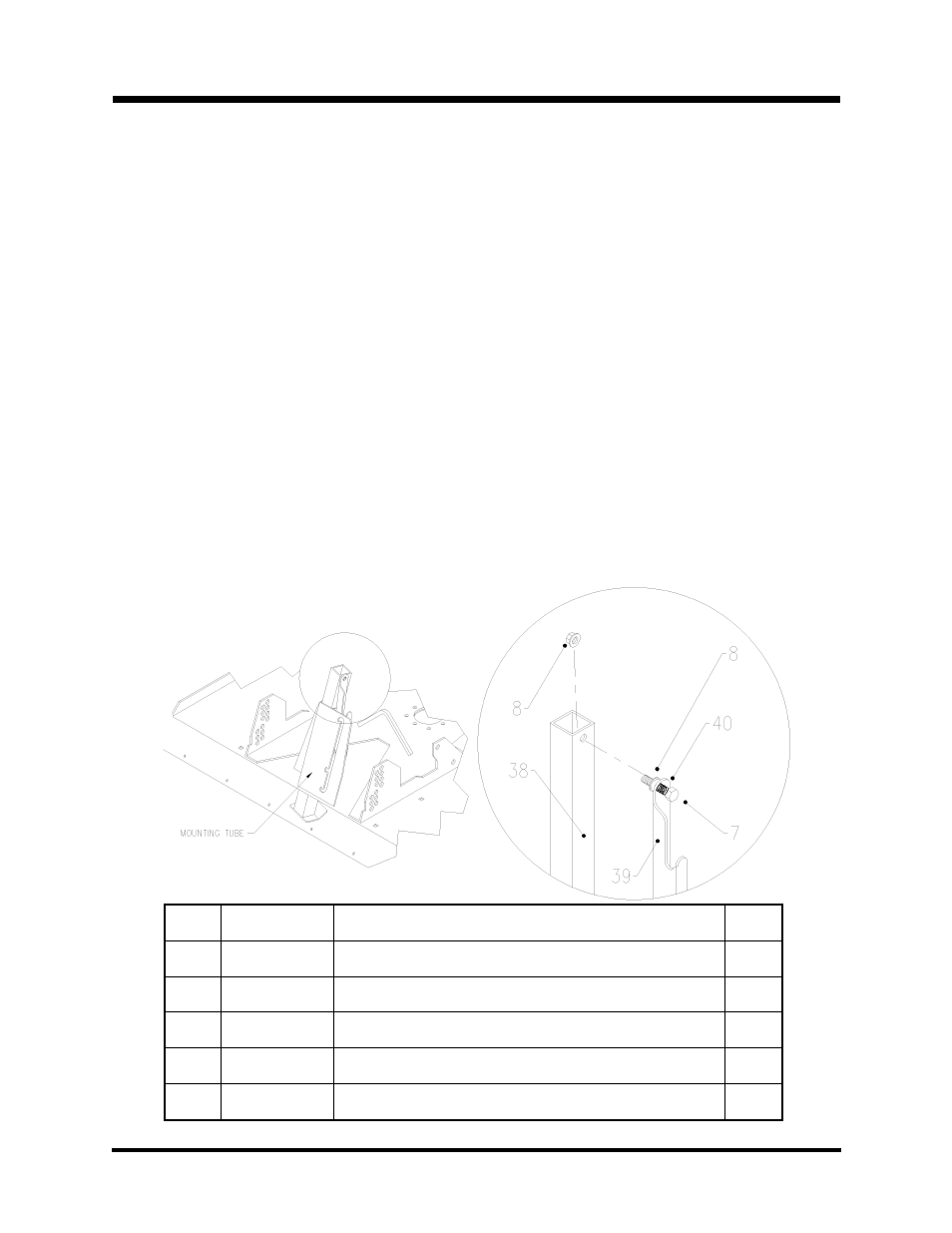
OPERATION
C-1
Setup Instructions for the HQ680 Tough Cut Mower
Jack Stand Installation:
To install the jack stand into the mounting tube as shown below, raise the back of the
mower far enough to insert the stand in the tube. This can be accomplished be setting
the mower crosswise on the crate or using a lifting device. Remember, whatever
method is used keep safety in mind and use common safety procedures such as using
stands, blocking, or a restraining device.
Remove the tyton tie which holds the latch handle to the mounting tube. Insert the jack
stand into the mounting tube as shown in fig.1. Ensure that the bolt hole in the top of
the jack stand faces to the right side of the deck. (Refer to the parts drawing on pg. E-1
for further reference). Remove the outer nut from the latch handle, insert the bolt
through the jack stand and replace the nut. Adjust spring tension as tight as possible,
while still allowing the jack stand latch to operate freely in and out of the notch when
raising or lowering the jack stand.
When mowing or transporting, the jack stand should always be in the very top setting.
(Refer to pg. C-2). For tilting the deck up, move the jack stand to the middle setting
(refer to pg. C-4). This will allow for ground clearance as well as to ensure the jack
stand does not hit the front of the tractor. To disconnect the deck from the tractor, lower
the stand to the lowest setting prior to removing the mower from the tractor. (Refer to
pg. C-2).
REF
PART #
DESCRIPTION
QTY
7
90.0612
3/8-16 X 1-1/2 BOLT
1
8
99.SF06
3/8-16 FLANGE NUT
2
38
62.1011
JACK STAND
1
39
64.1114
JACK STAND LATCH
1
40
41.0039
9/16 OD X 5/8 COMPRESSION SPRING
1
