Setting up preferences, System setup – VocoPro PA-MAN User Manual
Page 26
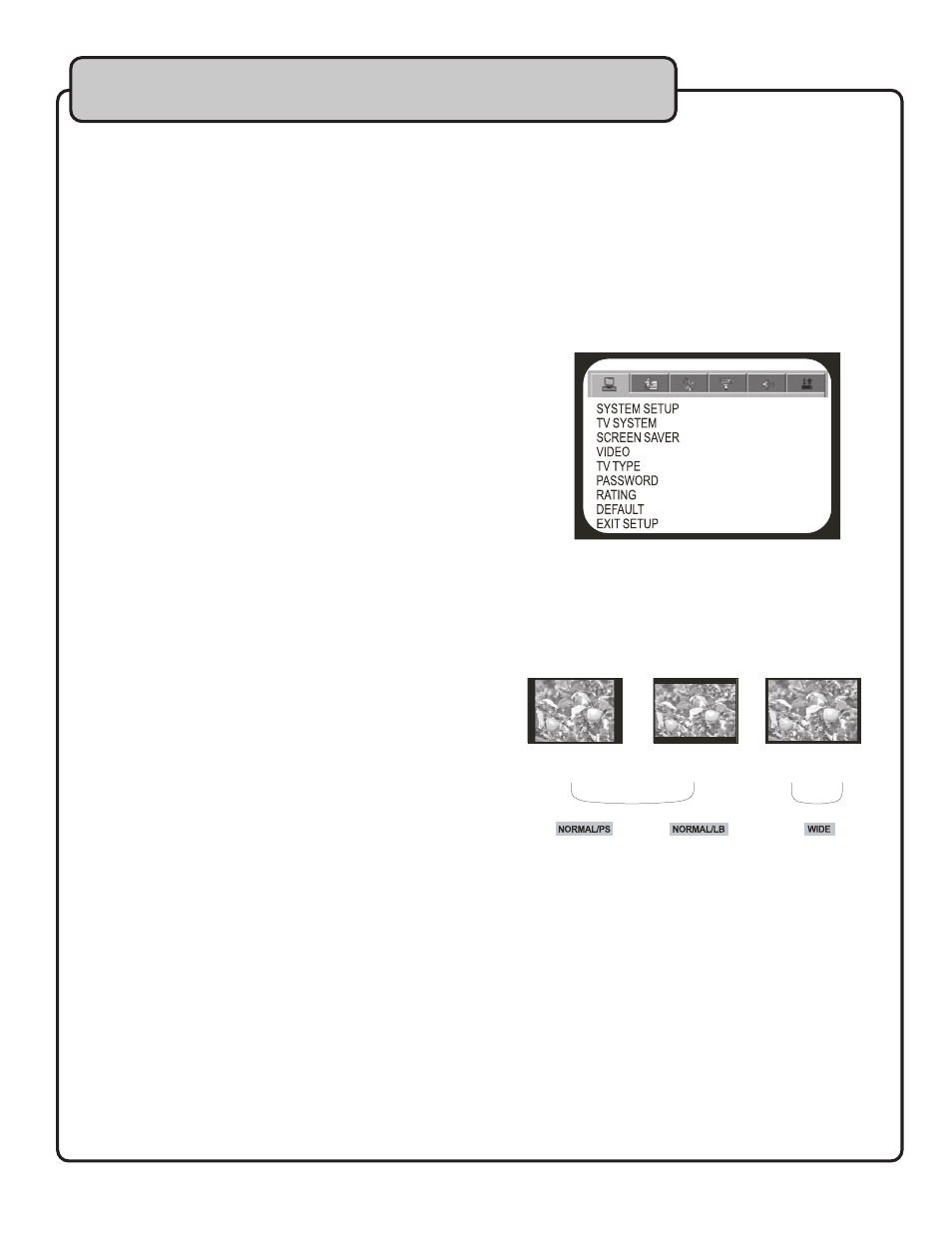
26
Press SETUP on the remote control to get into the SETUP menus. All settings have been preset in the DEFAULT mode.
This means that the most common settings will already be active when you first setup the PA-MAN. It may not be
necessary to make any changes for the PA-MAN to work correctly.
To exit the SETUP screen simply press SETUP on your remote or scroll down to EXIT SETUP on the MENU MAIN PAGE
and press ENTER on your remote.
System Setup
Press SETUP on the remote control and be sure that SYSTEM SETUP is highlighted.
1. Tv System
Set the PA-MAN’s output to match your TV set’s system format. For example, NTSC for North American TV systems or
PAL for European systems. Select AUTO if you frequently switch between PAL and NTSC modes.
2. Screen Saver
When there is no disc or the player is idle for a period of time, screen
saver will appear if this setting is ON. Using a screensaver can help
protect your TV or monitor’s screen.
3. Video
Choose the video mode based on what video connection you are using.
NOTE: The PA-MAN only has one video output, this feature is not
enabled on the PA-MAN.
4. TV Type
TV Display Modes: You can select one of the following TV display modes for the video output:
4:3/PS: When the player is connected to a normal (4:3) TV and a wide picture is shown on the full screen, a portion
may be cut off automatically.
4:3/LB: When the player is connected to a normal TV and a
wide picture is shown on the screen, black strips appear
at the top and bottom of the screen.
16:9: When the player is connected to a wide screen TV.
NOTE: If you choose this setting and you don’t have a wide
screen TV, the images on the screen may appear distorted
due to vertical compression.
5. Password
Enter your password here, to access parental controls. The
first time you use this funtion, you will have to input the factory-
set password which is “0000” and then press enter. You may
then input your own password and then press enter again. Be
sure that you write down your new password as the factory-set
“0000” will not work if you have changed it.
6. Rating
Parents can control the rating of movie that can be shown on the player. Simply select the rating from the list and then
press enter. The LOCK ICON in the password menu must be unlocked to change the rating.
7. Default
Choosing RESTORE, restores the PA-MAN’s preferences to the original factory settings.
8. Exit Setup
Exit the setup menu and return to the playback screen.
Setting Up Preferences
To view the standard
4:3 picture or the cut
standard 4:3 picture
4:3 subtitle block to
view the full width of
the widescreen mode
16:9 To view widescreen
picture with a
widescreen TV set
Widescreen TV set
Standard TV set
