Descriptions and functions, cont – VocoPro PA-MAN User Manual
Page 16
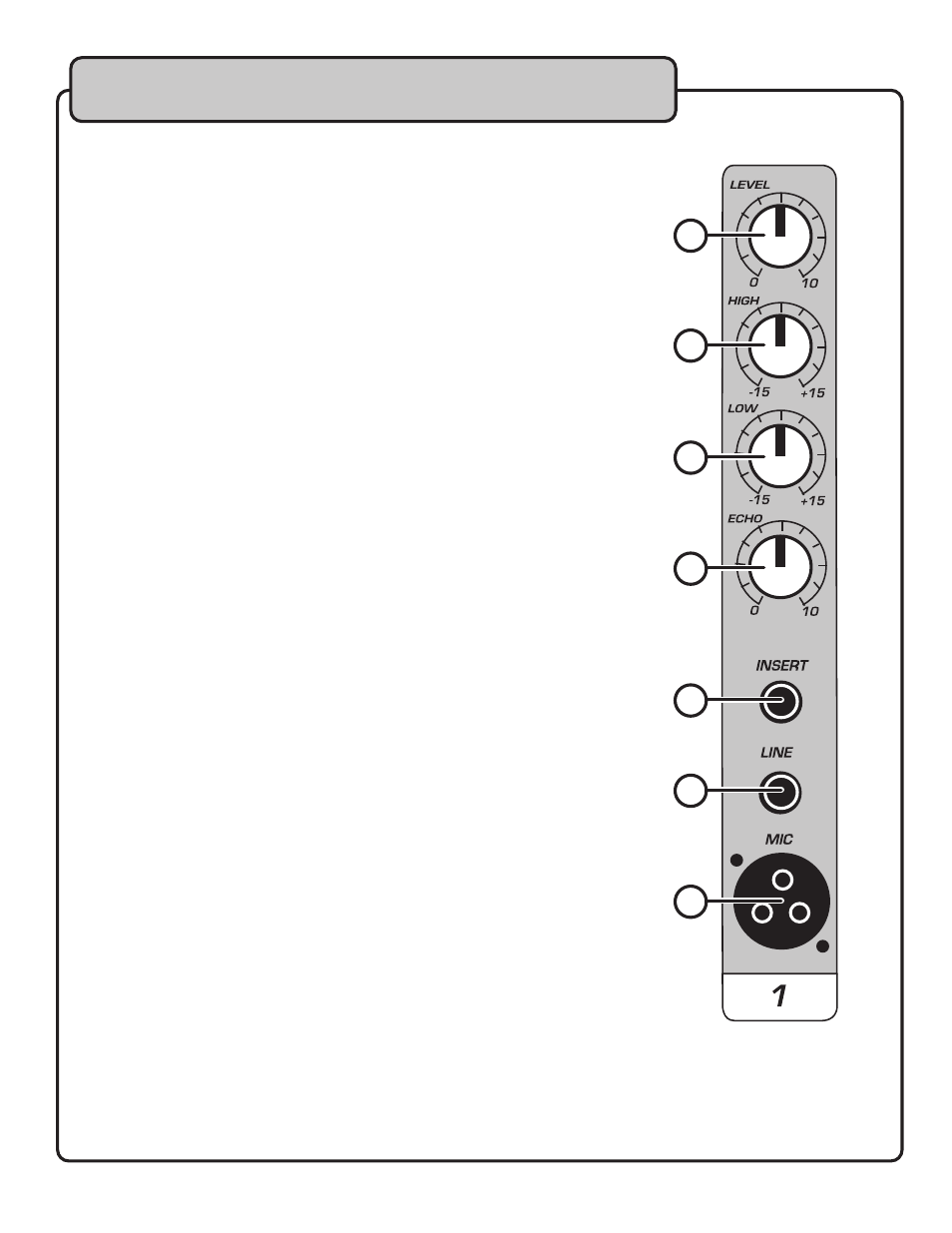
16
�
�
�
�
�
�
�
Microphone Channel Input and Effect Control
1. Level - Adjust the volume output of the microphone channel.
2. High - Adjust the high end of your microphone output, adding treble to the audio.
3. Low - Adjust the low end of your microphone output, adding bass to the audio.
4. Echo - This controls the overall level for the ECHO effect on all three MIC INPUTS.
This effect applies slight delayed repitition(s) to the vocals providing for a rich, layered
vocal sound. Rotate clockwise to increase the amount of ECHO effect applied to the
signal, and counter-clockwise to decrease.
5. ¼” Insert Effects Loop Output/Input - Connect an external effects processor to
each channel with this ¼” input. To ensure that your effects processor will properly
function with the PA-MAN’s INSERT connection, use a cable with a ¼” stereo TRS
(tip ring sleeve) connector.
6. ¼” Line Input - Connect any microphone or instrument device with a ¼” mono
connector to this line level connection.
7. XLR Microphone Input - Connect an XLR microphone cable here to add an additional
mic input to the channel.
Descriptions and Functions, cont.
