Screen blanking, Project image onto the screen, Press the [menu] button – Vidikron D-ILA 80 User Manual
Page 27: Press the [menu] button to end, Image for which the outer area has deteriorated, The main menu is displayed on the screen, The menu will disappear from the screen
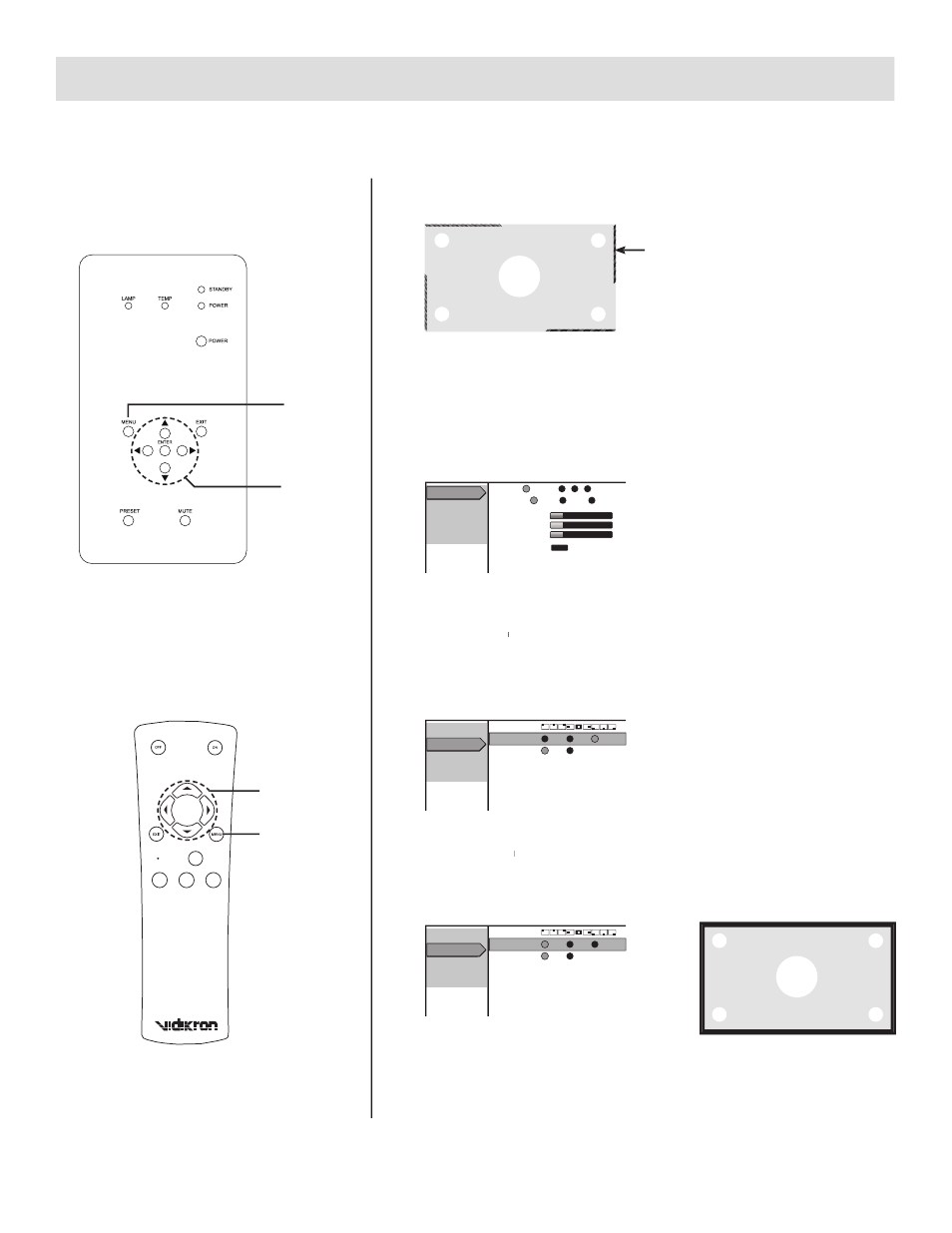
27
Screen Blanking
1
Project image onto the screen
Image for which the outer area has
deteriorated
2
Press the [MENU] button
• The main menu is displayed on the screen.
����������
�����
������������
�������������
�������
�����������
�����
�����
�����
���
�����
������������
ENTER
������
�
�
������
����� �����
����
�����
3
Press [5/6
// ] to select “Projector Opt”, followed by pressing
[ENTER]
• The “Projector Opt” menu appears on the right side of the screen.
��������
������������
������������
�������������
�������
�����������
������
���
����
��
���
���
TEST
PRESET
ENT
MUTE
LIGHT
2, 5
3, 4
2, 5
3, 4
4
Press [5/6
// ] to select “Blanking”, followed by pressing
[3/4] to select the setting value
• Blanks (hides) the outer area of the projected image.
��������
������������
������������
�������������
�������
�����������
������
���
����
��
���
���
➭
4
Press the [MENU] button to end
• The menu will disappear from the screen.
