Vizio M260VA User Manual
Page 20
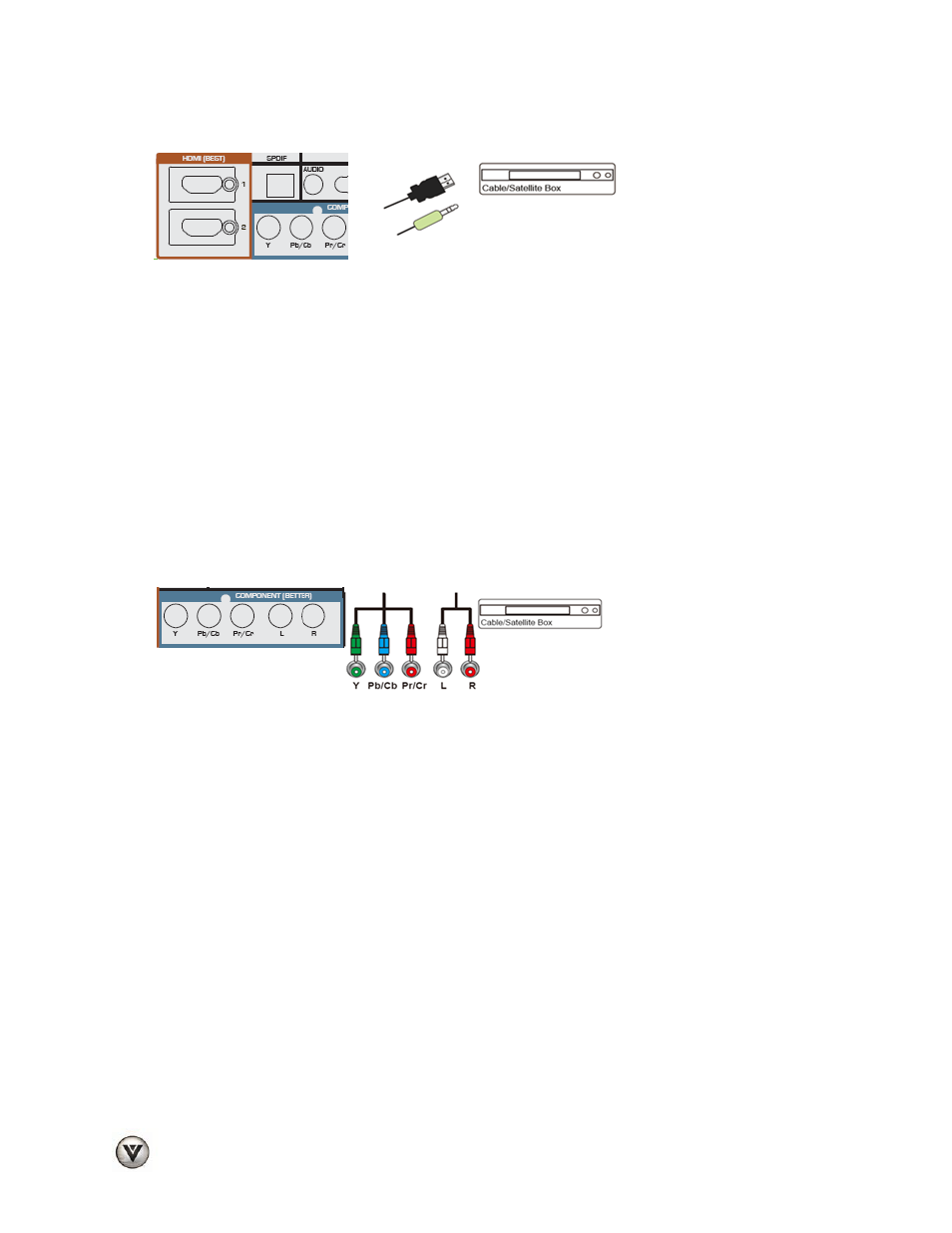
VIZIO VA SERIES User Manual
20
www.VIZIO.com
HDMI Connections for Cable or Satellite Boxes with DVI
1.
Turn off the power to your HDTV and HDTV Set-Top Box.
2.
Using a HDMI-DVI cable, connect the DVI end to your HDTV Set-Top Box and the HDMI end
to either HDMI 1 or HDMI 2 input on your HDTV.
3.
Using a 1/8” stereo audio cable, connect the cable to the audio output (a Y-adapter to phono
jacks may be needed) connectors associated with the DVI output on your HDTV Set-Top Box
and connect the other end to the audio connector associated with the HDMI input on your
HDTV.
4.
Turn on the power to your HDTV and your Cable/Satellite Box.
5. Select
HDMI 1 or HDMI 2 using the INPUT button on the remote control, or directly by
pressing the HDMI button on the remote control.
Using Component Video (Better)
1.
Turn off your HDTV and Cable/Satellite Box.
2.
Connect the component cables (green, blue, and red) from your Cable/Satellite Box to the
COMPONENT jacks on your HDTV.
3.
Connect the audio cables (white and red) from your Cable/Satellite Box to the COMPONENT
L and R Audio jacks on your HDTV.
4.
Turn on your HDTV and Cable/Satellite Box.
5. Select
COMPONENT using the INPUT button on the remote control, or directly by pressing
the COMP button on the remote control.
