Rear view of the product – VIEWSONIC N2000 User Manual
Page 8
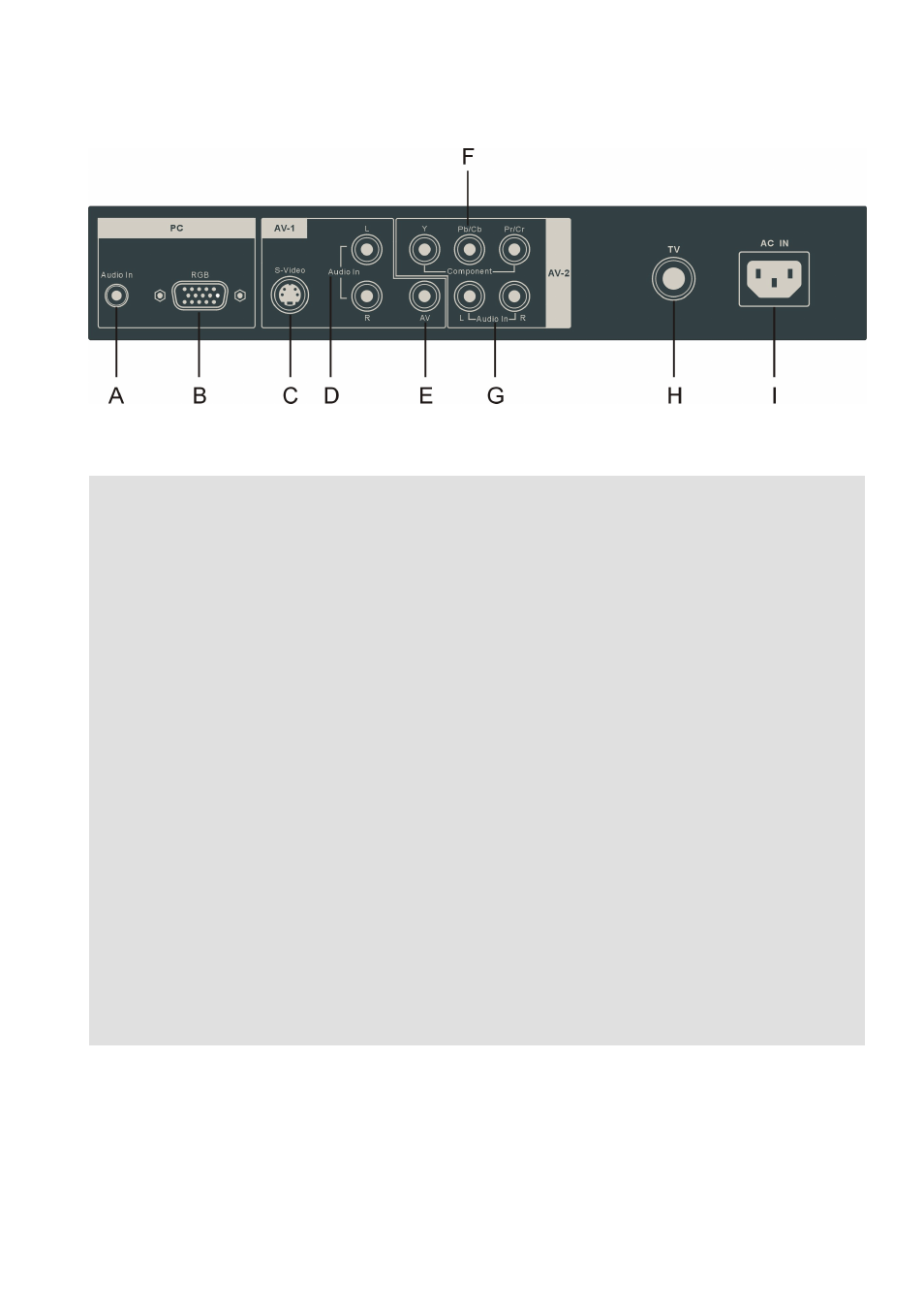
ViewSonic N2000 6
Rear View of the Product
PC
A. Audio In (PC)
Using cable provided connecting to the Audio out (Green) on your PC
B. RGB (VGA input)
Using the 15-pin VGA cable provided connecting to the RGB out on your PC
AV-1
C. S-Video input
Connect the S-Video to external video device such as VCR, DVD and Video game
D. Audio input (Right / Left)
Connect the external audio to this jack; (Audio (R/L) inputs are supporting either
S-Video or AV input.)
E. AV Video input
Connect the Composite Video (Yellow) to external video device such as VCR, DVD
and Video game
AV-2
F. Component (Y Pb/Cb Pr/Cr) input
Connect the external video devices with component output to these jacks
G. Audio input (Right / Left)
Connect the external audio to this jack
TV
H. TV input
Connect to the antenna or cable service
AC IN
I. AC IN (Power)
Using cable provide connect to a power source
- DiamaniDuo NX2232w (2 pages)
- CD4225 (47 pages)
- VX2433wm (2 pages)
- N4280p (57 pages)
- VS11769-2M (50 pages)
- VS13776-1M (47 pages)
- VS11287-1M (27 pages)
- Q91B (2 pages)
- 19" Widescreen LCD VX1933w (2 pages)
- N2060W (24 pages)
- N4790P (42 pages)
- VS11962 (25 pages)
- N3000w (34 pages)
- VS12281-1A (43 pages)
- N5230p (2 pages)
- VPW4255 (40 pages)
- VS10847-1P (28 pages)
- VS13231-1M (52 pages)
- N4285p (2 pages)
- NextVision N2010 (33 pages)
- N3200w (30 pages)
- VS12197-1G (28 pages)
- Q19wb-1 (2 pages)
- VPW450HD (48 pages)
- VS12276-1G (26 pages)
- N3250w (56 pages)
- N3290W (42 pages)
- N1750w (32 pages)
- ND4200 (43 pages)
- VT2730 (52 pages)
- N2690w (2 pages)
- LCDTV (3 pages)
- N4200w 42 (2 pages)
- VT3245 (55 pages)
- VS12114-1M (48 pages)
- NX2240w (33 pages)
- LCD TV VS12413 (47 pages)
- VS10790 (22 pages)
- VS10576-1E (34 pages)
- N1630W (2 pages)
- CD5233 (52 pages)
- VTMS2431 (63 pages)
- VS12664-1M (55 pages)
- N2752w (35 pages)
- N2635w (2 pages)
