VIEWSONIC N2000 User Manual
Page 12
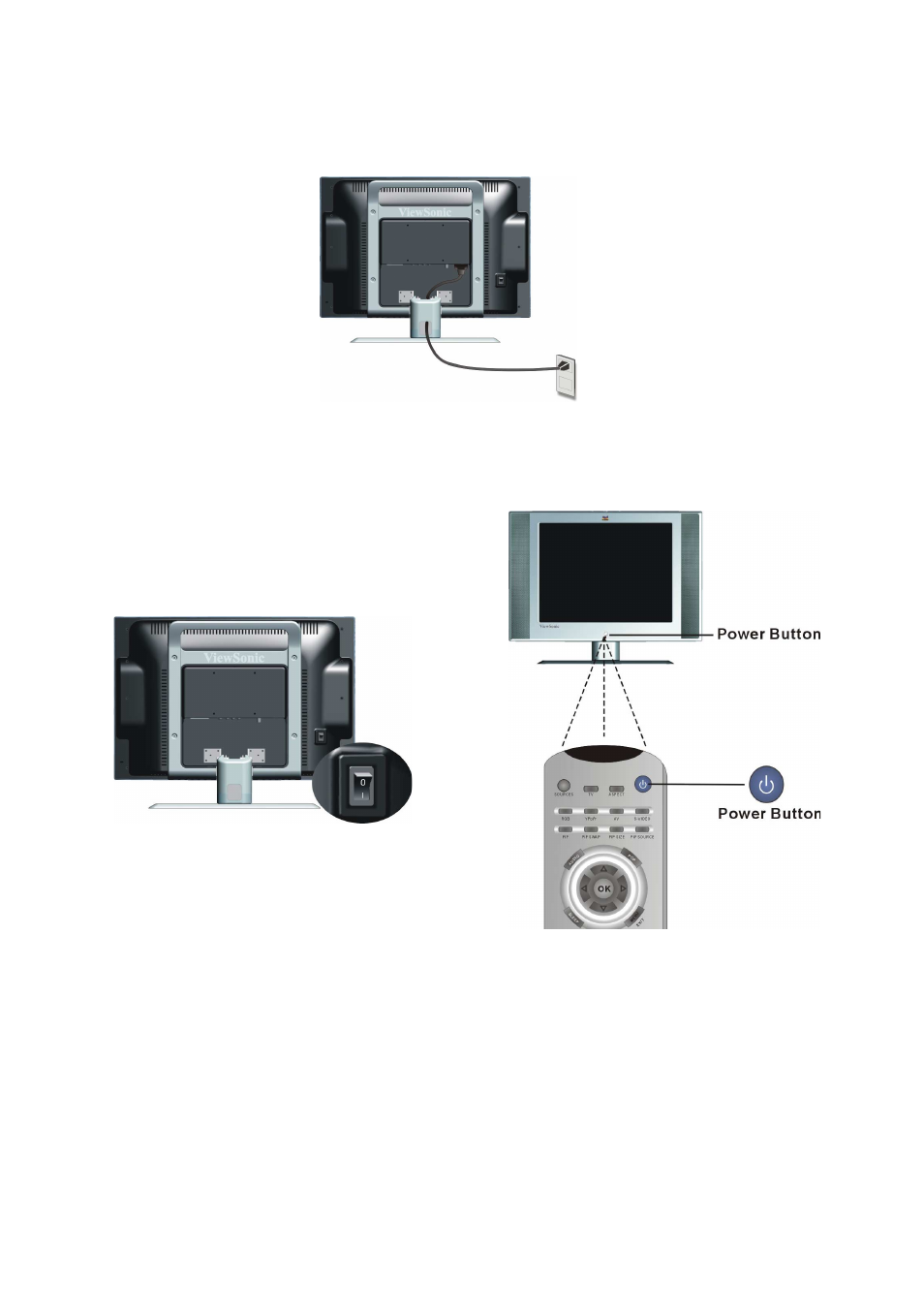
ViewSonic N2000 10
4. Connect power cables
Connect the power cord to the N2000 LCDTV then to a properly grounded AC outlet.
5. Turn Power On
Press the AC switch button to “I”, then press the Power ON button on the front of the LCDTV
display. Or press the Power On (Blue) button on the remote control.
6. Select input source for your LCDTV display, via either OSD menu or
remote control
1) Insert the ViewSonic Wizard CD to your computer CD driver, wait for the CD to auto-start
and then follow the on-screen instruction.
2) For the best picture quality set your LCD TV display timing mode to VESA 640x480 at
60Hz, refer to the graphic card’s user guide, for questions on how to set this timing mode.
See also other documents in the category VIEWSONIC Televisions:
- DiamaniDuo NX2232w (2 pages)
- CD4225 (47 pages)
- VX2433wm (2 pages)
- N4280p (57 pages)
- VS11769-2M (50 pages)
- VS13776-1M (47 pages)
- VS11287-1M (27 pages)
- Q91B (2 pages)
- 19" Widescreen LCD VX1933w (2 pages)
- N2060W (24 pages)
- N4790P (42 pages)
- VS11962 (25 pages)
- N3000w (34 pages)
- VS12281-1A (43 pages)
- N5230p (2 pages)
- VPW4255 (40 pages)
- VS10847-1P (28 pages)
- VS13231-1M (52 pages)
- N4285p (2 pages)
- NextVision N2010 (33 pages)
- N3200w (30 pages)
- VS12197-1G (28 pages)
- Q19wb-1 (2 pages)
- VPW450HD (48 pages)
- VS12276-1G (26 pages)
- N3250w (56 pages)
- N3290W (42 pages)
- N1750w (32 pages)
- ND4200 (43 pages)
- VT2730 (52 pages)
- N2690w (2 pages)
- LCDTV (3 pages)
- N4200w 42 (2 pages)
- VT3245 (55 pages)
- VS12114-1M (48 pages)
- NX2240w (33 pages)
- LCD TV VS12413 (47 pages)
- VS10790 (22 pages)
- VS10576-1E (34 pages)
- N1630W (2 pages)
- CD5233 (52 pages)
- VTMS2431 (63 pages)
- VS12664-1M (55 pages)
- N2752w (35 pages)
- N2635w (2 pages)
