Orange bag, Blue bag – Vision Fitness R2100 User Manual
Page 5
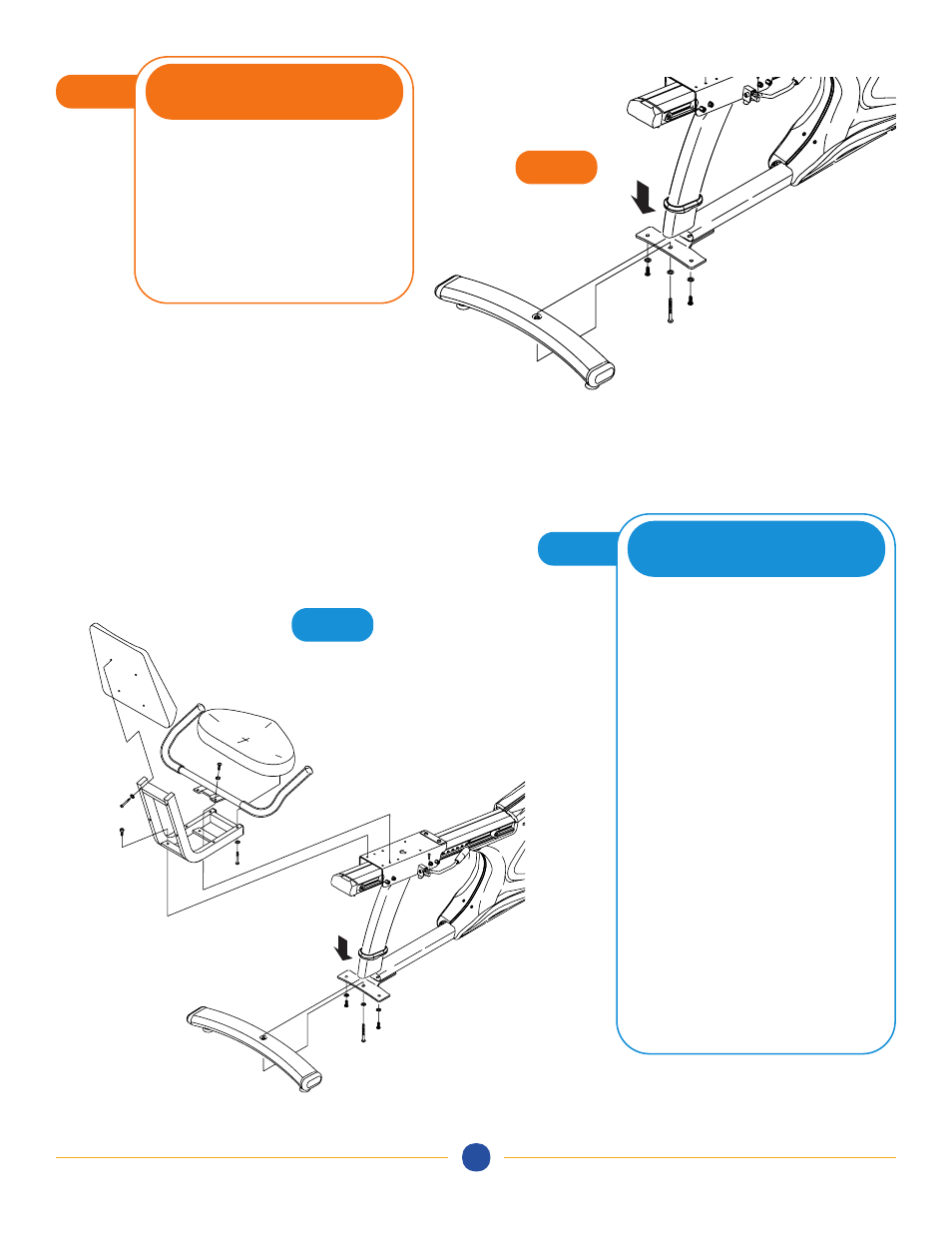
5
1
STEP
2
STEP
1
STEP
• Slide the rear foot in place and
attach, using the 5
MM
L-Shaped wrench,
two screws (M8 x 20L), two screws
(M8 x 65L), and four lock washers
(M8).
• Slide the rubber sleeve to the proper
position at the bottom of the joint.
ORANGE BAG
2
STEP
• Place the seat bracket on the seat
frame. With the 6
MM
Allen wrench
secure the seat bracket with the four
Cap Screws (M8 x 20L).
• Loosen and take off the screw on
the seat lever with the 4
MM
L-shaped
wrench. Turn the seat lever so the
screw holes line-up and reinstall the
screw with the 4
MM
L-shaped wrench
to secure the seat lever.
• Place the seat handlebar into the
proper position on the seat frame.
With the 5
MM
Allen wrench secure the
seat handle bar with four screw
(M8 x 15L) and four lock washers
(M8).
• Secure the seat cushion and seat
back to the seat frame by inserting the
eight screws (M6 x 55L) and eight
lock washers (M6). Tighten with the
4
MM
L-shaped wrench.
BLUE BAG
- HRC X6600 HRC (86 pages)
- R2650HRT (9 pages)
- T9600 (TM182) (8 pages)
- ST720 (32 pages)
- 2200 HRC (8 pages)
- X6200HRT (60 pages)
- E3100 (8 pages)
- R2600HRC (7 pages)
- T9000 (40 pages)
- ST250 (16 pages)
- T8500 (43 pages)
- T1450 (16 pages)
- T9450HRT (61 pages)
- R2200HRT (7 pages)
- X6200HRT/DA (56 pages)
- R2200 (8 pages)
- T9500HRT Orbo (8 pages)
- R2850HRT (2 pages)
- E3600HRT (60 pages)
- T9500HRT (8 pages)
- T9550 (3 pages)
- T9500HRT Ortho (56 pages)
- X6600iNetTV (7 pages)
- Platform T9700 Runner's (80 pages)
- T9600HRT (64 pages)
- T9700 Series (80 pages)
- X6600HRT (52 pages)
- X6850HRT (40 pages)
- X6150 (60 pages)
- R1400 (40 pages)
- T8500HRC (2 pages)
- T9600 (43 pages)
- ST750 (28 pages)
- R1500 (3 pages)
- T9200 (3 pages)
- ST760 (28 pages)
- T9700S (68 pages)
- E1400 (3 pages)
- R2000 (8 pages)
- X6750HRT (3 pages)
- R2250 (3 pages)
- X6100 (10 pages)
- X1500 (10 pages)
- Fitness Cycle E3100/3200 (11 pages)
