Victor Technology V12 User Manual
Page 9
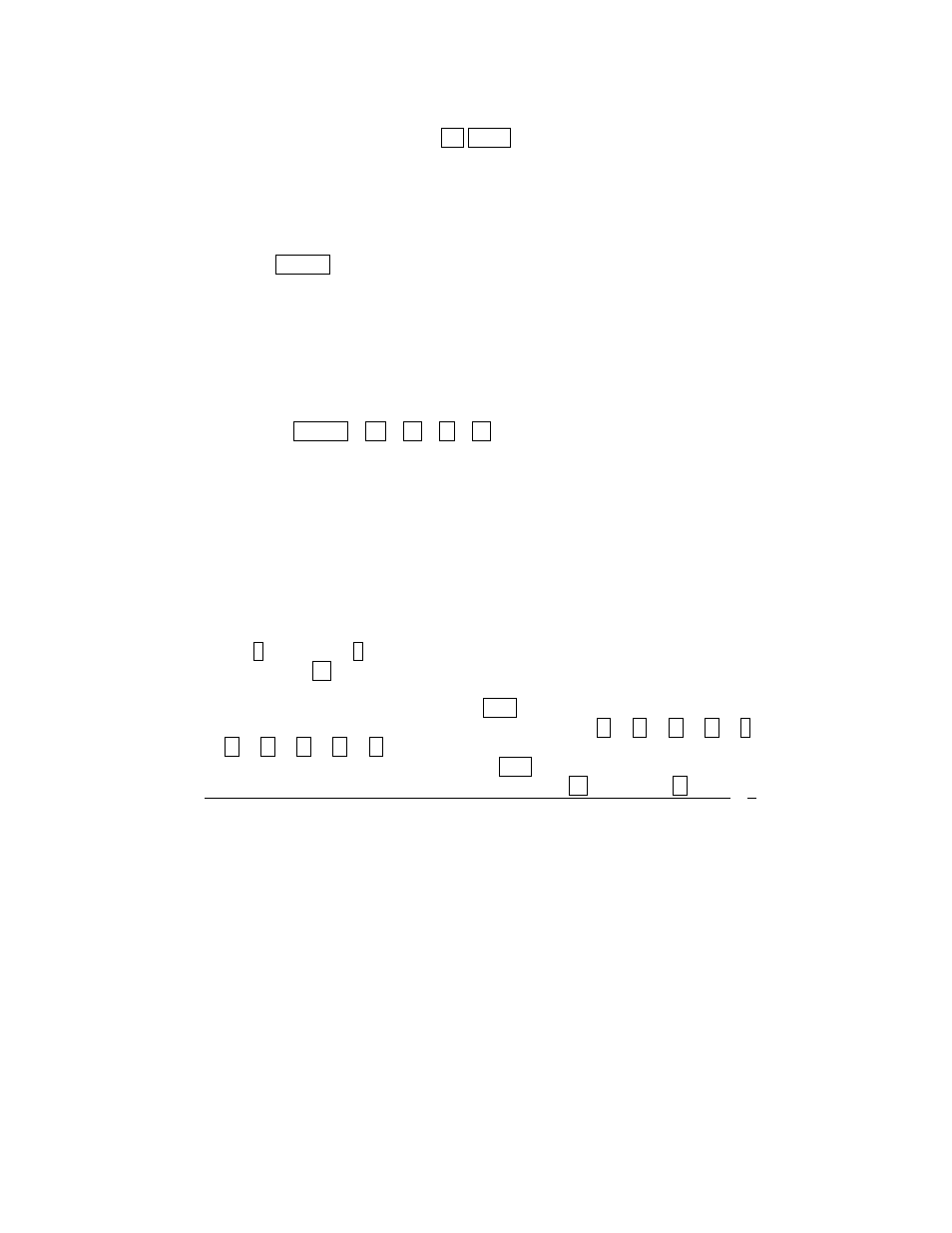
V I C T O R T E C H N O L O G Y
9
RPN method
To select the RPN method, touch b RPN , and the RPN icon appears.
With RPN method enabled, you can perform basic calculations with two
numbers and with multiplication, addition, division, or subtraction. It is
necessary to enter both numbers in the equation, and then select the
mathematical operation to be used.
Touching ENTER between number entries allows a separation of the different
values within the calculator, and after entering the second value, selecting the
mathematical operation completes the calculation.
Sequential Calculations in RPN method
Once a solution from a previous entry has been found and is on the display
screen, enter the next value and select the mathematical operation to be
performed.
Example: 5 ENTER 2 X 3 + 4 - 3 ÷ .
Note: The display will show the answer: 3.00
Storage Capacity and Recalling Entered Data
Information entered into the calculator is stored to memory in different registers
within the calculator. There are registers for data storage during calculations
called blocks (covered later in this manual) and also a LST X register that
stores the value last on the display screen before an operation when using the
RPN method.
In addition to these storage registers, up to 20 more information registers are
available for storing values manually. The registers are called R0 through R9,
and R . 0 through R . 9 (with the decimal point in front of the number). Note:
In this manual, .
.
represents the decimal point key.
To store numbers into a register, touch STO , and then touch the register
number desired [either (0, 1, 2, 3, 4, 5, 6, 7, 8, or 9), or ( .
.
0, . 1, . 2, . 3, .
4, . 5, . 6, . 7, . 8, . 9) ].
To recall a previously stored value, touch RCL , and similarly select the
desired stored value number, R0 through R9, and R
.
.
.
0 through R . 9.
