Victor Technology V12 User Manual
Page 55
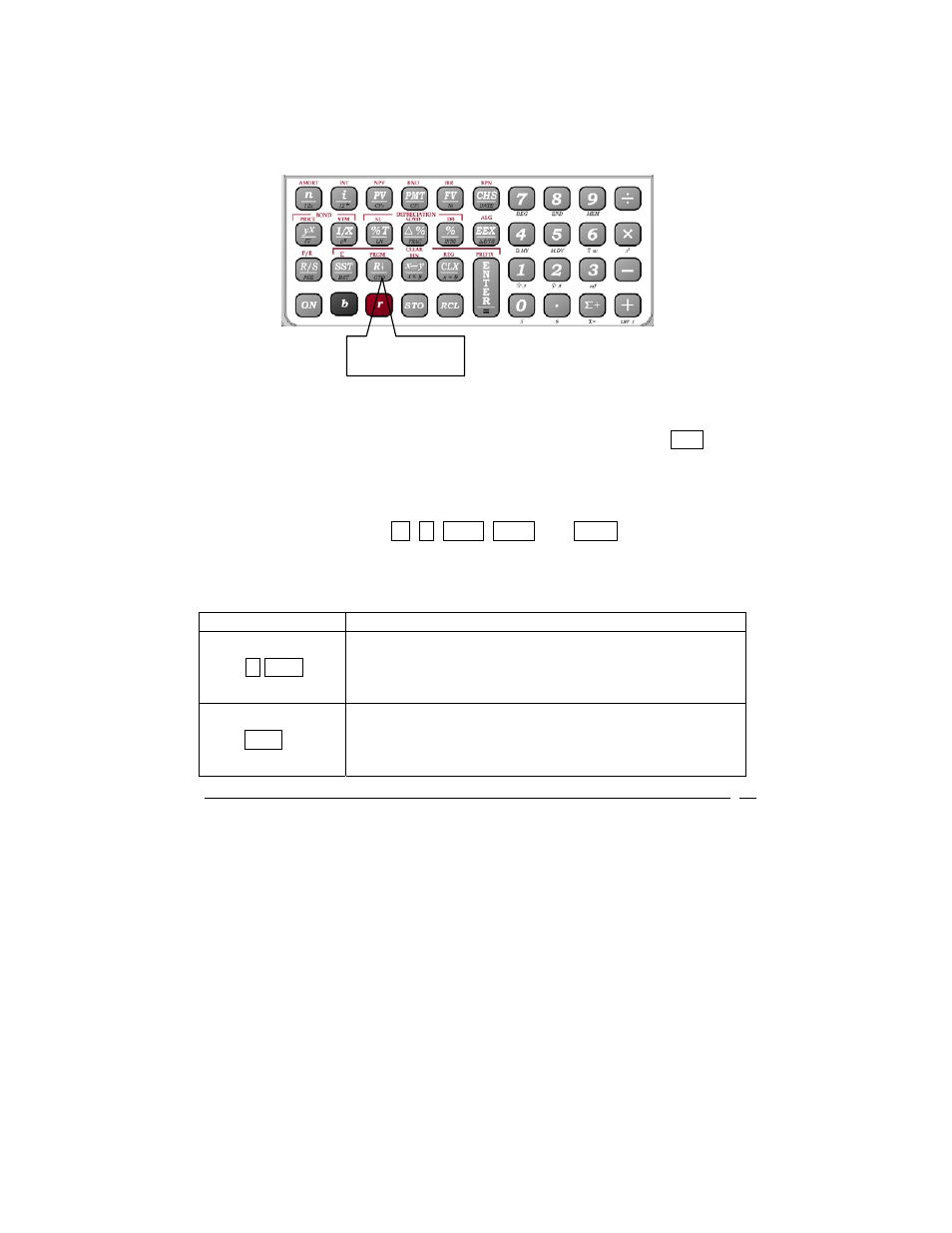
V I C T O R T E C H N O L O G Y
55
The illustration shows the button for the instruction in program line 001 is in the
third row of the keyboard and is the third button within that row, the R↓ button.
When the instruction ÷ is entered into the program memory it will be displayed
as 002 10. This shows the button for the instruction in program line 2 within
the program memory is in the first row and is the tenth key. When the
instruction 3 is entered, the key code is displayed only as 3. The button
sequences that begin with b , r , RCL , STO , and GTO are stored within
one program line, and therefore the display of that line would show key codes
for all keys within the button sequence.
Examples
ENTRIES DISPLAY
r BEG
xxx, 43 7
Displays the program line number, the position of the
first key touched (43) and the position of the second
key touched (7)
STO 5
xxx, 44 5
Displays the program line number, the position of the
first key touched (44) and the position of the second
key touched (5)
Key Column
1 2 3
4
5
6
7
8
9
0
Row 1
Row 2
Row 3
Row 4
3
rd
Row, 3
rd
Key
= 33
