Application, Customizing the tuning settings – VIORE PLC10V49 User Manual
Page 18
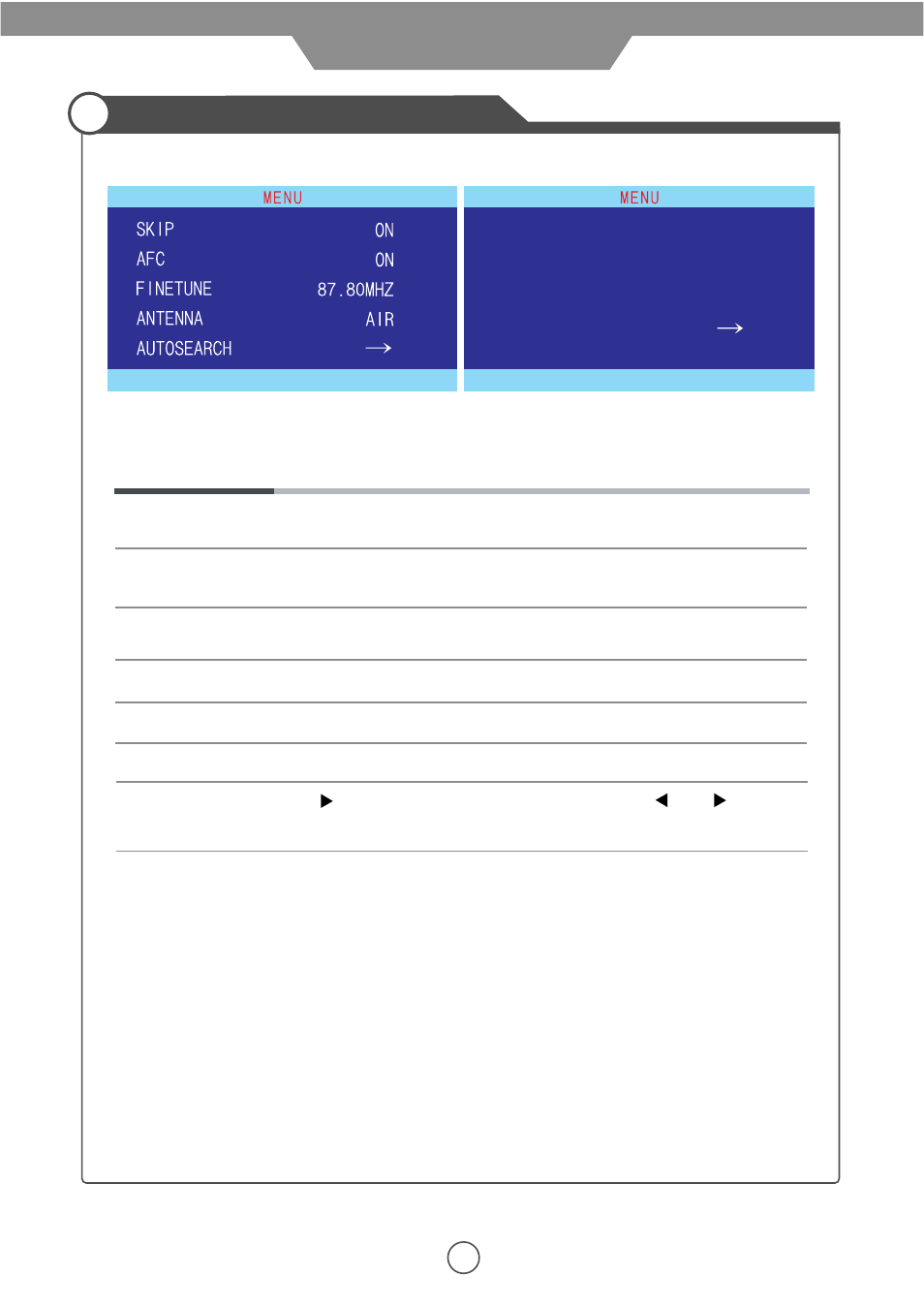
Autosearch
Press button, the screen will display a cue, and use and button to
select “YES” or “NO”, if you select “YES”, and press ENTER button to confirm,
it will start to autosearch.
15
Customizing the TUNING Settings
The TUNING menu includes the following options:
Press LCD-MENU button thrice on the TV set to display the OSD MENU.
Skip
Skip the channel when you scan the channels with
Time Zone Select the Time Zone for your TV set according to you area.
Daylight Save Turn on/off the Daylight Save function.
CH+/- button if you turn on
the function.
AFC
Automatic frequency control, the LCD TV will autosearch the best signal on the
appointed frequency if you turn on the function.
Fine Tune
Fine tune the frequency of the channel.
Note: the AFC will be turned off automatically when you start to fine tune.
Antenna
Select the TV source input: AIR, CATV.
(in TV mode)
(in TV mode)
(in TV mode)
Application
Tuning menu in TV mode
Tuning menu in DTV mode
TIMEZONE
DAYLIGHT SAVE
ANTENNA
AUTOSEARCH
SAMOA
OFF
AIR
