Vizio VW37L HDTV20A User Manual
Page 49
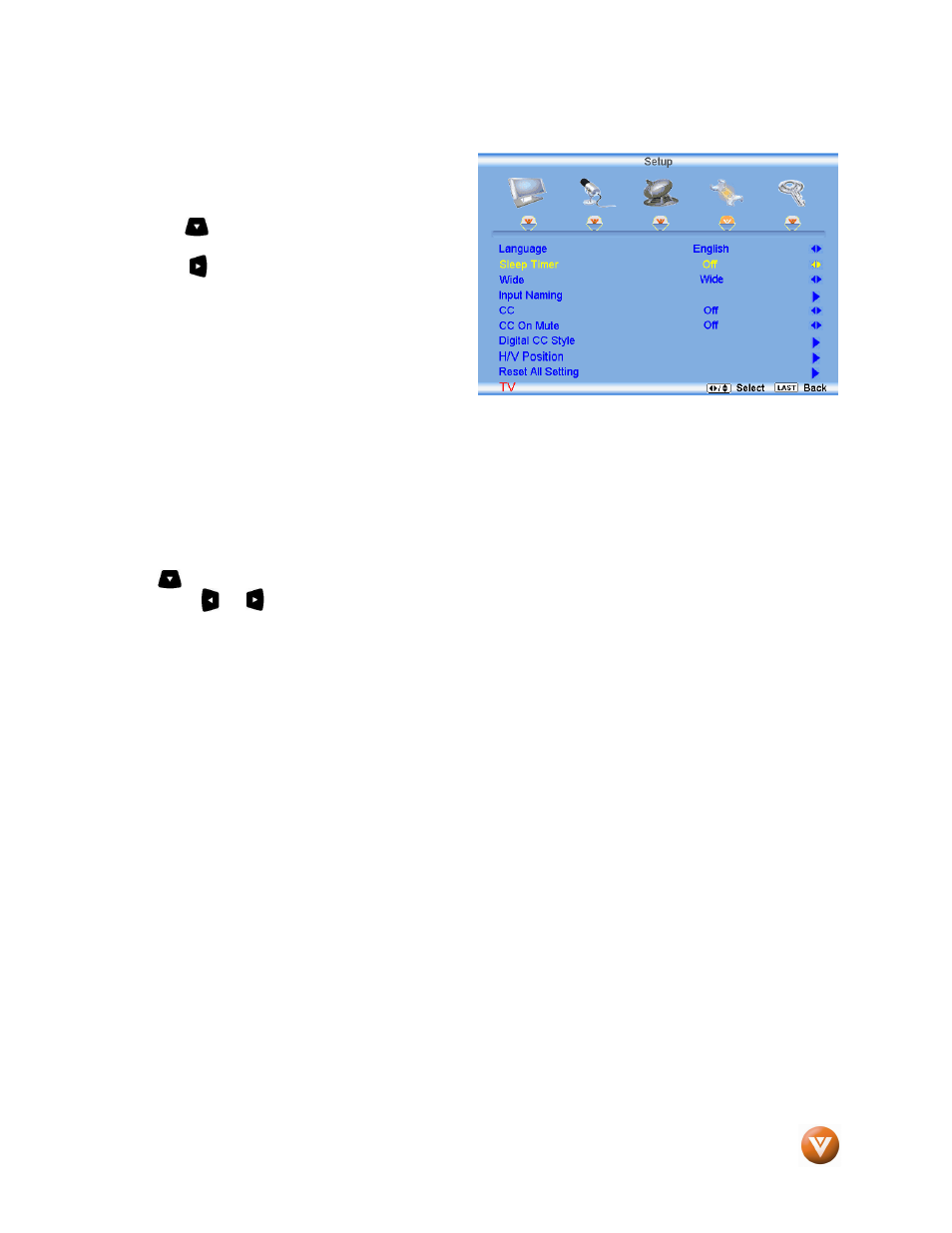
VIZIO VW37L HDTV20A User Manual
Version 11/19/2007
49
www.VIZIO.com
3.5.5
3.5.5
3.5.5
3.5.5
Closed Caption
Closed Caption
Closed Caption
Closed Caption (CC)
(CC)
(CC)
(CC)
When watching regular analog (NTSC) TV, the
Analog CC feature is available in the Setup menu.
Press the button to highlight the Analog CC
selection.
Press the button to select CC1, CC2, CC3 or
CC4.
Press the LAST key once to return to the previous
screen or repeatedly to return to your program if
task has been completed.
Closed Caption for regular TV is usually CC1
or CC2.
3.5.6
3.5.6
3.5.6
3.5.6
Closed Caption On Mute
Closed Caption On Mute
Closed Caption On Mute
Closed Caption On Mute (CC On Mute)
(CC On Mute)
(CC On Mute)
(CC On Mute)
When selecting Closed Caption as a feature to be used; Closed Caption On Mute will provide you with
the option to obtain closed captioning when you press the key labeled mute on your Remote Control.
Press button as many times as it takes to get this option highlighted.
Press either or button to toggle between Off and On to make the correct selection.
Press the LAST key once to return to the previous screen or repeatedly to return to your program if task
has been completed.
