Green bag – Vision Fitness R2650HRT User Manual
Page 7
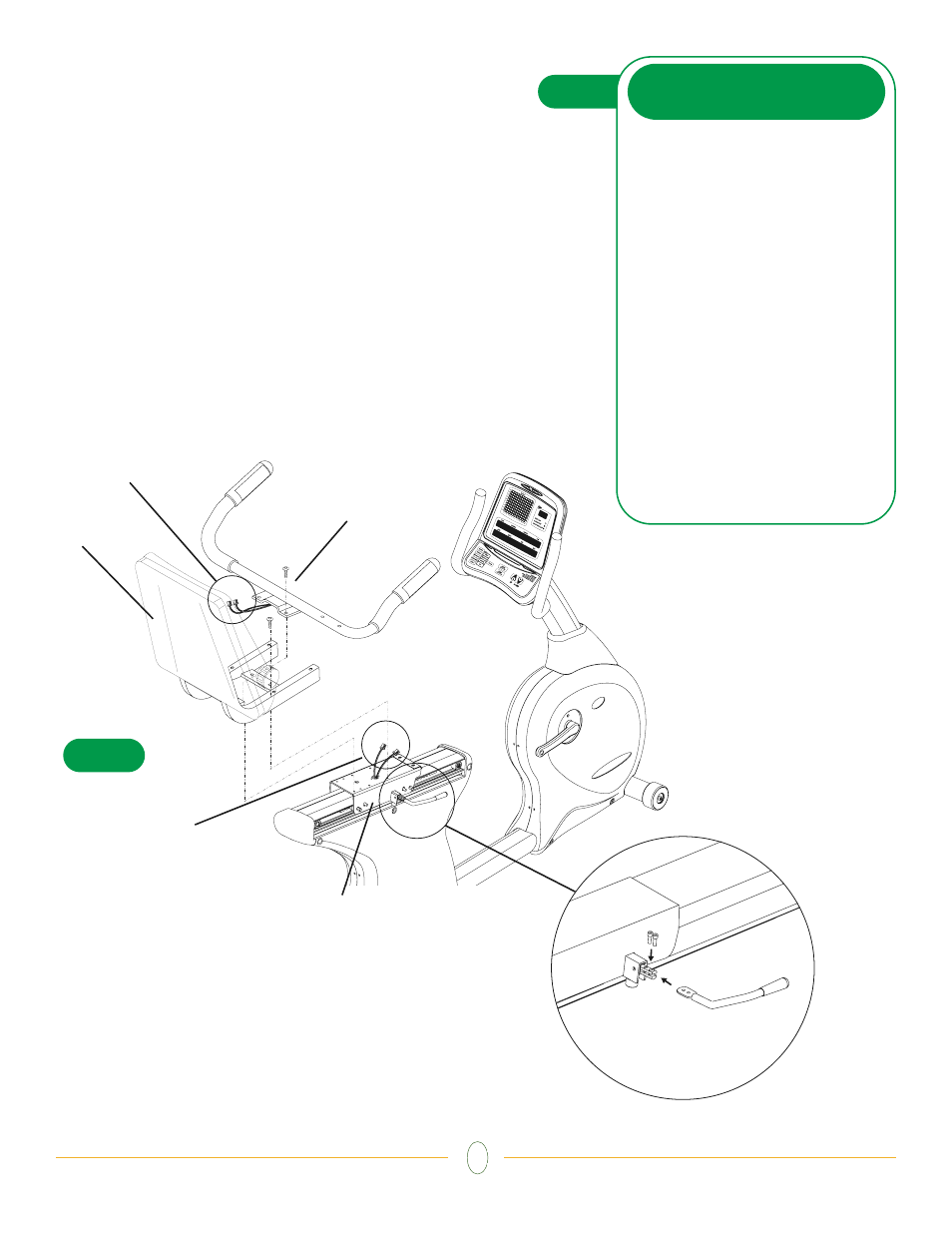
7
4
STEP
• Remove the two socket head cap
screws from the sliding seat adjustment
bracket. Slide the seat adjustment
handle between the teeth of the seat
adjustment bracket. Re-insert the two
socket head cap screws and tighten
with the 4mm L-shaped wrench.
• Attach the seat frame to the sliding
seat bracket using four lock washers
(M8) and four screws (M8x20L) and
the 5mm T-Shaped wrench.
• Connect Wires A on the seat
handlebar to Wires B on the sliding
seat bracket. Attach the seat
handlebars to the sliding seat bracket
using four lock washers (M8) and four
screws (M8x20L). Tighten with the
5mm T-Shaped wrench.
GREEN BAG
1 2 3
4
STEP
Wires B
Wires A
Seat Handlebar
Seat Frame
Sliding Seat
Bracket
See also other documents in the category Vision Fitness Sports and recreation:
- HRC X6600 HRC (86 pages)
- T9600 (TM182) (8 pages)
- ST720 (32 pages)
- 2200 HRC (8 pages)
- X6200HRT (60 pages)
- E3100 (8 pages)
- R2600HRC (7 pages)
- T9000 (40 pages)
- ST250 (16 pages)
- T8500 (43 pages)
- T1450 (16 pages)
- T9450HRT (61 pages)
- R2200HRT (7 pages)
- X6200HRT/DA (56 pages)
- R2200 (8 pages)
- T9500HRT Orbo (8 pages)
- R2850HRT (2 pages)
- E3600HRT (60 pages)
- T9500HRT (8 pages)
- T9550 (3 pages)
- T9500HRT Ortho (56 pages)
- X6600iNetTV (7 pages)
- Platform T9700 Runner's (80 pages)
- T9600HRT (64 pages)
- T9700 Series (80 pages)
- X6600HRT (52 pages)
- X6850HRT (40 pages)
- X6150 (60 pages)
- R1400 (40 pages)
- T8500HRC (2 pages)
- T9600 (43 pages)
- R2100 (7 pages)
- ST750 (28 pages)
- R1500 (3 pages)
- T9200 (3 pages)
- ST760 (28 pages)
- T9700S (68 pages)
- E1400 (3 pages)
- R2000 (8 pages)
- X6750HRT (3 pages)
- R2250 (3 pages)
- X6100 (10 pages)
- X1500 (10 pages)
- Fitness Cycle E3100/3200 (11 pages)
