Vivitar ViviCam X327 User Manual
Page 14
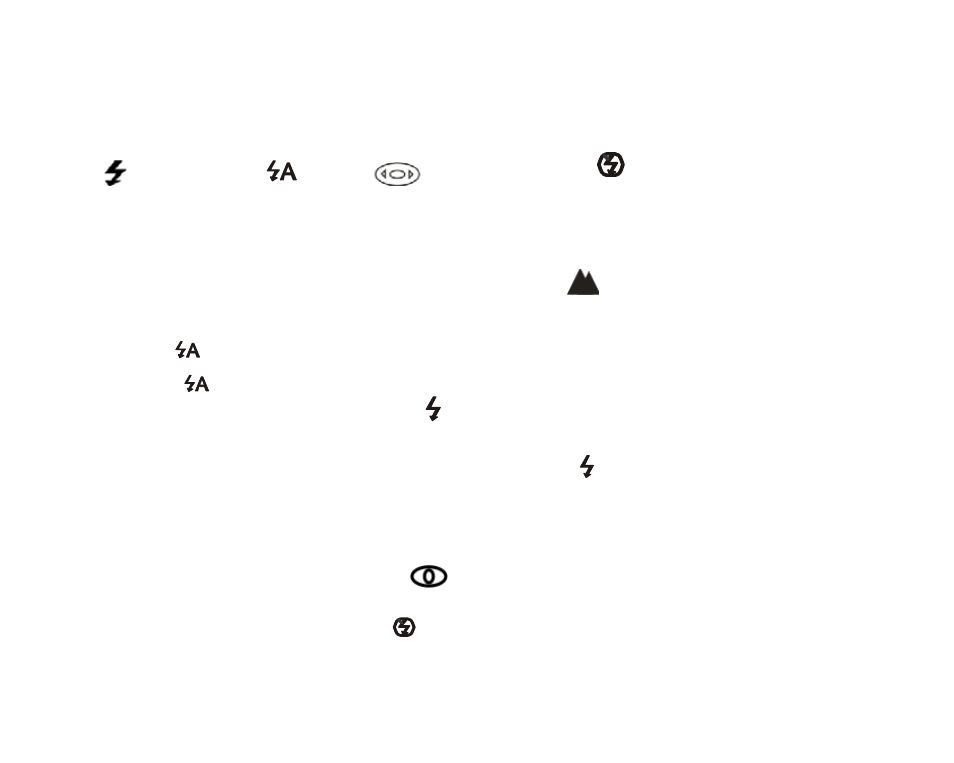
Flash
In low light conditions it is best to use the built-in flash. You can also use the flash to compensate for
backlight conditions.
Force Flash,
Auto,
Red eye reduction,
No Flash
To set the flash:
Note: The flash can only be use when the camera is in Far mode
.
1.
Press the Flash/Up button.
2. The icon appears on the LCD screen. This will activate the automatic flash.
3. The
icon as well as the red LED will begin to flash indicating that the flash is charging.
4.
Press the Flash button again for the
icon to appear on the LCD screen. This means the flash
function has been "forced on" (manual flash).
If the flash is not ready, a red LED will light up and the
icon will flash repeatedly- wait until the
flash is ready before taking a photo.
Note: A “low battery” warning will appear on the LCD screen if there is insufficient battery power
to operate the flash.
5.
Press the Flash button until the
icon appears on the LCD indicating that the Red-Eye
reduction is on.
6.
Press the Flash button until the
icon appears again. This will turn off the flash function. This is
the default flash setting.
13
