Turning the camera on, Configuring the initial date and time setup, Getting started – Vivitar 990HD User Manual
Page 8: Turning the camera off
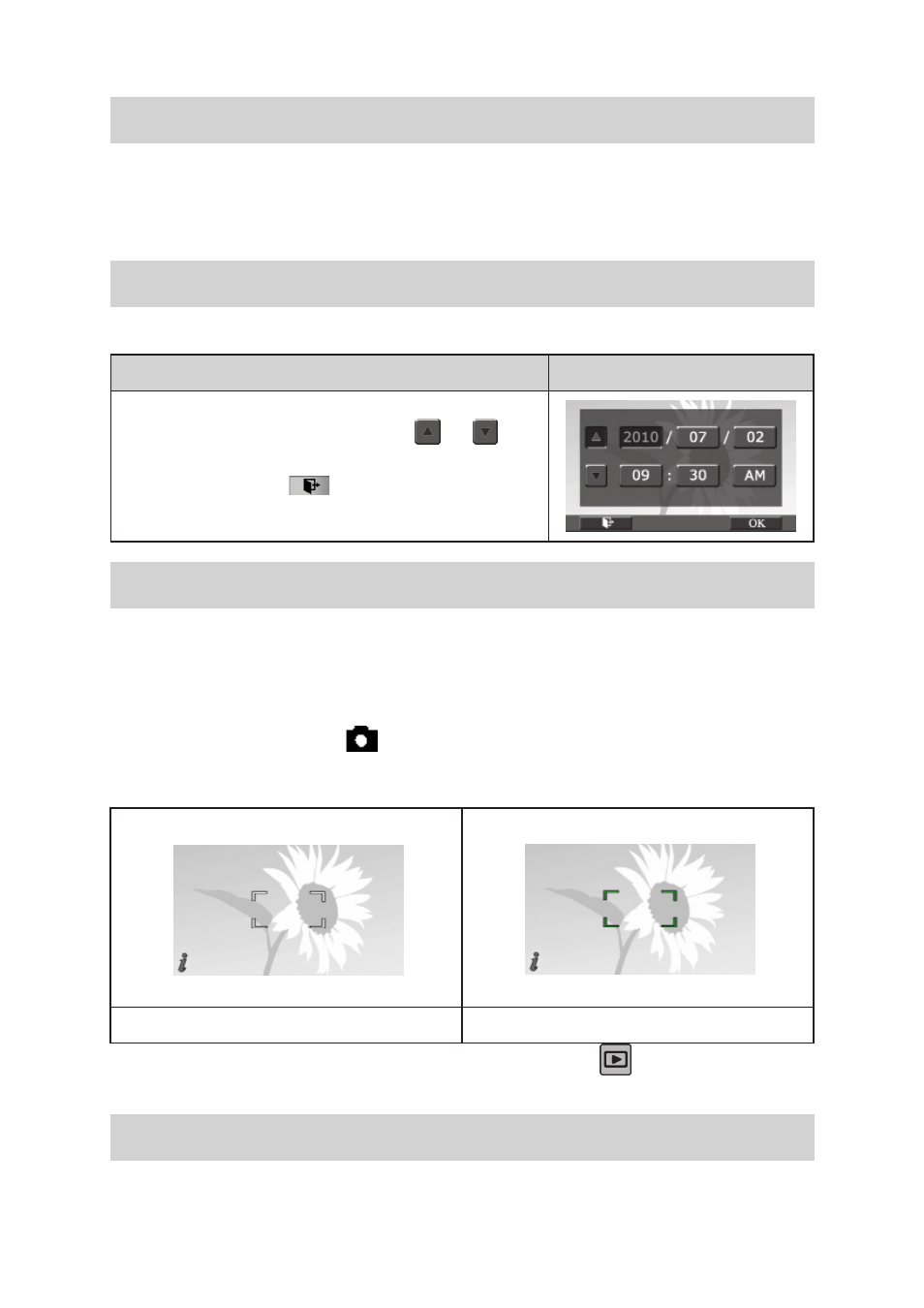
8
EN
Turning the Camera On
• To turn on the camera:
1. Flip out the LCD panel; the camera will turn on automatically.
2. Or press [Power Button] for approximately one second to turn it on.
Configuring the Initial Date and Time Setup
• The time setting screen appears to allow you to setup date and time:
Operation
Display Screen
1. Touch Year, Month, Day, Hour, Minute, and AM/PM to set.
2. Adjust the numeric value by touching
/
3. Touch the [OK] icon to validate the setting.
4. Touch the Exit icon (
) to exit.
Getting Started
• To record video: Press [Video Button] to record video. To stop recording, press it again.
• To pause recording: Press [Pause Button] to pause recording. To continue the recording, press it
again.
• To take a photo during video recording: When recording video, press [Photo Button] to capture the
image. The Dual record icon (
) appears on the LCD monitor.
• To take a photo: Press [Photo Button] halfway down until the focusing frame turns from white to green.
Then, press it fully down to take photo.
Focusing Frame: White
Focusing Frame: Green
• To view stored videos and photos: Press [Playback Button] or touch
on the screen to switch to
the Playback mode.
Turning the Camera Off
• To turn off the camera: You can either press [Power Button] for one second, or you can place the LCD
panel back to its original position.
