Advanced operations, Handset and base operation – VTech i 5881 User Manual
Page 34
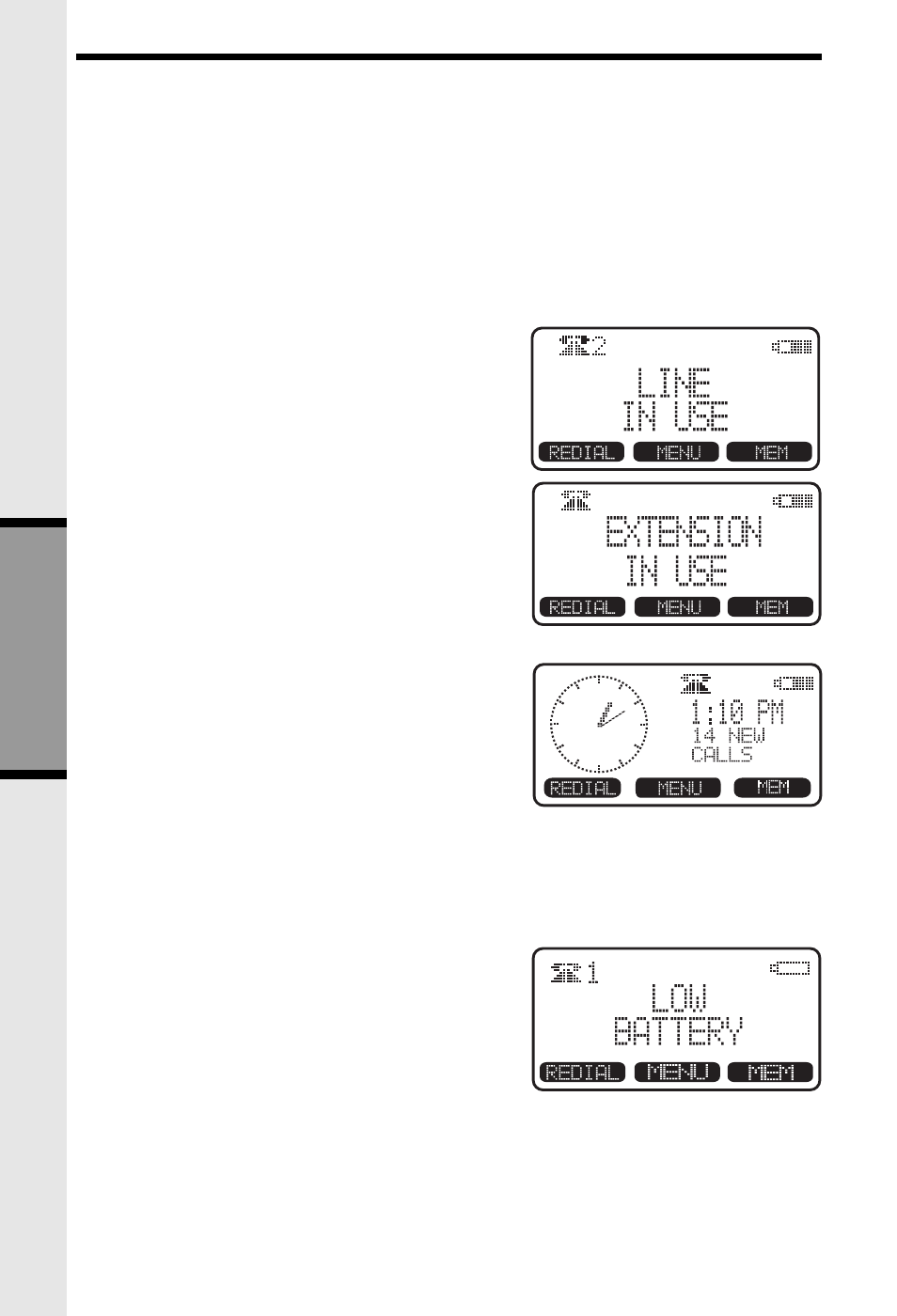
34
Handset and Base Operation
Handsfree Speakerphone Operation
Your i 5881 Handset has a built-in handsfree speakerphone. This feature allows you to
stand the Handset upright on a table or desktop and have handsfree conversations. For
more information, refer to MAKING CALLS in HANDSET AND BASE OPERATION.
Base Speakerphone Operation
The Base of your i 5881 is equipped with a full duplex speakerphone. This is a very useful
feature for handsfree conversations or conference calls at the Base Unit. For more
information, refer to MAKING CALLS in HANDSET AND BASE OPERATION.
Line in Use Indication
On the Handset :
When the telephone line is currently being
used by a i 5881 Handset or the Base, a
status message similar to this will display on
idle Handset(s):
When the telephone line is currently being
used by a parallel set (a telephone device
other than the i 5881 on the same line);
the phone icon will remain on steadily,
and EXTENSION IN USE will be displayed.
NOTE: With Clock Mode ENABLED, the
telephone icon moves to the top center
section of the screen:
On the Base :
When a i 5881 Handset is in use, LINE IN
USE will appear on the screen. When a
parallel set is in use, EXTENSION IN USE will
appear on the screen.
Low Battery Indication
When a low battery is detected, the Battery
icon will flash and a warning beep is played.
The status message LOW BATTERY will also
be displayed when the Handset is in idle mode.
To prevent an unexpected call drop, a drained
Handset battery should be replaced by a fully
charged spare battery.
6
12
9
3
Advanced Operations
