General purpose control – Vizio EXES-6000 CP-64 User Manual
Page 61
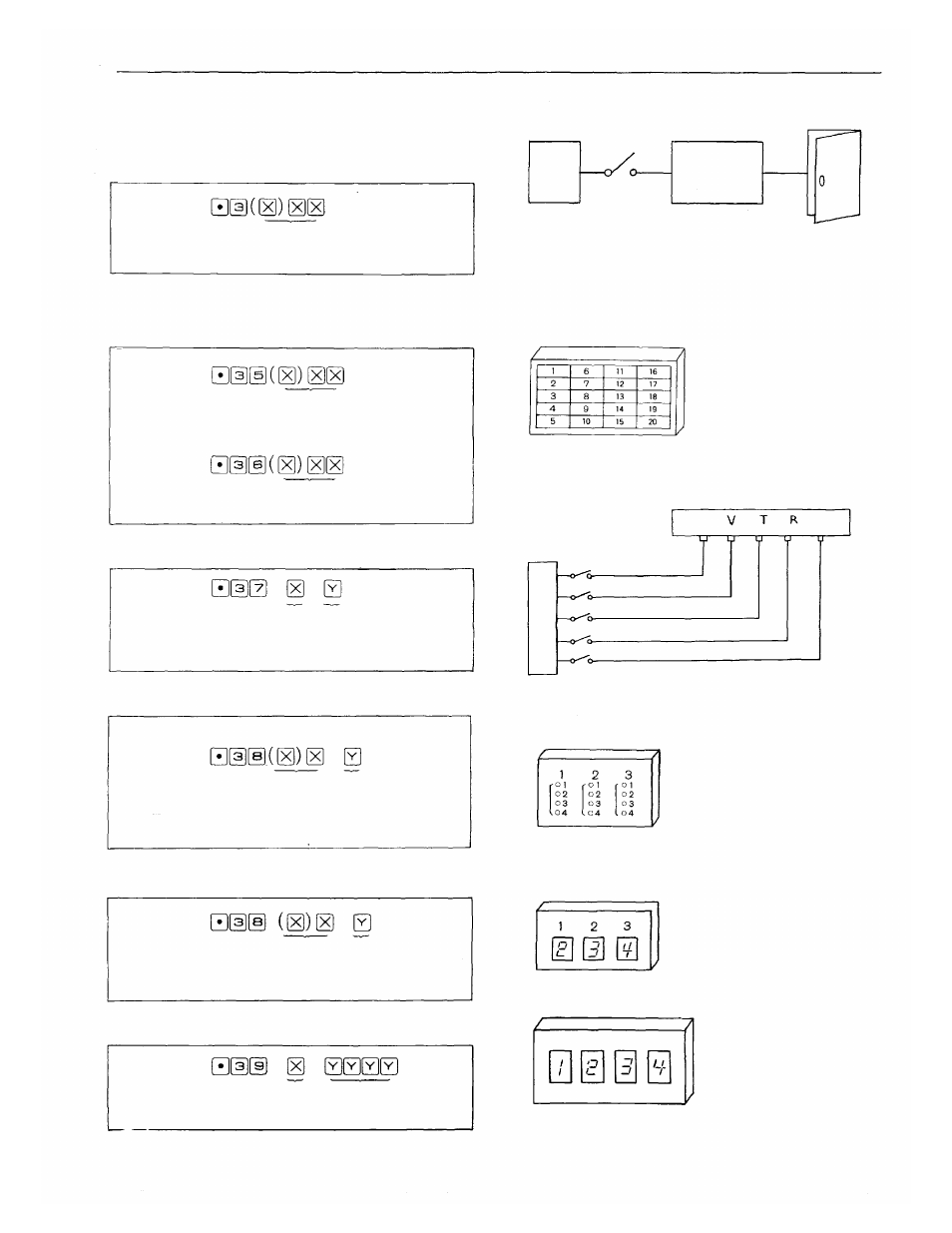
General Purpose Control
Station may be restricted from access to this function. This
function can control other equipments by employing the
Data Transmitting and Receiving Units.
Select the required type of output.
(Mode 1) One-shot make output (500/50 contacts)
Dial
00
~
49
(000 ~ 499)
and the relay output is made for 1 to 2 seconds.
Example: Door remote and VTR control
Note:
Operation performed even when all link circuits
are occupied.
(Mode 2) Make/break output (512/100 contacts)
Dial
00~99
(000 ~ 511)
and the make output is sent out.
Dial
0 0 ~ 9 9
(000
~
511)
and the break output sent out.
Example: In/out annunciation, Prescription annunciation.
(Mode 3) 8-selectable one-shot make output (9 units)
Example: VTR control
(Mode 4) 8 selectable make output and/or decimal output
(A) 8 selectable make output (64/9 units)
Dial
1 ~ 9
1 ~ 8 , 0 (Clear)
(01 ~ 64)
Condition No.
Unit No.
and one of the 8 relay outputs is made. "Clear" opera-
tion makes all 8 relays break
Example: Destination indication, room condition
indication, ITV control
(B) Decimal output
Dial
1 ~ 9
0 ~ 9
(01 ~ 64)
Condition No.
Unit No.
and the condition is indicated numerically.
Example: Destination indication, room condition
(Mode 5) 4 decimal digits output
Dial
1 ~ 9
0000 ~ 9999
Unit No.
4 decimal digits
and 4 decimal digits are indicated.
Example: Prescription annunciation
Fig. 1
Control with one-shot make output
Fig. 2
Lamp on/off indication panel
Fig. 3 VTR control with 8-selectable one-shot make output
Fig. 4 8 selectable output type indication panel
Fig. 5 Decimal output type indication panel
Fig. 6 4 decimal digits type indication panel
Door
remote
control
Dial
1
~
9
Unit No.
1
~
8
Contact No.
and one contact out of 8 selectable make outputs is
obtained for about 1 or 2 seconds.
– 58 –
