Main page – Vivotek IP2112 User Manual
Page 19
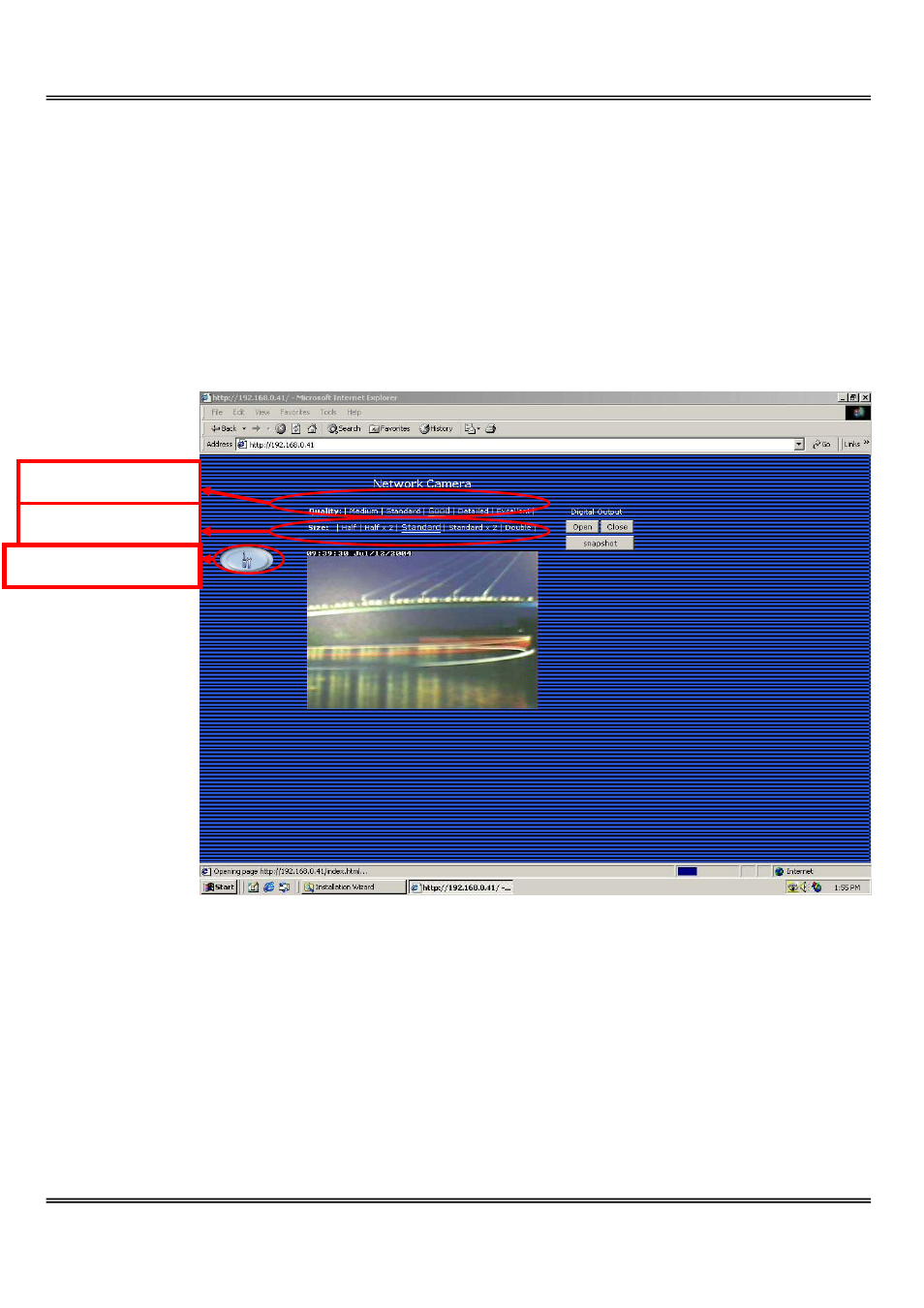
18
Main Page
Basic functions are displayed in main entrance page of Network Camera. The first figure
below is graphic mode that has better visual effect and the second one is text mode that
will shorten download time. The main page may look different depending on the PT
scanner or the privilege of the user.
Graphic mode
Compress Level
Image Size
System Configuration
See also other documents in the category Vivotek Video surveillance systems:
- PZ7132 (130 pages)
- PT1121 (2 pages)
- IP7130 (125 pages)
- IP7251 (109 pages)
- IP71353ISMA (67 pages)
- VS3100P (69 pages)
- IP7133 (WIRED) (90 pages)
- PT3113/PT3123 (2 pages)
- SD7151 (99 pages)
- PZ7112 (126 pages)
- IP7131 (73 pages)
- Bullet Network Camera IP7330 (2 pages)
- PZ7151 (2 pages)
- FD7141(V) (132 pages)
- IP32133 (71 pages)
- 4X-IP7142 (95 pages)
- IP3133 (2 pages)
- IP7133/IP7134 (87 pages)
- IZ7151 (110 pages)
- IP3137 (2 pages)
- PT71373GPP/ISMA (84 pages)
- WIRELESS PAN/TILT PT7137 (79 pages)
- IP3136 (2 pages)
- FD9388-HTV 5MP Outdoor Network Dome Camera with Night Vision (407 pages)
- MD9584-HF3 5MP Outdoor Network Mobile Dome Camera with Night Vision, Heater & 3.6mm Lens (453 pages)
- S Series IZ9361-EH 1080p Outdoor Network Bullet Camera with Heater (458 pages)
- FE9380-HV 5MP Outdoor Network Fisheye Dome Camera with Night Vision (352 pages)
- SD9161-H-v2 2MP PTZ Network Dome Camera (473 pages)
- ND9542P 32-Channel 4K UHD NVR (No HDD) (197 pages)
- NR9682-v2 64-Channel NVR (No HDD) (296 pages)
