Turning the phone on and off, Turn on the phone, Turn off the phone – Verizon Cell Phone User Manual
Page 21: Turning the phone on and off 15, Turn on the phone 15 turn off the phone 15
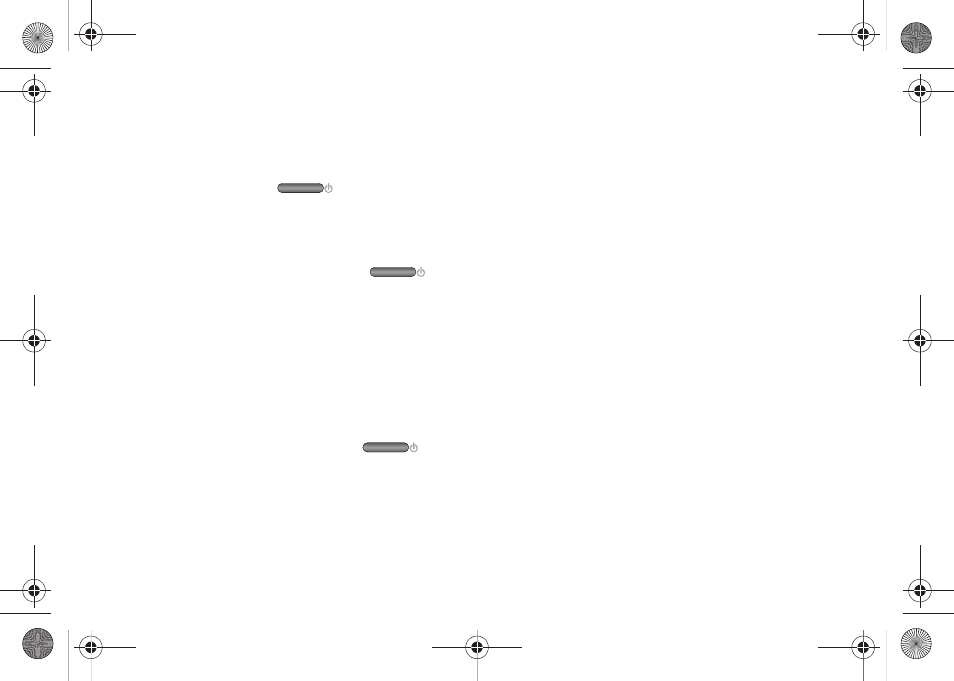
15
Turning the phone on and off
It’s important to fully charge the battery before turning on your phone.
Use the
Power/Lock Key on the top right side of your phone to turn the phone on and off.
Turn on the phone
S
Press and hold the
Power/Lock Key.
The first time you turn on the phone, you are welcomed to Android and prompted to sign into your
Google Account. For more information, consult your carrier and the Android User’s Guide.
Depending on your phone’s settings, you may be prompted to enter a Personal Identification Number
(PIN) to unlock your 4G LTE SIM card when you turn on the phone.
Turn off the phone
1
Press and hold the
Power/Lock Key
until a menu displays.
2
Touch Power off in the menu.
3
Touch OK when asked to confirm that you want to turn off the phone.
For more about working with the touchscreen and menus, see the Android User’s Guide.
i515_OG.book Page 15 Wednesday, November 30, 2011 5:21 PM
