VTech i 5866 User Manual
Page 46
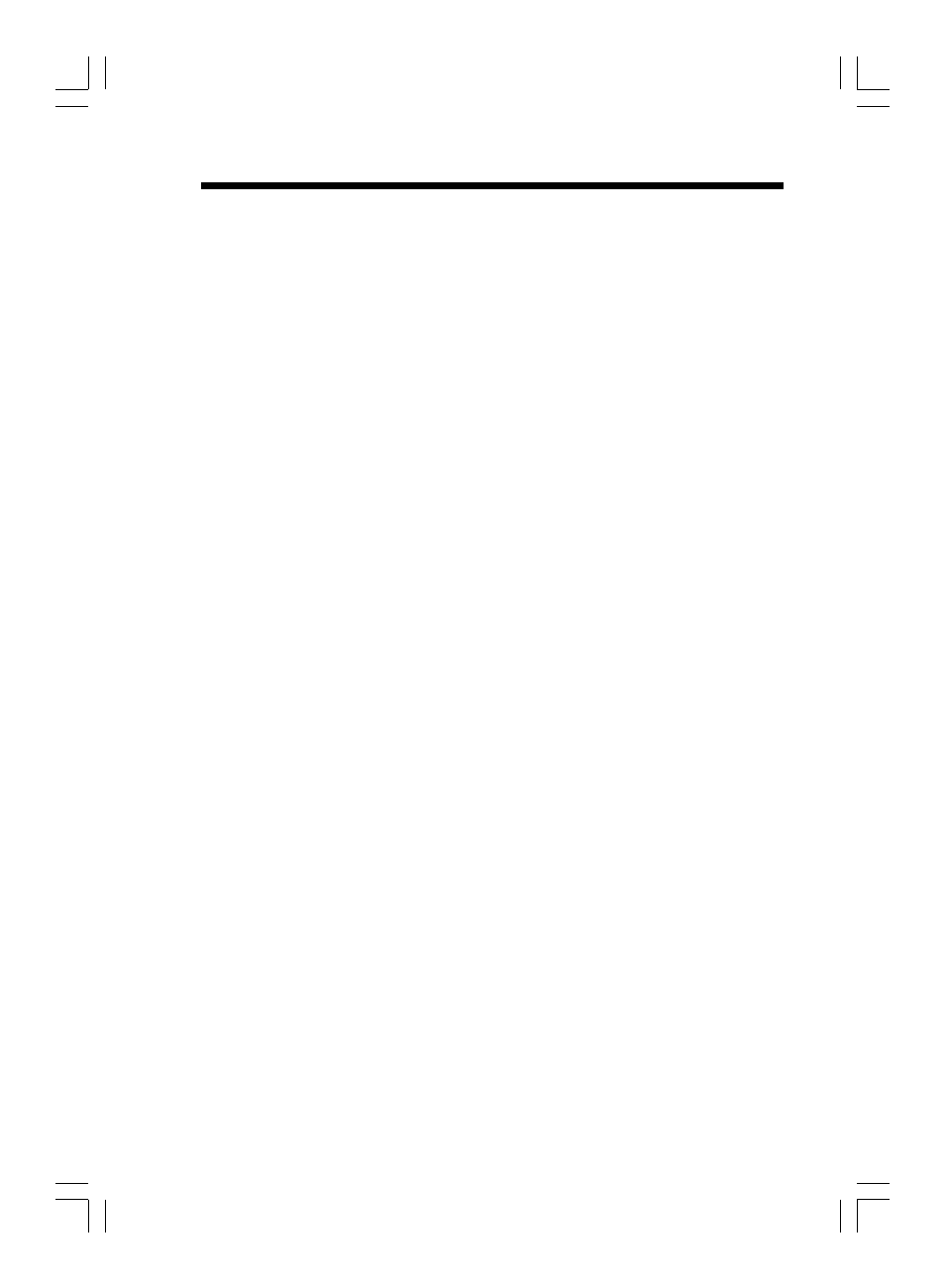
Table Of Contents
Announced Transfer ...................................................................................................... 28
Answering System Operation .......................................................... 29
Audible Indicators .......................................................................................................... 29
Turn Answering System On/Off .................................................................................... 29
Setting the Clock ............................................................................................................ 29
About Mailboxes ............................................................................................................. 29
About Announcements ................................................................................................... 29
Record Your Announcement .......................................................................................... 30
Answering System Feature Setup ............................................................................... 30
Feature Summary .......................................................................................................... 31
Listen to, Save & Delete Messages .............................................................................. 31
Play Messages .............................................................................................................. 32
Delete Messages ........................................................................................................... 32
Adjust Playback Volume ................................................................................................. 32
Call Screening/Intercept ................................................................................................ 32
Record a Memo ............................................................................................................. 33
Message Window Display .............................................................................................. 33
Connect with the Answering System from a Remote Location .................................... 34
Voice Menu ..................................................................................................................... 34
Remote Access Commands ......................................................................................... 34
Additional Information .................................................................................. 35
Headset Operation ......................................................................................................... 35
Belt Clip ........................................................................................................................... 35
Maintenance ................................................................................................................... 36
In Case of Difficulty ........................................................................................................ 37
Warranty Statement ....................................................................................................... 39
FCC, ACTA and IC Regulations .................................................................................... 41
Technical Specifications ................................................................................................ 44
