3 installation, Verifying your system is usb ready – Viking InterWorks 56K User Manual
Page 6
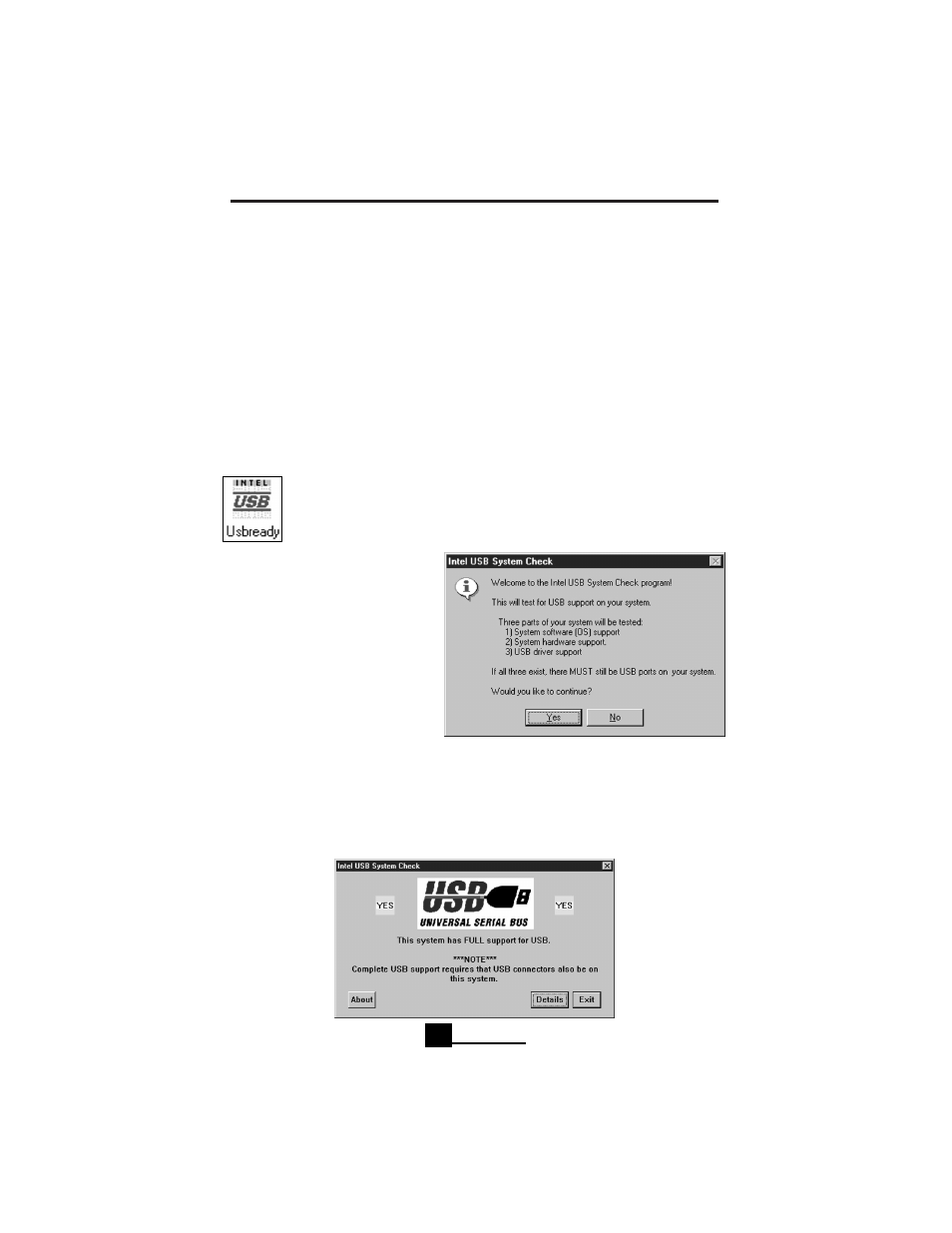
VIKING COMPONENTS 56K USB MODEM USER’S GUIDE
3 Installation
This chapter contains instructions on installing your Viking 56K USB fax/modem.
Verifying Your System is USB Ready
Before installing the software for your new Viking USB fax/modem, you will need
to verify your system is USB ready.
1. With your system on, insert the supplied “Viking USB Modem Installation Disk”
into your computer’s floppy drive.
2.From your desktop,open “My Computer”and then open your 3.5”flop-
py drive. Locate the icon labeled “USBready” and double click on it to
launch.
3. On the “Intel USB System Check”
window, click on the “Yes”button to
continue.
4. Click on the “Exit” button, if you have received the message that you computer
has full support for USB. Then proceed to page 5 for hardware installation instruc-
tions. If you have received a message that your computer does not have full sup-
port for USB, click on the “Details” button for instructions. Also refer to chapter 5,
“Troubleshooting” in this guide for assistance.
Chapter 3
4
