Vision Fitness T9700S User Manual
Page 33
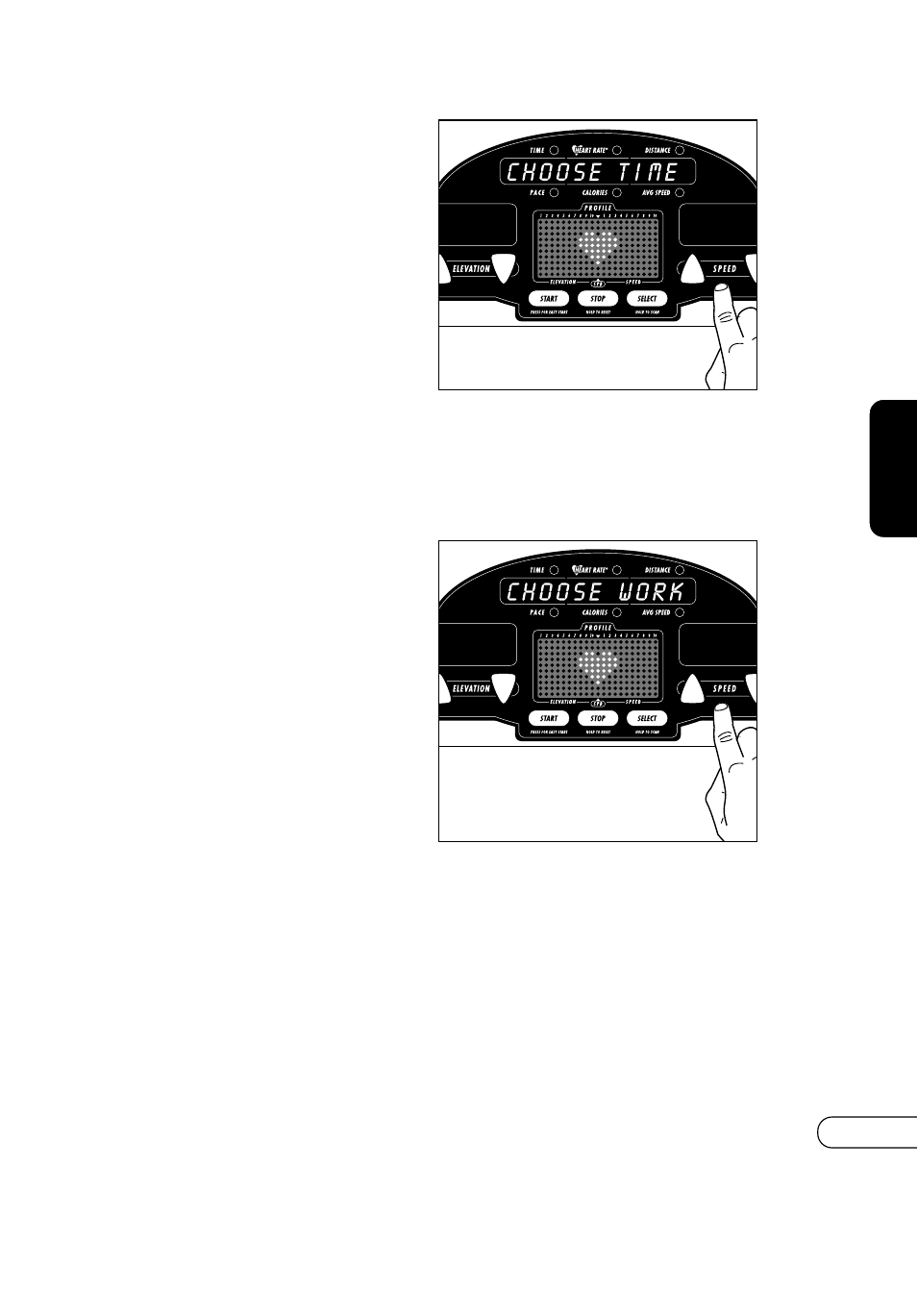
29
T9700HR
T
CHOOSE PROGRAM TIME
After you have chosen your Target
Heart Rate, the time window will
show the program default time of
32:00. You may change the Time,
using either set of Arrow
buttons. Press the SELECT button to
enter your Time.
NOTE:
The function window will
blink and the time LED will be lit to
let you know what time you have
input.
CHOOSE INTERVAL WORK TIME
After you have chosen your
Program Time, you will now need
to enter your HRT Interval Work
Time. This is the time that you are
using Heart Rate feedback to
control speed. To change the time
use either set of Arrow buttons to
enter your Interval Work Time and
press the SELECT button.
See also other documents in the category Vision Fitness Sports and recreation:
- HRC X6600 HRC (86 pages)
- R2650HRT (9 pages)
- T9600 (TM182) (8 pages)
- ST720 (32 pages)
- 2200 HRC (8 pages)
- X6200HRT (60 pages)
- E3100 (8 pages)
- R2600HRC (7 pages)
- T9000 (40 pages)
- ST250 (16 pages)
- T8500 (43 pages)
- T1450 (16 pages)
- T9450HRT (61 pages)
- R2200HRT (7 pages)
- X6200HRT/DA (56 pages)
- R2200 (8 pages)
- T9500HRT Orbo (8 pages)
- R2850HRT (2 pages)
- E3600HRT (60 pages)
- T9500HRT (8 pages)
- T9550 (3 pages)
- T9500HRT Ortho (56 pages)
- X6600iNetTV (7 pages)
- Platform T9700 Runner's (80 pages)
- T9600HRT (64 pages)
- T9700 Series (80 pages)
- X6600HRT (52 pages)
- X6850HRT (40 pages)
- X6150 (60 pages)
- R1400 (40 pages)
- T8500HRC (2 pages)
- T9600 (43 pages)
- R2100 (7 pages)
- ST750 (28 pages)
- R1500 (3 pages)
- T9200 (3 pages)
- ST760 (28 pages)
- E1400 (3 pages)
- R2000 (8 pages)
- X6750HRT (3 pages)
- R2250 (3 pages)
- X6100 (10 pages)
- X1500 (10 pages)
- Fitness Cycle E3100/3200 (11 pages)
