Charging the lithium battery, Initial camera setup – Vivitar VIVICAM T030 User Manual
Page 9
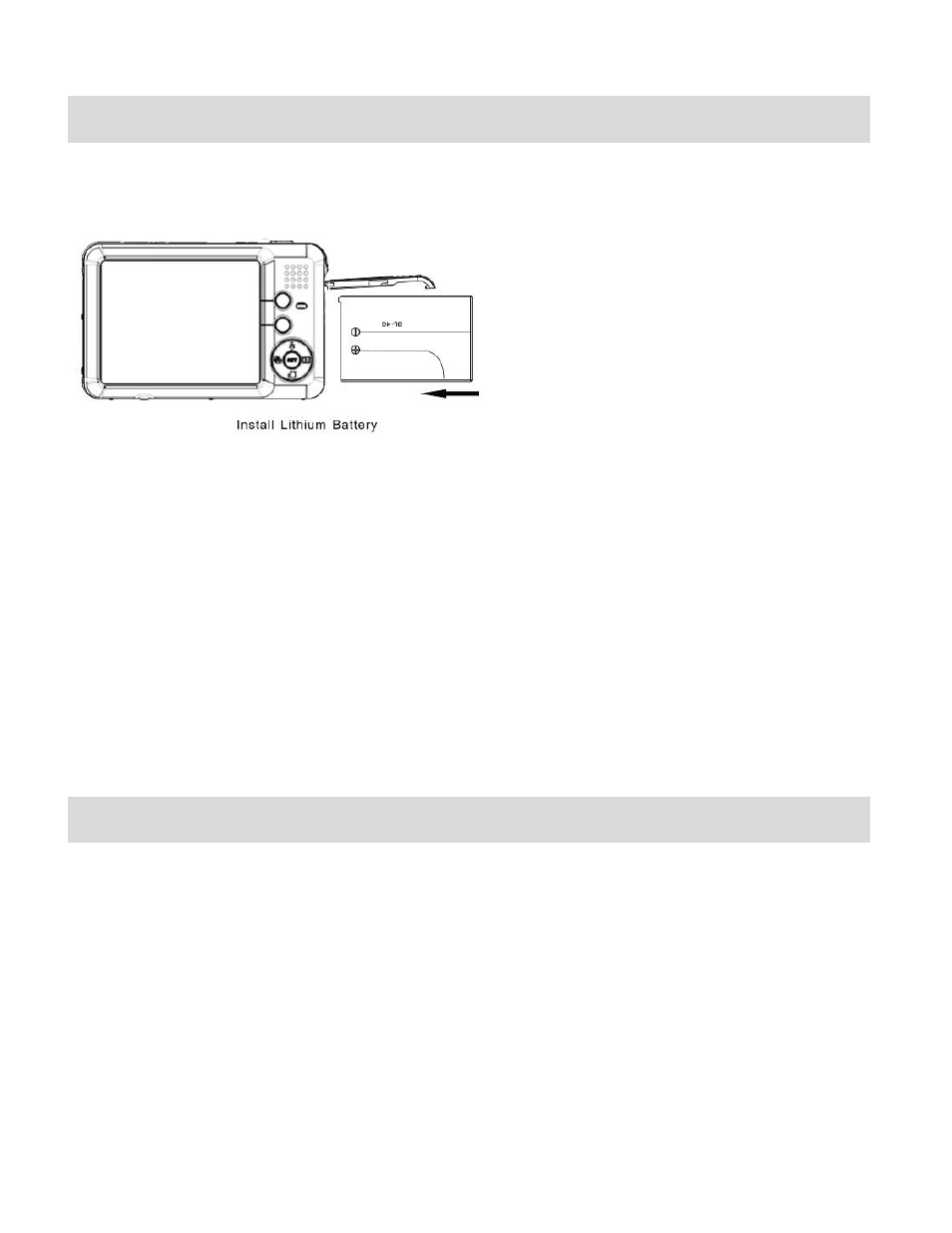
8
Charging the Lithium Battery
Only use the Lithium Battery that is included in the packaging.
To charge the Lithium Battery insert the battery into the camera in the direction as shown.
1) Make sure the camera is powered off.
2) Plug in the AC Adapter included in the package and connect the other end to the USB slot of
the camera.
3) Alternatively, connect the USB cable to the USB slot on the camera and to the USB port of
your computer.
4) The LED on the back of the camera lights up.
5) When fully charged after a few hours the LED will turn off.
Initial Camera Setup
When powering the camera ON for the first time the camera will take you through the initial
camera setup.
Powering the Camera ON
1) Make sure the batteries have been inserted properly into your digital camera.
- ViviCam V15 (41 pages)
- VS17G (26 pages)
- V3625 (47 pages)
- ViviCam 2750 (24 pages)
- 3765 (55 pages)
- ViviCam 3705 (52 pages)
- Vivicam 3715 (47 pages)
- VIVICAM DVR510 (32 pages)
- VIVICAM X027 (63 pages)
- ViviCam 3345 (18 pages)
- VIVICAM T024 (54 pages)
- ViviCam 5018 (33 pages)
- VIVICAM 620HD (60 pages)
- VIVICAM 3200 (36 pages)
- Vivicam 2755 (22 pages)
- 3615 (65 pages)
- VIVICAM 8025 (52 pages)
- ViviCam T328 (62 pages)
- ViviCam 8324 (65 pages)
- ViviCam 5022 (29 pages)
- T327 (54 pages)
- VIVICAM 5015 (28 pages)
- Vivicam 3350B (29 pages)
- Dvr560 (48 pages)
- VIVICAM 7690 (48 pages)
- ViviCam 3730 (61 pages)
- VIVICAM 5118V2 (58 pages)
- vivtarr i7 (81 pages)
- ViviCam 8300s (85 pages)
- Vivicam T135 (64 pages)
- VIVICAM T532 (55 pages)
- VIVICAM F536 (61 pages)
- Vivicam 3735 (44 pages)
- ViviCam 8400 (59 pages)
- ViviCam X327 (55 pages)
- V69379M (19 pages)
- ViviCam X028 (60 pages)
- VIVICAM 8690 (49 pages)
- VIVICAM 5028 (53 pages)
- VIVICAM X026 (66 pages)
- ViviCam S529 (56 pages)
- DVR 830XHD (84 pages)
- ViviCam 3340 (28 pages)
- VIVICAM 8027 (56 pages)
