Control knobs – VIEWSONIC NX1940w User Manual
Page 14
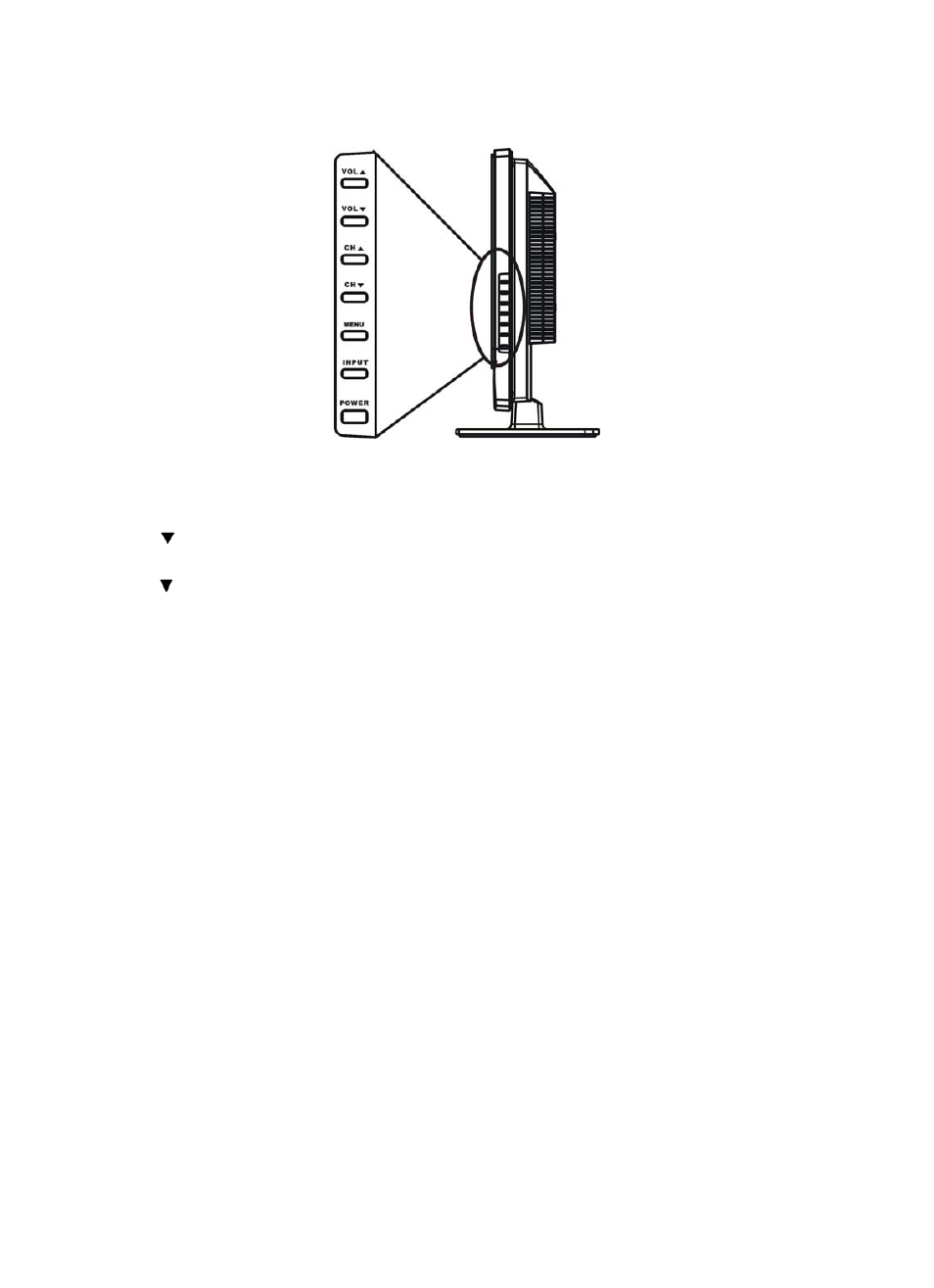
Control Knobs
Vol(▲
):When the OSD menu appears, press these two buttons to confirm the selected
item; when no OSD menu appears, use to adjust the volume.
CH(▲
): When the OSD menu appears, press these two buttons to select the
item you want to execute; when no OSD menu appears, use to change channels in TV
mode.
Menu : Press this button to display or exit the OSD menu.
Input : Press this button to change input source.
Power : Press this button to turn on the TV or allow the TV to enter standby mode.
If the TV is in standby mode, the indicator at the front will illuminates amber.
There is a wide range of video and audio equipment that can be connected to your TV.
The following connection diagrams show you how to connect them.
ViewSonic
12 NX1940w/NX2240w
Power lock or unlock
Press INPUT button more than 5 seconds can lock or unlock the function of POWER button.
OSD lock or unlock
Press MENU button more than 5 seconds can lock or unlock the function of MENU button.
