Vision Fitness X6000 User Manual
Page 20
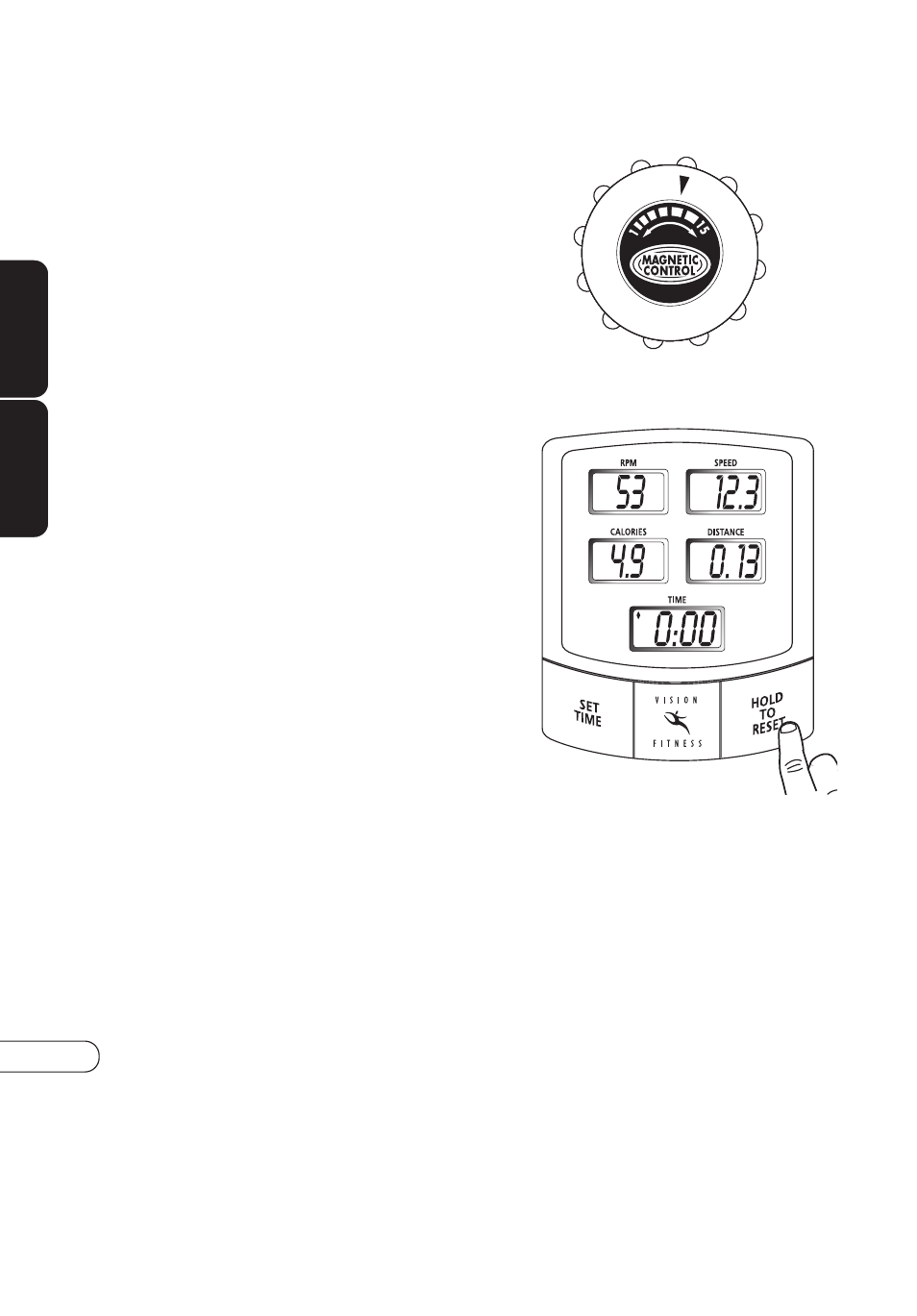
16
X6000DA
X6000
CHANGING RESISTANCE
X6000 & X6000DA
There are two ways to increase
your workload. You can pedal
faster, or you can turn the tension
knob which is located below the
console. The tension knob will
adjust to one of 15 levels of
resistance.
PARTIAL RESET
To reset Time only, touch the HOLD
TO RESET button. Time will return
to ‘0:00’ and not delete the values
in the other windows.
FULL RESET
To reset all the console values,
press and hold the HOLD TO
RESET button. Time will return to
‘0:00’ then all the other values will
be deleted.
This manual is related to the following products:
See also other documents in the category Vision Fitness Sports and recreation:
- HRC X6600 HRC (86 pages)
- R2650HRT (9 pages)
- T9600 (TM182) (8 pages)
- ST720 (32 pages)
- 2200 HRC (8 pages)
- X6200HRT (60 pages)
- E3100 (8 pages)
- R2600HRC (7 pages)
- T9000 (40 pages)
- ST250 (16 pages)
- T8500 (43 pages)
- T9450HRT (61 pages)
- T1450 (16 pages)
- R2200HRT (7 pages)
- R2200 (8 pages)
- T9500HRT Orbo (8 pages)
- R2850HRT (2 pages)
- E3600HRT (60 pages)
- T9500HRT (8 pages)
- T9550 (3 pages)
- T9500HRT Ortho (56 pages)
- X6600iNetTV (7 pages)
- Platform T9700 Runner's (80 pages)
- T9600HRT (64 pages)
- T9700 Series (80 pages)
- X6600HRT (52 pages)
- X6850HRT (40 pages)
- X6150 (60 pages)
- R1400 (40 pages)
- T8500HRC (2 pages)
- T9600 (43 pages)
- R2100 (7 pages)
- ST750 (28 pages)
- R1500 (3 pages)
- T9200 (3 pages)
- ST760 (28 pages)
- T9700S (68 pages)
- E1400 (3 pages)
- R2000 (8 pages)
- X6750HRT (3 pages)
- R2250 (3 pages)
- X6100 (10 pages)
- X1500 (10 pages)
- Fitness Cycle E3100/3200 (11 pages)
