Vision Fitness X6000 User Manual
Page 13
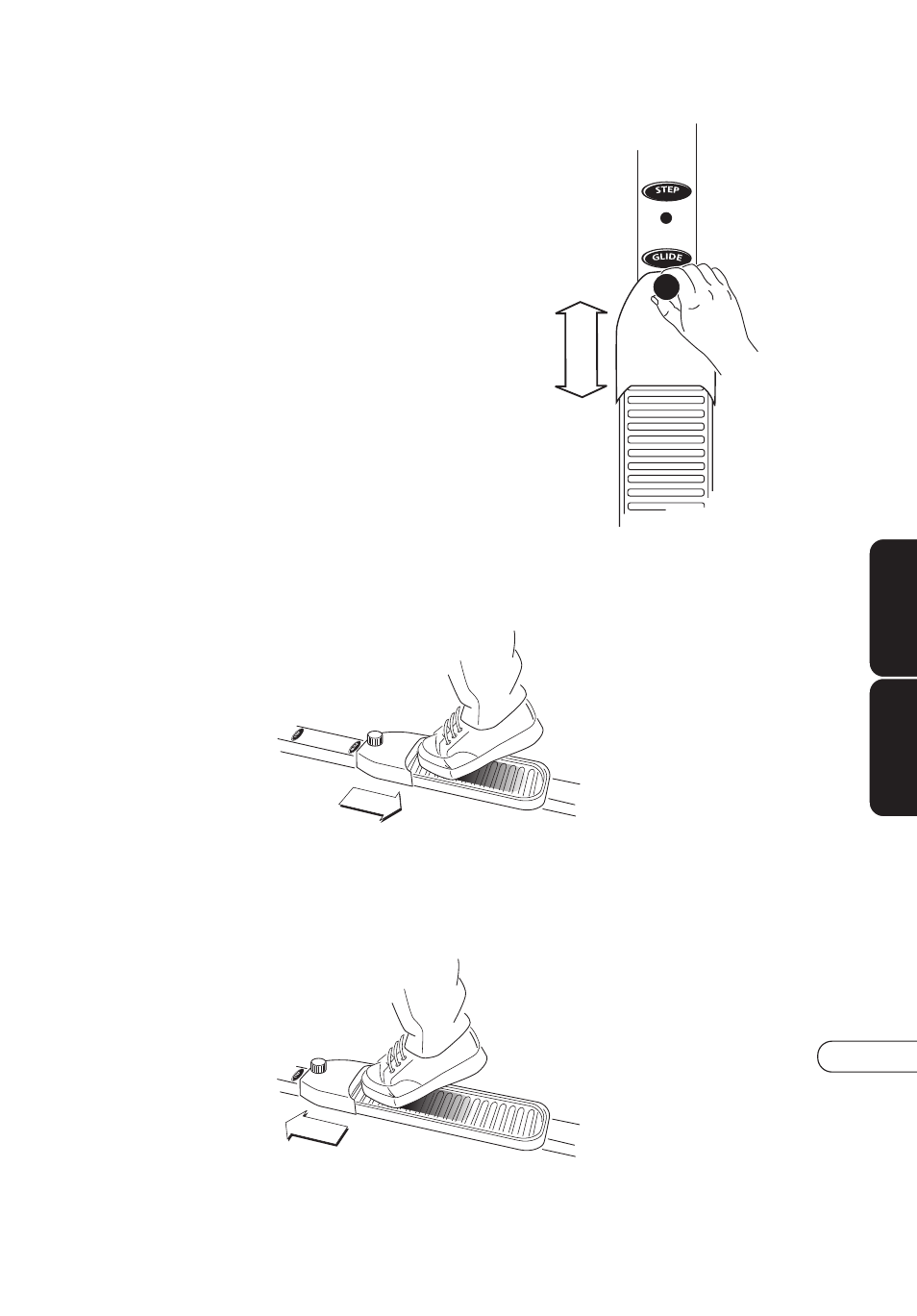
9
X6200HR
T
X6200HR
T/DA
FOOT POSITION
(MODELS X6200HRT & X6200HRT/DA)
You have a choice of two different foot
positions: STEP or GLIDE. To adjust, simply
pull up on the adjustment knob, turn
counter-clockwise, then move the toe piece
forward or back. To lock, turn knob back
clockwise.
STEP POSITION
Moving your foot to the forward-most position of the foot pad
increases your step height; this will give you a more vertical stepping
motion. This position is particularly effective for developing your
quadricep muscles.
GLIDE POSITION
Placing your foot toward the back of the foot pad decreases your step
height and keeps the step pattern elliptical; your workout will feel more like
a ski glide, or smooth run or walk.
This manual is related to the following products:
