Velodyne Acoustics Digital Drive Subwoofer User Manual
Page 8
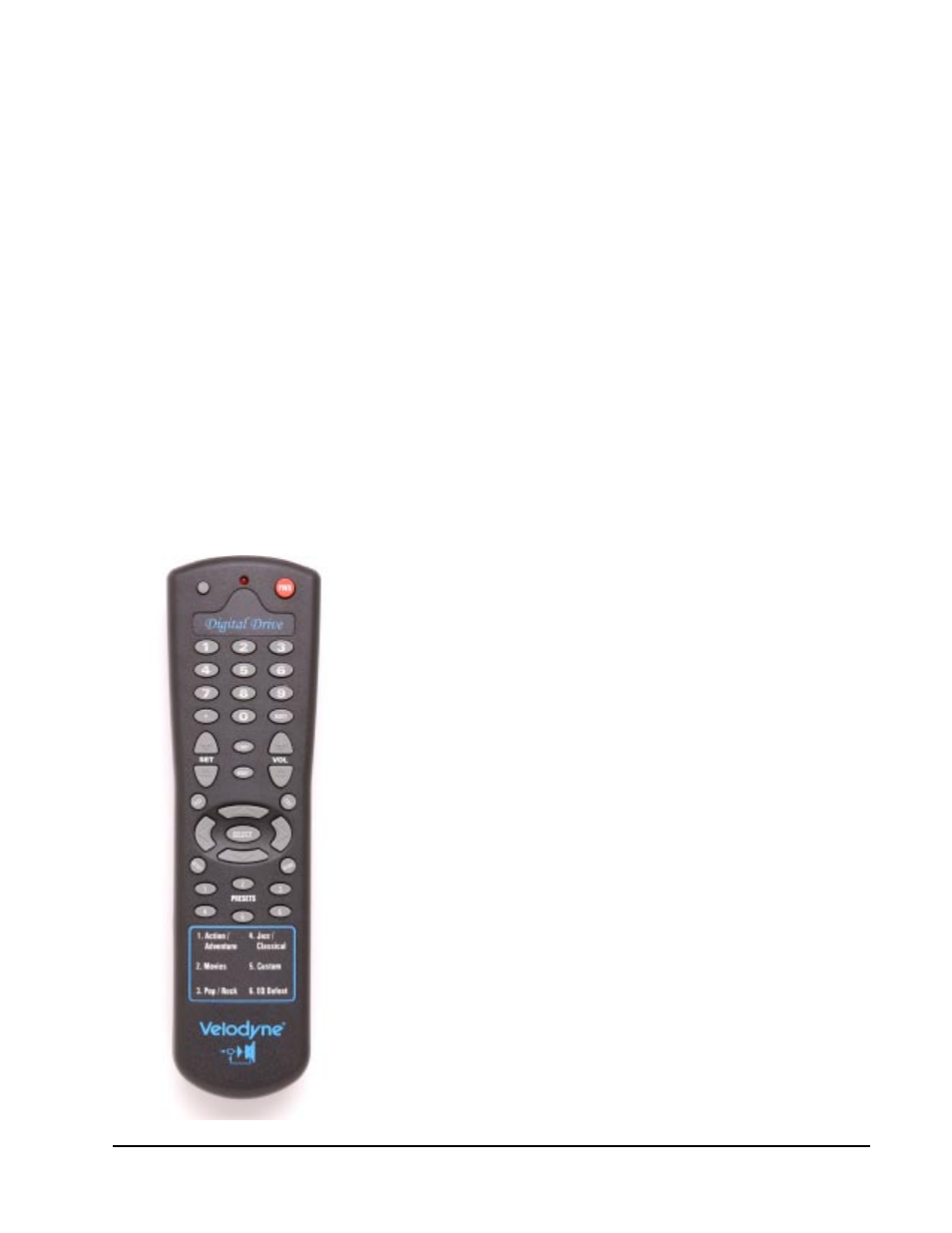
Velodyne Digital Drive User’s Manual Page 3
−
Switchable Velodyne logo indicator
−
Night Mode Maximum volume setting
−
Save settings indicator
Remote Control
The Velodyne Digital Drive infrared remote control allows you to set up, adjust, and reset your subwoofer
when connected to a television or a video monitor. You will also use your remote to activate preset
listening values, set the subwoofer’s volume up or down, mute the subwoofer, or set a night operational
mode.
Take care not to lose or misplace your remote control as adjustments to the subwoofer (with the
exception of volume control) can only be done using the remote.
NOTE: Two 1.5V AA batteries are required and included for operation of the remote control.
External remote eyes may be ordered from either Velodyne or your local Velodyne audio equipment
dealer.
Remote Control Buttons
A brief description of each button on the remote control follows:
•••••
PWR – Causes woofer to stand by if in “Active” standby mode.
•••••
Numeric keypad – Used to enter an unlock code to enter
SETUP mode.
•••••
SET (+/-) – Increases (+) or decreases (-) a value in a
specified field.
•••••
LIGHT – Turns the subwoofer’s front panel Velodyne logo
light on or off.
•••••
NIGHT – Limits the output of the subwoofer, and illuminates
the logo’s amber underlining to signify that the subwoofer is
in night mode.
•••••
VOL (+/-) – To raise or lower the volume of your subwoofer.
•••••
MUTE – Mutes your subwoofer.
•••••
EXIT – To exit SETUP mode. The unit will ask if you want to
save settings before exiting.
•••••
SELECT — To toggle field values.
•••••
RESET – Restores an entered value to its previous value.
•••••
MENU – Enters SETUP mode from the introductory screen.
•••••
PRESETS – To access the five preset and one EQ defeat
listening modes. Preset by Velodyne, they are user
adjustable.
Figure 1: Velodyne Digital Drive Remote Control
