Vivotek IP7138 User Manual
Page 61
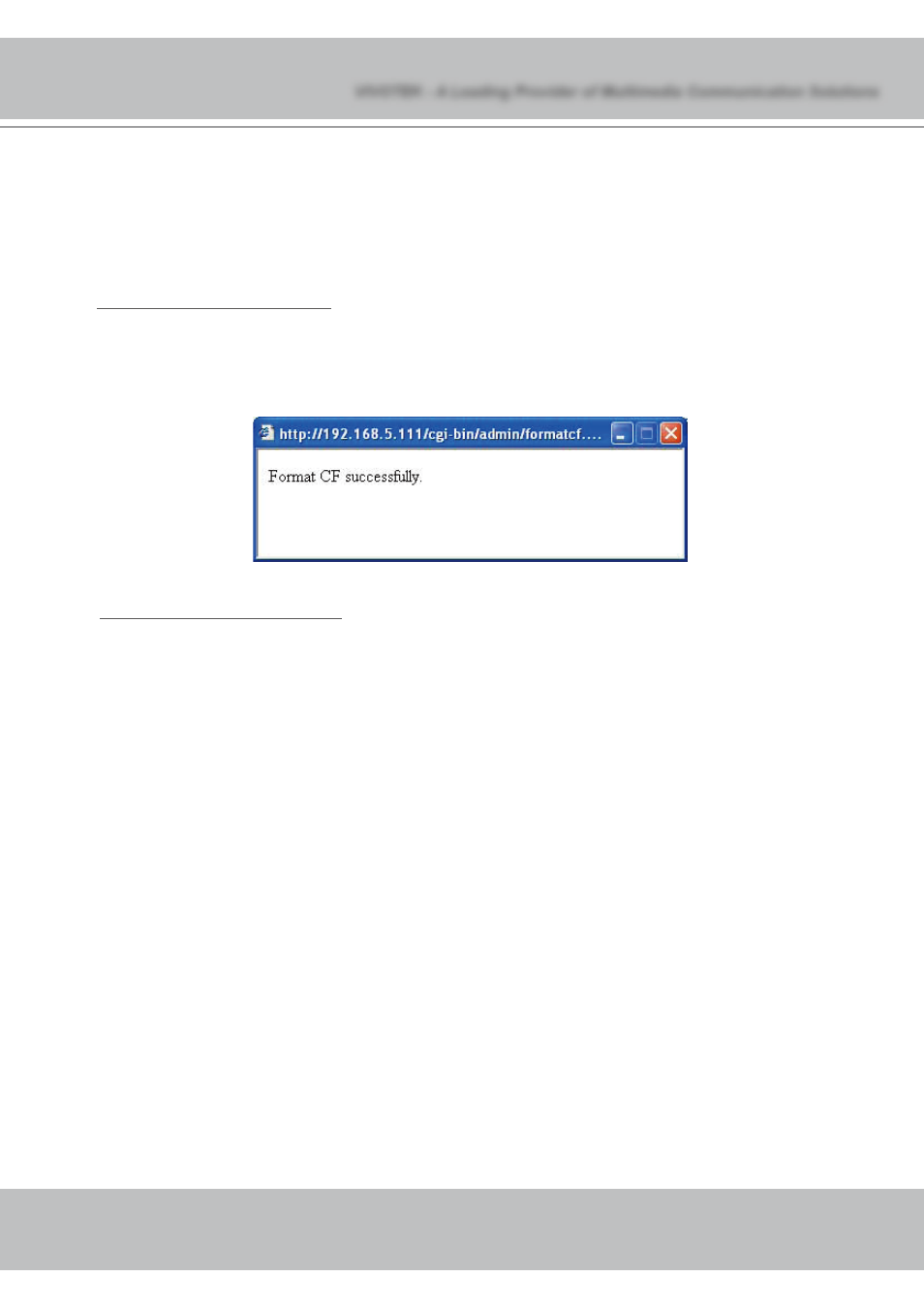
"CF Settings" Loading a CF card to the Network Camera allows you to save
snapshots and video clips to it. To ensure that the card is ready to record, it is
suggested that the CF card is formatted at initial usage.
To format the CF card:
1 : Insert a CF card in the Network Camera.
2 : Click Format CF card
The following message is displayed when the card is successfully formatted.
To remove the CF card:
1 : Make sure there is no data transmission between the Network Camera
and the CF card.
2 : Click Unload CF card and pull out the CF card from the Network Camera.
User's Manual - 60
VIVOTEK - A Leading Provider of Multimedia Communication Solutions
