English 2.4.5 my favorites – Asus Essentio ES5000 User Manual
Page 30
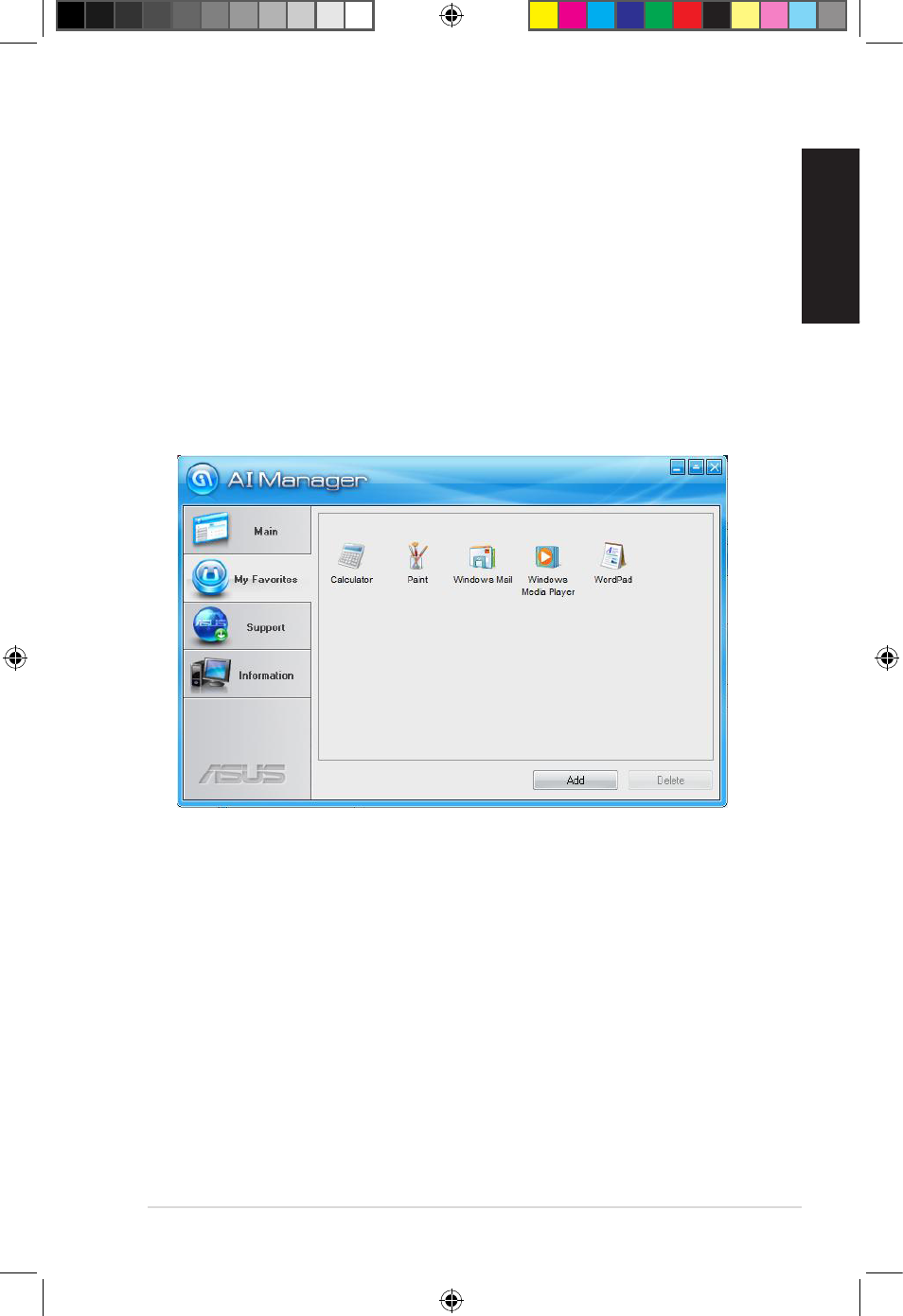
ASUS Essentio ES5000/ES5000-P
9
English
2.4.5
My favorites
Add your favorite applications to the My Favorites menu.
To add an application:
1. Click Add and then select from the succeeding screen the application you
want to add to the My Favorites menu.
. Click Open. The application you selected is added and its icon appears.
Right-click an icon in the My Favorites menu to open, delete, or rename the
corresponding application.
Double-click an icon to open the corresponding application.
Book 1.indb 9
9/4/08 5:04:6 PM
