Two car operation – Viper 5101 User Manual
Page 11
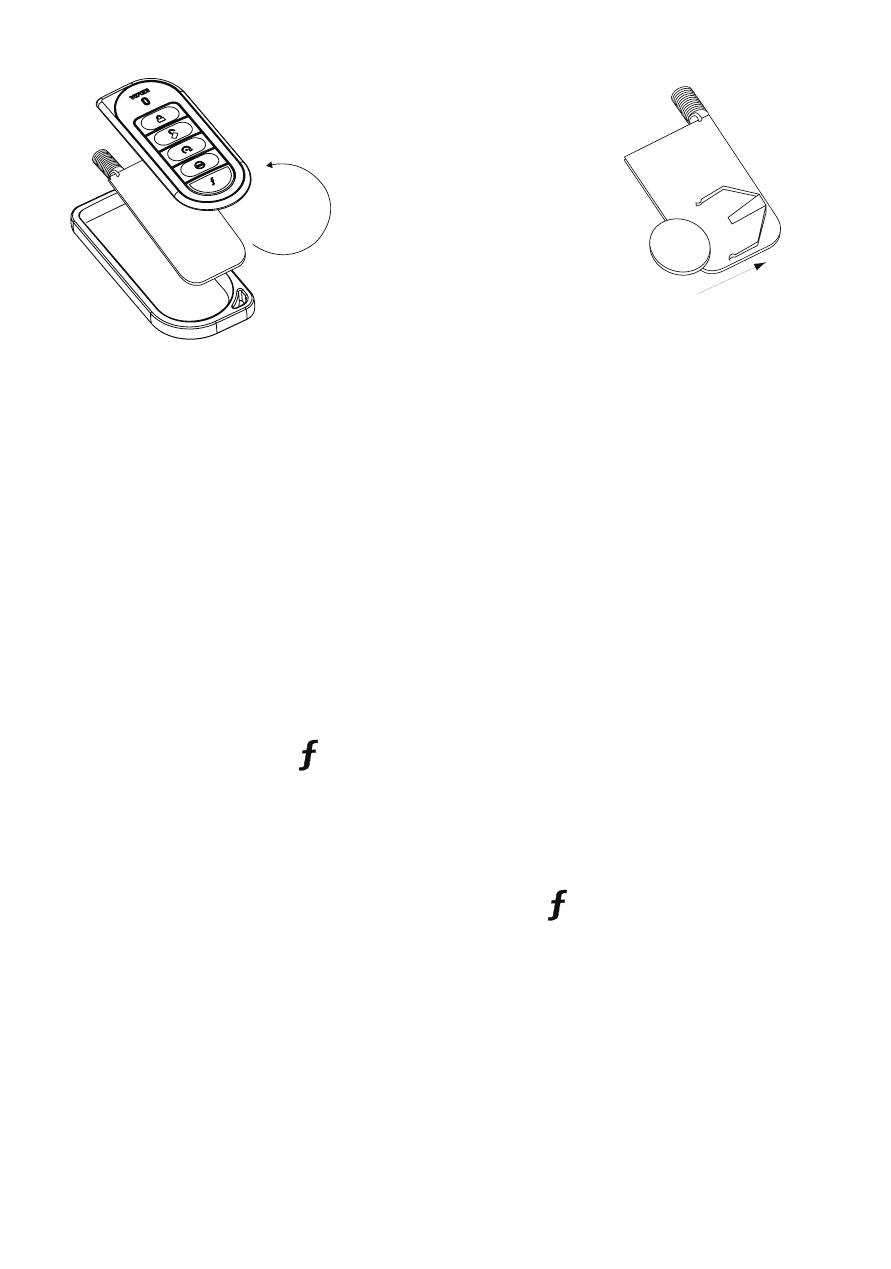
11
© 2008 Directed Electronics. All rights reserved.
Turn both the unit
2.
front and circuit board
over, remove battery
from clip and replace.
Note:
Verify that the bat-
tery polarity is correct
when replacing.
Reposition all parts and snap together.
3.
➤
Two car operation
You can use the remote control system for two cars, with full command capabil-
ity for both vehicles.
To change the car selection:
Press and hold the
•
A U
X
button for 3 seconds until the amber LED blinks
once or twice indicating the current vehicle:
One blink: Car 1
Two blinks: Car 2
To scroll from one car to the other, press the
•
A U
X
button again. After select-
ing the car, operation resumes. The selected car remains selected until the
setting is changed.
+
+
+
+
