Voicemail setup, Telephone settings – VTech DS3111-3 User Manual
Page 18
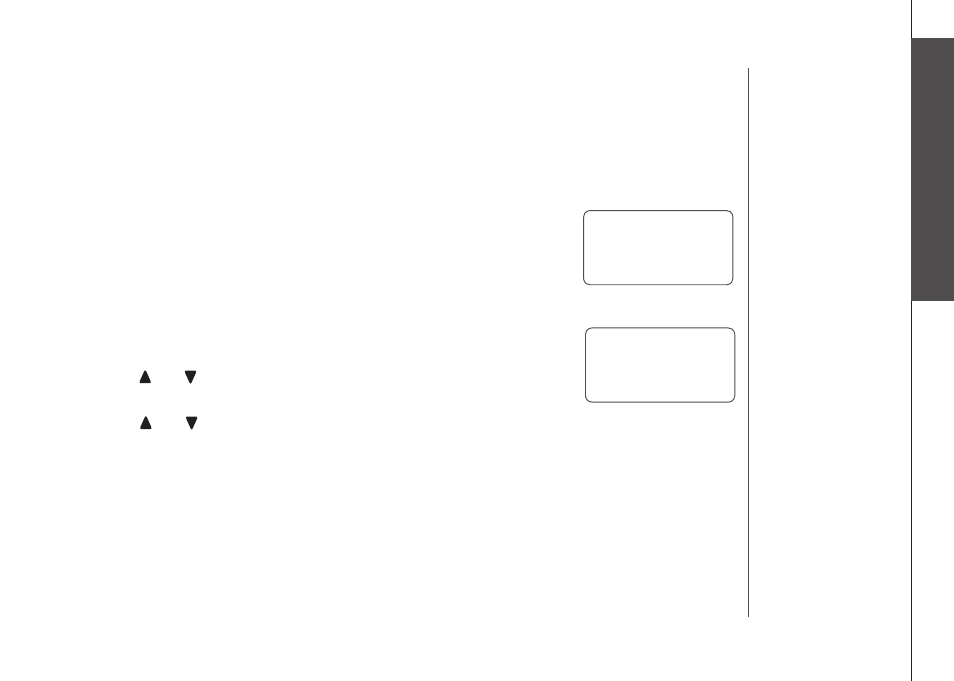
www.vtechphones.com
15
B
as
ic
o
pe
ra
tio
n
Te
le
ph
on
e s
ett
in
gs
Telephone settings
>VOICEMAIL SETUP
DIRECTORY
>ACCESS NUMBER
PASSWORD
Voicemail setup
If you subscribe to voicemail service provided by your local
telephone company, this feature allows you to use the
VOICEMAIL, PLAY, SKIP and ERASE buttons to access your
voicemail when you have a new voicemail message. Before
completing these steps, be sure to have your access number
and password (provided by your local telephone company) to
access your voicemail. You will also need the codes to play,
skip and erase your messages.
Contact your local telephone company for more information.
To program the
ACCESS NUMBER button:
Press
MENU/SELECT when the handset is not in use.
Press or to select
VOICEMAIL SETUP, then press
MENU/SELECT.
Press or to select
ACCESS NUMBER, then press
MENU/SELECT.
Use the dial pad to enter the access number. Press
MUTE/REMOVE to delete characters if necessary.
Press
MENU/SELECT. You will hear a confirmation tone.
To program the
PASSWORD, PLAY, SKIP and ERASE
buttons, follow steps 1 and 2 above. Next, select the command
you wish to program, and press
MENU/SELECT. Use the
dialing keys to enter the corresponding code for that command,
and press
MENU/SELECT to confirm.
1.
2.
3.
4.
5.
