Troubleshooting – VTech DECT DS6121-2 User Manual
Page 62
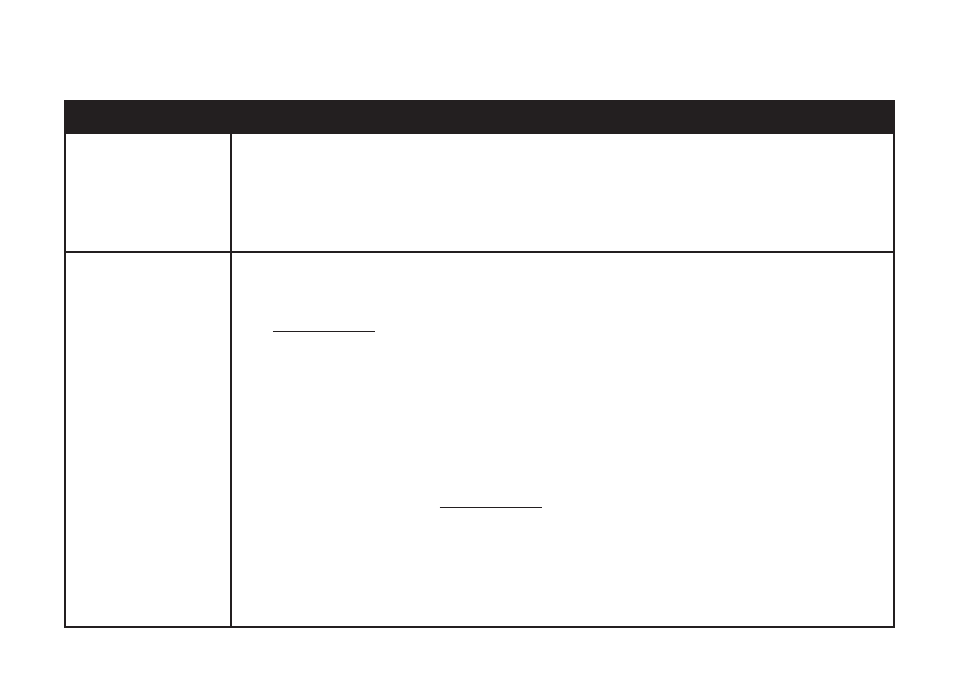
www.vtechphones.com
58
Troubleshooting
Problem
Suggestion
Caller ID entries do not
match the numbers I
need to dial.
Although the call log entries you receive have 10 digits, (the area code plus the seven-digit
number), in some areas, you may need to dial only the seven digits, or a 1 plus the seven digits,
or a 1 plus the area code plus the seven digits. You can change the number of digits that you
dial from the call log.
While reviewing the call log, press
# repeatedly to display these dialing options for local and
long distance numbers before dialing or saving the telephone number.
•
•
CONNECTING... is
shown in the handset
display window. Why
don’t I get a dial tone
when I try to use this
telephone?
De-register all handsets and then register the handsets again (only one handset can be
registered at a time).
To de-register all handsets:
Press and hold
FIND HANDSET on the main telephone base for four seconds.
When the
IN USE light starts to flash, release the FIND HANDSET button.
Press and release
FIND HANDSET again. The IN USE light will turn off and in a few seconds,
all handsets will be de-registered.
All handsets will show
NOT REGISTERED.
To register a handset (register one handset at a time):
Place the handset in the telephone base or a charger that is connected to a power outlet. If
PRESS FIND HS 4 SEC ON BASE does not appear on the screen after a few seconds, lift
up the handset and place it in the telephone base or charger again.
On the telephone base, press and hold
FIND HANDSET for four seconds. Release FIND
HANDSET once the IN USE light comes on.
After a while, the handset will emit a series of tones. The newly registered handset will be
assigned the lowest handset number not previously assigned to another system handset when
successfully registered. Repeat steps 1 and 2 if the handset is not successfully registered to
the telephone base within two minutes.
Repeat the registration procedure for each system handset.
•
1.
2.
3.
4.
1.
2.
