Description of keyboard, Description of activities, Numbers – VTech 80-067848 User Manual
Page 7
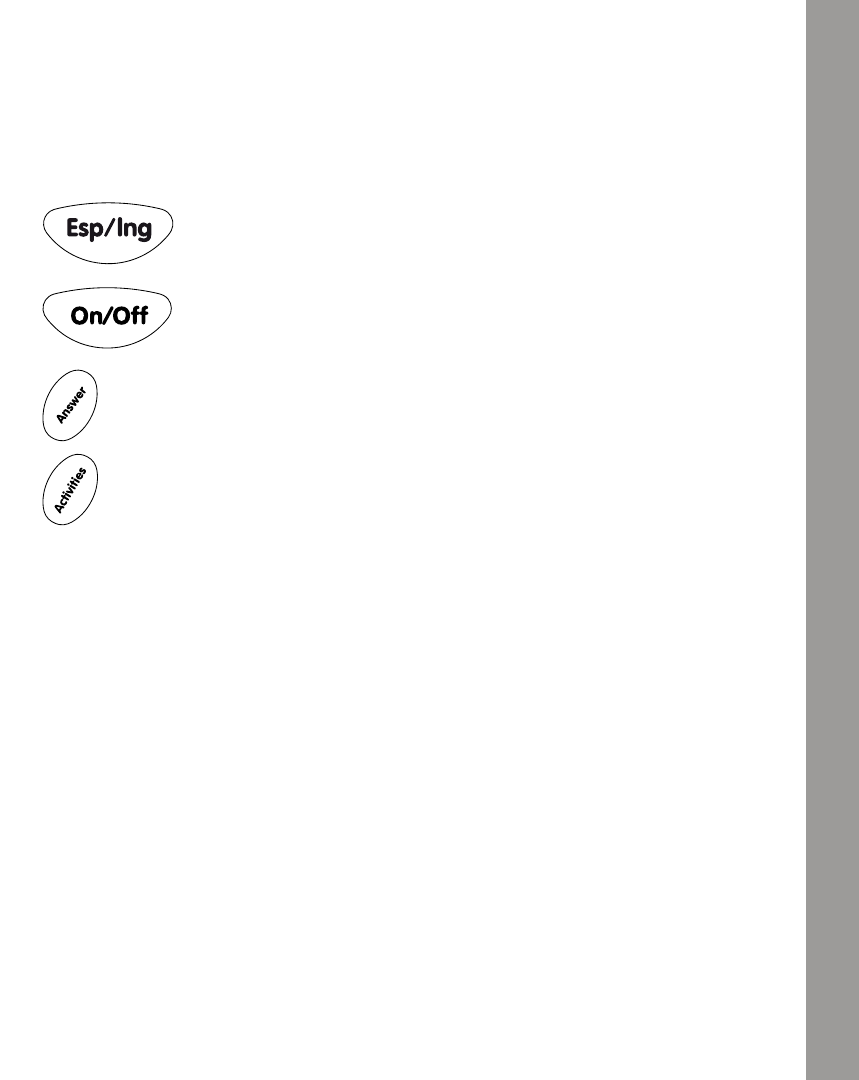
DESCRIPTION OF KEYBOARD
My Bilingual Laptop
has a keyboard with special function keys described
below.
Press the
Esp/Ing
button to select English or Spanish
mode.
Press this button to turn the unit
On
or
Off.
Press the
Answer
button to get the answer.
Press the
Activities
button to return to the main menu.
DESCRIPTION OF ACTIVITIES
NUMBERS
1. IDENTIFY THE NUMBER
Pick the number among a selection of objects on the screen. Type the
answer on the keyboard, or use the mouse to choose an answer and
press the mouse button to confirm that answer.
2. NUMBER SEARCH
Crumb’s buried a number. When the number pops out of the hole,
identify it by typing the same number on the keyboard. Once you select
the correct answer, count up to that number with Crumb.
DESCRIPTION OF KEYBOARD
5
