Preparation, Included in this package, Power source – VTech 80-067848 User Manual
Page 4: Battery installation, Battery notice
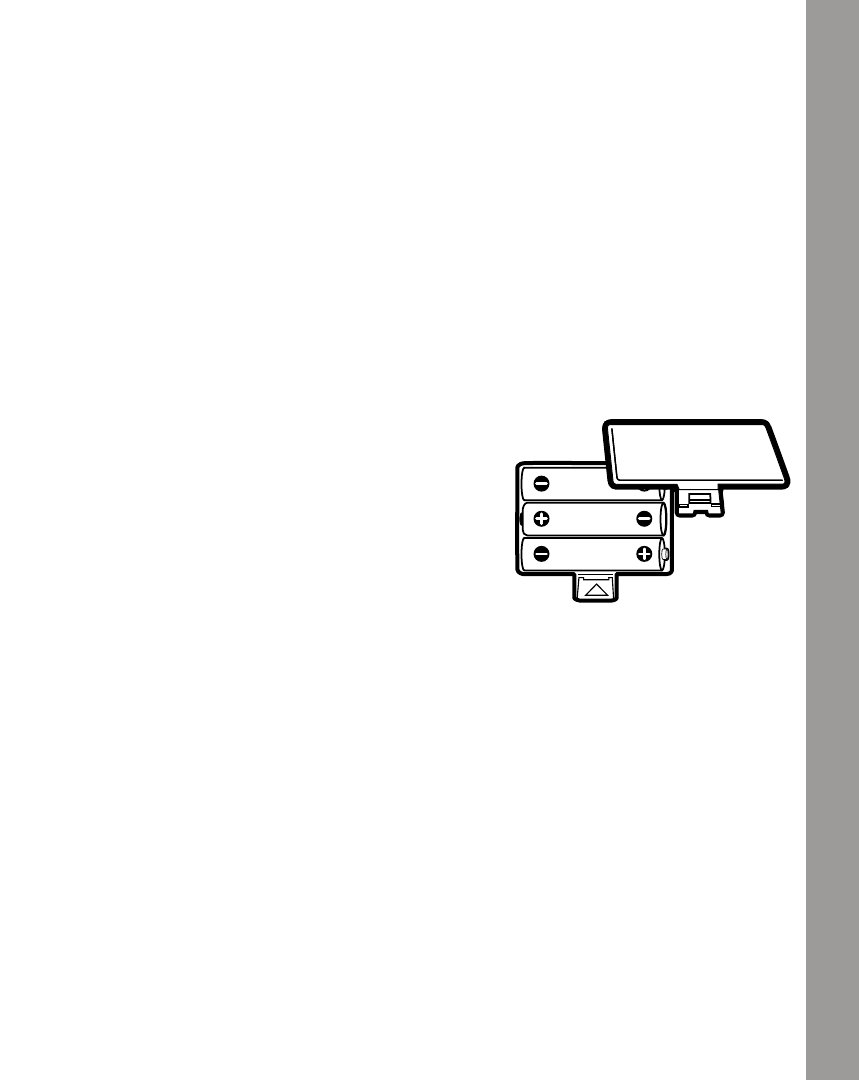
INCLUDED IN THIS PACKAGE
•
one
VTech
®
My Bilingual Laptop
.
•
Instruction manuals.
PREPARATION
POWER SOURCE
VTech
®
My Bilingual Laptop
operates on 3 “AA” size batteries
(AM-3/LR6).
BATTERY INSTALLATION
1. Make sure the unit is turned
OFF
.
2. Open the battery cover on the back of
the unit.
3. Insert 3 “AA” batteries (AM-3/LR6)
as illustrated. (The use of alkaline
batteries is recommended for maximum
performance.)
4. Close the battery cover.
BATTERY NOTICE
•
Install batteries correctly observing the polarity (+, -) signs to avoid
leakage.
•
Do not mix old and new batteries.
•
Do not mix batteries of different types: alkaline, standard (carbon-
zinc) or rechargeable (nickel-cadmium).
•
Remove the batteries from the equipment when the unit will not be
used for an extended period of time.
PREPARATION
2
