VIEWSONIC Portable Media Player VS12836 User Manual
Page 19
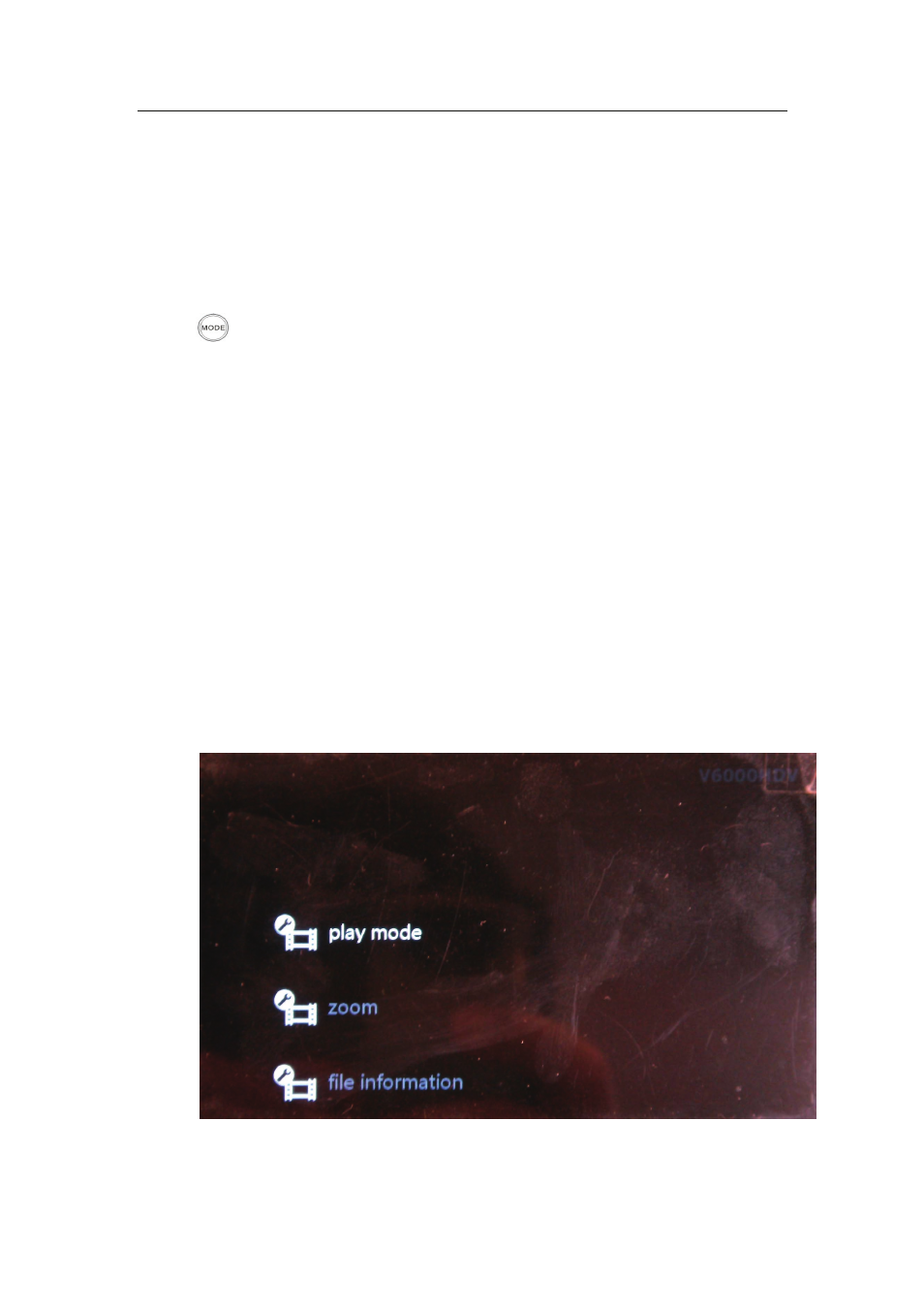
Enjoy Life, Enjoy ViewSonic
15
answer within the specified time. If you choose "No", the playback will
start from the beginning.
Video sub-menu
———————————————
Press
button on the video pop-up menu, the video sub-menu has the
following: Playback options, zoom, file information, power information,
video enhancement, show subtitle, subtitle list, an LCD brightness.
1: Playback options are: only once, repeat one, repeat all, sequence,
random.
2: zoom options: full-screen (maintain aspect ratio), full-screen (stretch),
original size.
3: File Information: file name, file size, file format, encode format, frame
rate, sample rate, and resolution.
ViewSonic
VPD400/VPD500
