Enjoy life, enjoy viewsonic – VIEWSONIC Portable Media Player VS12836 User Manual
Page 17
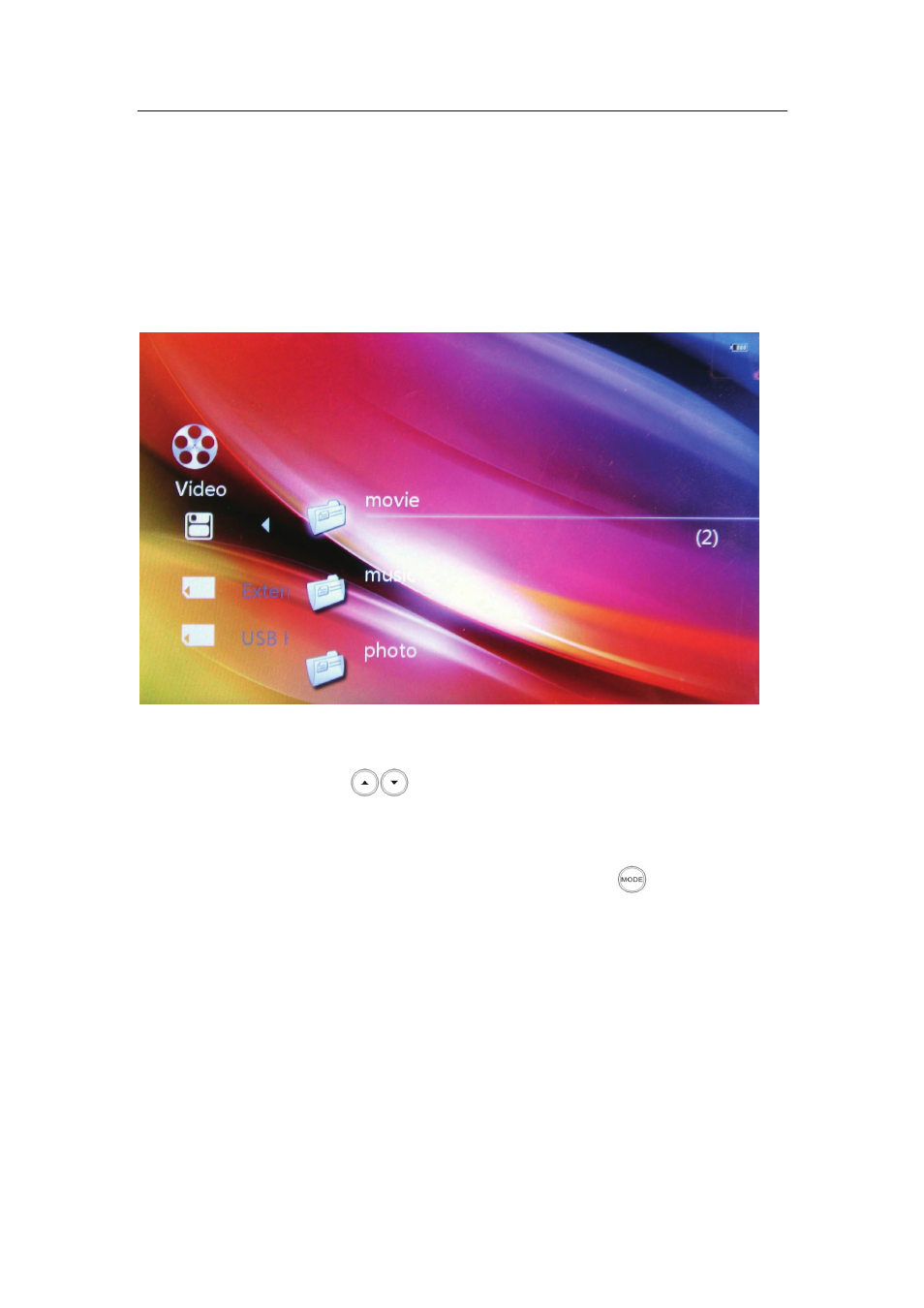
Enjoy Life, Enjoy ViewSonic
13
V. Playback video
On the main menu, select the "Video" icon. Use the Up/Down button to
highlight your media source and press the Enter button to select the video
media source.
Video
—————————————————————
On the video list, press
buttons to browse files. The total number
of video files inside the movie folder is listed inside a parenthesis as
shown. Scroll to the "movie" folder and, then press
button to select
the movie folder. Press Enter again to playback the selected video file.
ViewSonic
VPD400/VPD500
