3 advanced video, 2 black level extender, 3 white peak limiter – Vizio GV46L FHDTV20A User Manual
Page 44: 4 cti (color transient intensity), 5 flesh tone, 6 adaptive luma, 7 dcr (dynamic contrast ratio), 1 dnr
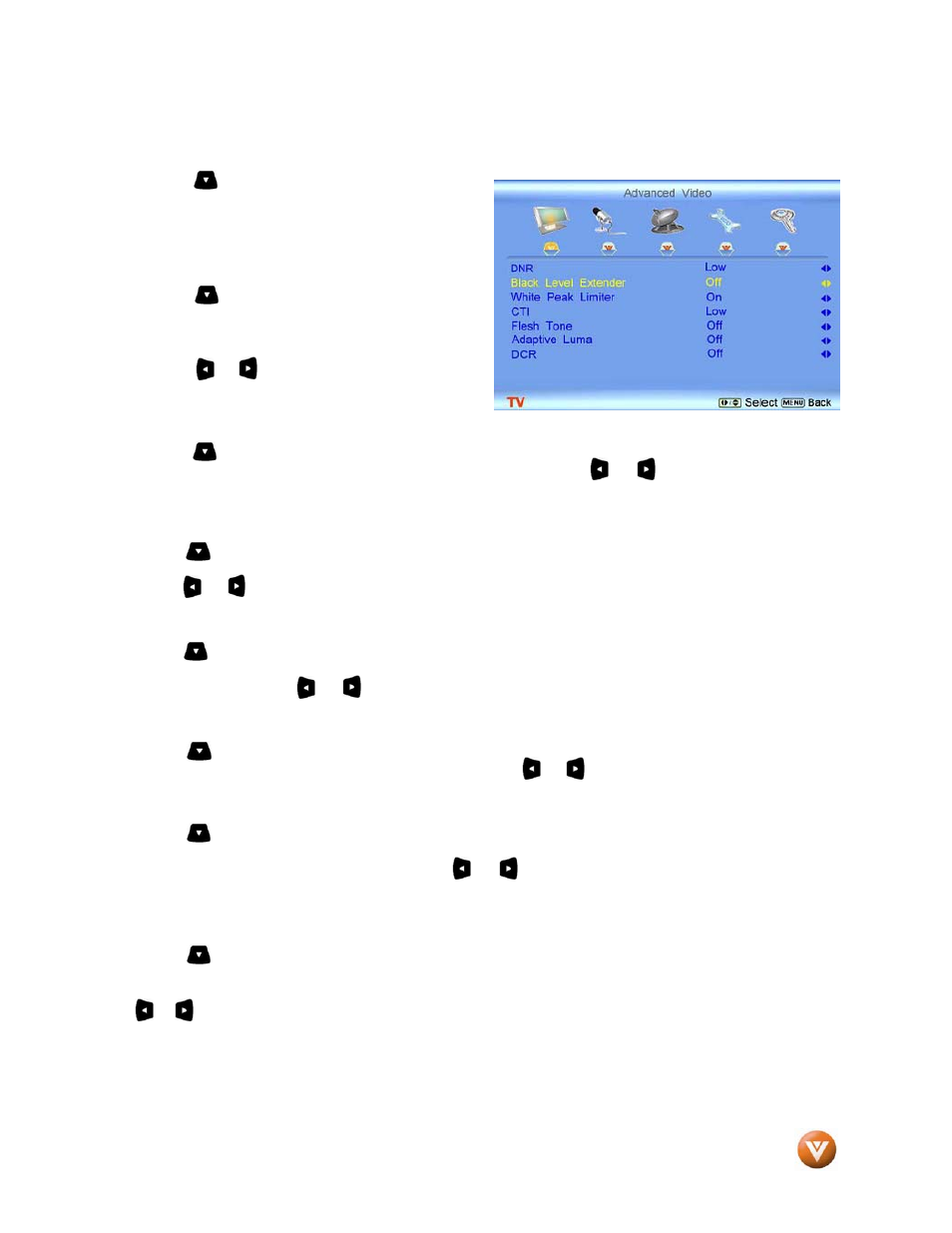
VIZIO GV46L FHDTV20A User Manual
Version 12/28/2007
44
www.VIZIO.com
4.3
Advanced Video
Press the button to highlight the option for
Advanced Video selection and press the OK button.
A new menu will be displayed showing the advanced
functions available for fine tuning of the picture.
4.3.1
DNR
Press the button to highlight DNR (Dynamic
Noise Reduction). Use this feature to diminish
picture artifacts caused by the digitizing of image
motion content that may be present in the picture.
Press the or button to choose from the Off,
Low, Medium or Strong setting.
4.3.2
Black Level Extender
Press the button to highlight Black Level Extender. Use this feature to increase the picture
reproduction performance in the dark areas of the picture. Press the or button to turn this feature
On or Off.
4.3.3
White Peak Limiter
Press the button to highlight White Peak Limiter. Use this feature to limit excessive white in bright
areas of the picture, caused by a lower sync level for a channel being received from the antenna or cable.
Press the or button to turn this feature On or Off.
4.3.4
CTI (Color Transient Intensity)
Press the button to highlight CTI (Color Transient Intensity). This feature can be used to reduce the
time taken to transition from one color to another. The effect will be seen as sharpening the border
between colors. Press the or button to choose from the Off, Low, Medium or Strong setting.
4.3.5
Flesh Tone
Press the button to highlight Flesh Tone. In some cases, activation of this feature can result in a
more pleasing production of sky and flesh color. Press the or button to turn this feature On or Off.
4.3.6
Adaptive Luma
Press the button to highlight Adaptive Luma. Large areas of darkness in a picture will result in a
lower Average Picture Level (APL) and the overall picture will look too dark; activation of this feature will
raise the APL to counteract this effect. Press the or button to turn this feature On or Off.
4.3.7
DCR (Dynamic Contrast Ratio)
Press the button to highlight the DCR (Dynamic Contrast Ratio). This feature can be set to On or Off
to allow the TV set to display the supplied image, dark and bright scenes; with a more vivid or intense
quality. ON implies that the dark would be accentuated and OFF would intensify the brightness. Press
the or button to turn this On or Off.
