VistaQuest VQ1100 User Manual
Page 10
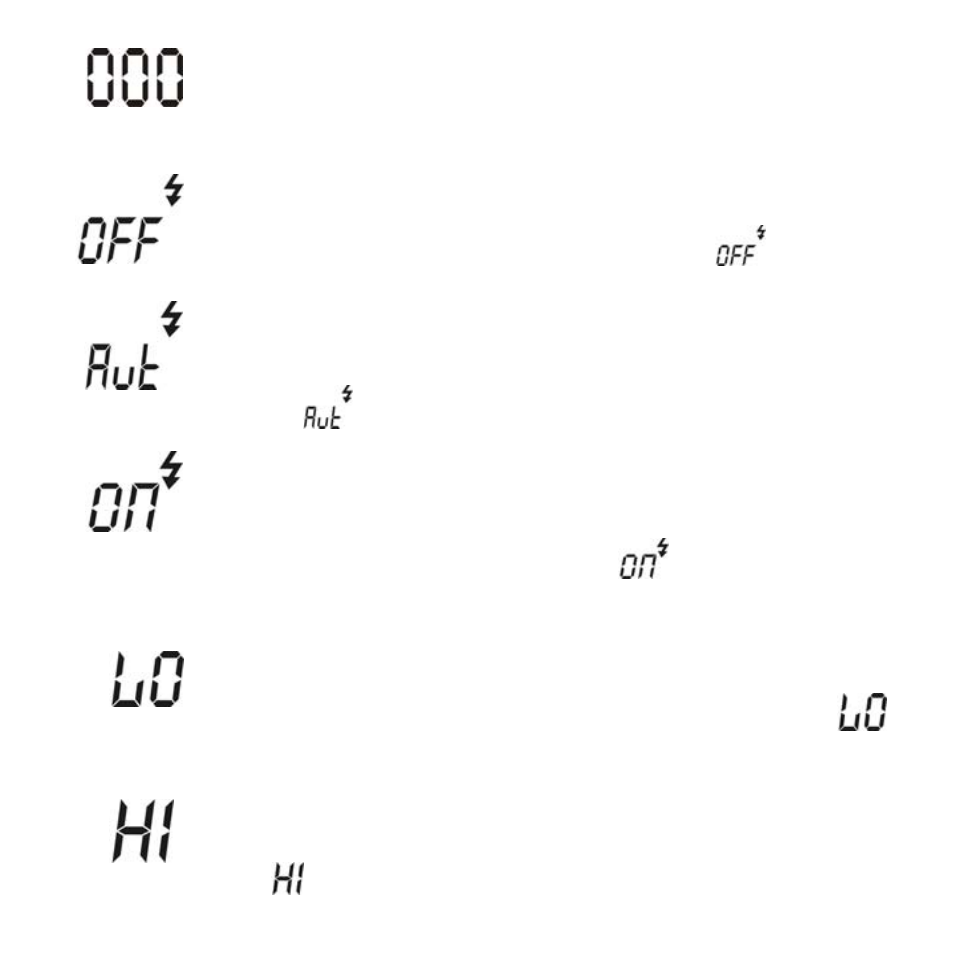
- 7 -
1. Snapshot Mode: The LCD displays the number of pictures
taken. Press the Shutter button to take a picture. The number
will automatically increase.
2. Flash Off Mode: Flash never fires. (Default). Press the mode
button once and then press the shutter button to confirm.
Press the mode button again to select the icon , and then
press the shutter button to confirm.
3. Auto Flash Mode: Flash fires when the lighting conditions
require it. Press the mode button once and then press the
shutter button to confirm. Press the mode button again to select
the icon , and then press the shutter button to confirm.
4. Force Flash Mode: Flash fires every time you take a picture,
regardless of the lighting conditions. Press the mode button
once and then press the shutter button to confirm. Press the
mode button again to select the icon , and then press
the shutter button to confirm.
5. High
Resolution
Mode: Take few pictures but big picture size.
Press the mode button twice and then press the shutter button
to confirm. Press the mode button again to select the icon ,
and then press the shutter button to confirm.
6. LOW
Resolution
Mode: Take more pictures but small picture
size. Press the mode button twice and then press the shutter
button to confirm. Press the mode button again to select the
icon , and then press the shutter button to confirm.
