Quick start guide, Option two: using the av cable to connect a tv – Venturer STB7766G User Manual
Page 6
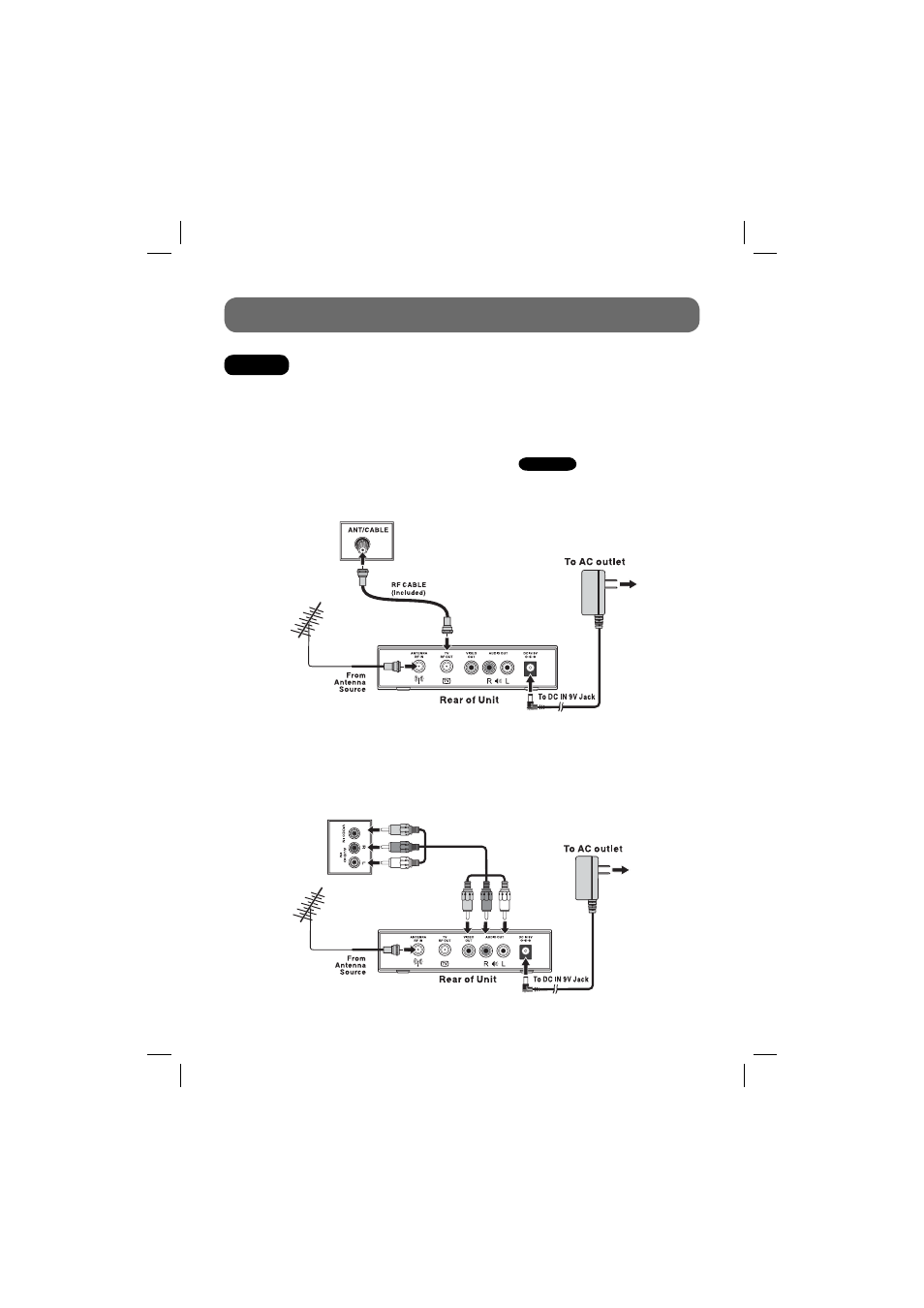
- 5 -
1. Connect an antenna cable to the RF IN terminal on the rear of the unit.
2. Use the RF cable (included) to connect the unit and TV/Monitor.
3. Use the AC adapter (included) to connect a suitable wall outlet. The supplied 9V adapter operates
on AC 120V ~ 60Hz.
4. Turn on your TV and and switch TV’s channel selection to
Channel 4
.
Note:
• If a local TV Station happens to broadcast on Channel 4, we recommend you switch the unit’s
RF Output Channel to Channel 3 (and switch TV to Channel 3), following the instructions on Page 13.
Option Two: Using the AV Cable to Connect a TV
1. Connect an antenna cable to the RF IN terminal on the rear of the unit.
2. Use the AV Cable (not included) to connect the unit and TV/Monitor.
3. Use the AC adapter (included) to connect a suitable wall outlet. The supplied 9V adapter operates
on AC 120V ~ 60Hz.
4. Turn on your TV and follow the instructions included with it to select the “AV IN” function.
QUICK START GUIDE
Rear of TV
YELLOW
RED
WHITE
YELLOW
RED
WHITE
Rear of TV
Option One: Using the RF Cable to Connect a TV
STEP 1:
CONNECTIONS
Warning: This system does not support cable TV.
811-776691W012.indd 5
811-776691W012.indd 5
12/18/2008 10:40:30 AM
12/18/2008 10:40:30 AM
