Video play mode, Music play mode – VOSONIC VP6300 User Manual
Page 16
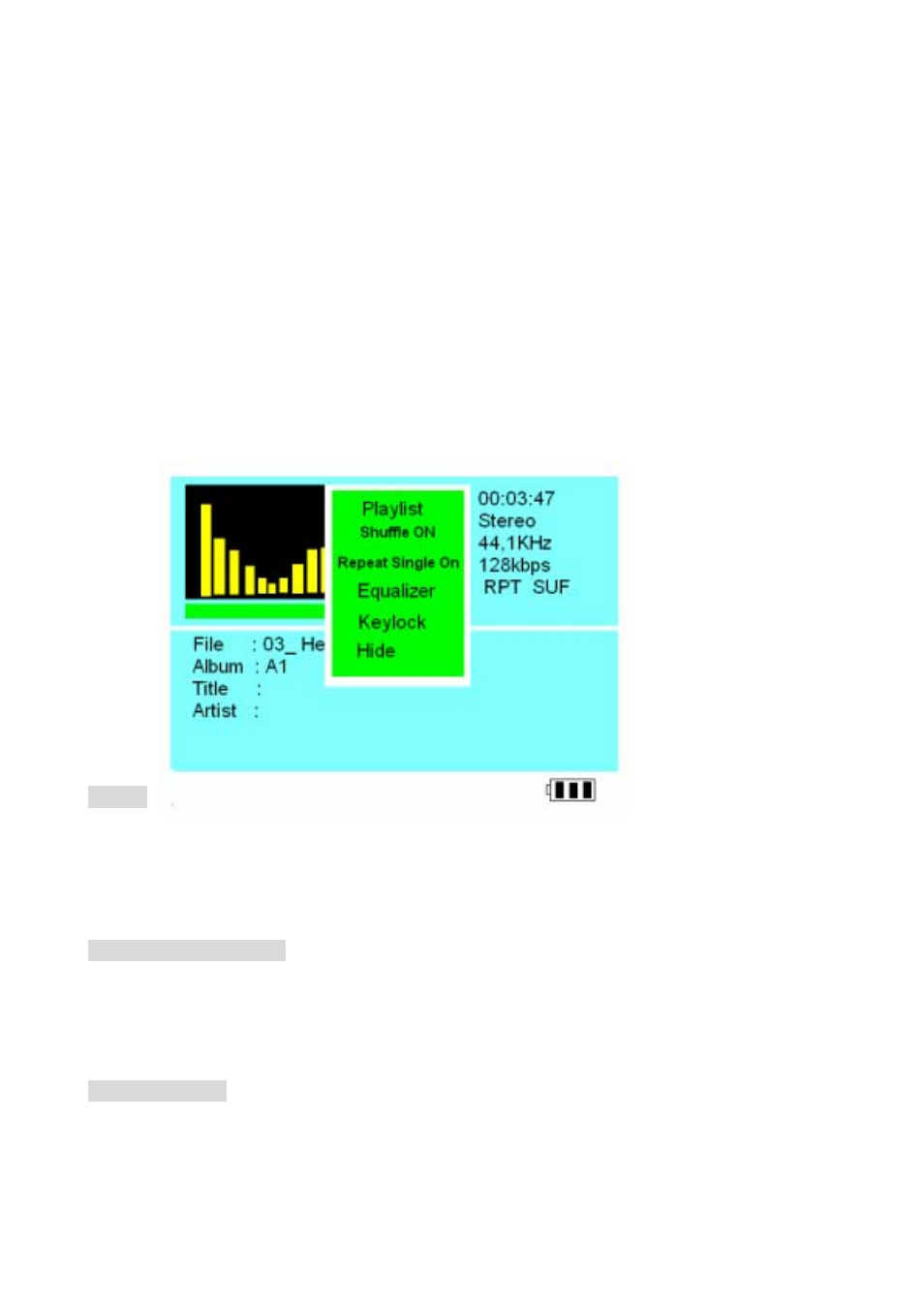
Press “ MENU “ to select the play modes .As you finish the selection ,
just press " 3 " button.
5. Video Play Mode
Press
“
“ button to fast forward the videos.
Long
press
“” button to rewind and find the specific part of movie you want to play.
Long
press
“” button to fast forward and find the specific part of movie you want to play.
To pause or start/resume playback, press “3 “button.
6. Music Play Mode
Playlist
Playlist is a list of songs that the VP6300 will automatically play one after the other.
To create Playlists, you can simply copy , delete , paste the files to the folder
Repeat Single ON /OFF
Press “ MENU “ button to select the Repeat Mode.
Press
“
3
“button to set the “Repeat ON or OFF
Shuffle ON /OFF
To shuffle the music in a random order, you can scroll to “ Shuffle “ , then
Press “3 “ button.
