Photo capture mode quick function buttons, Hide/show the lcd icons – Vivitar ViviCam T026 User Manual
Page 13
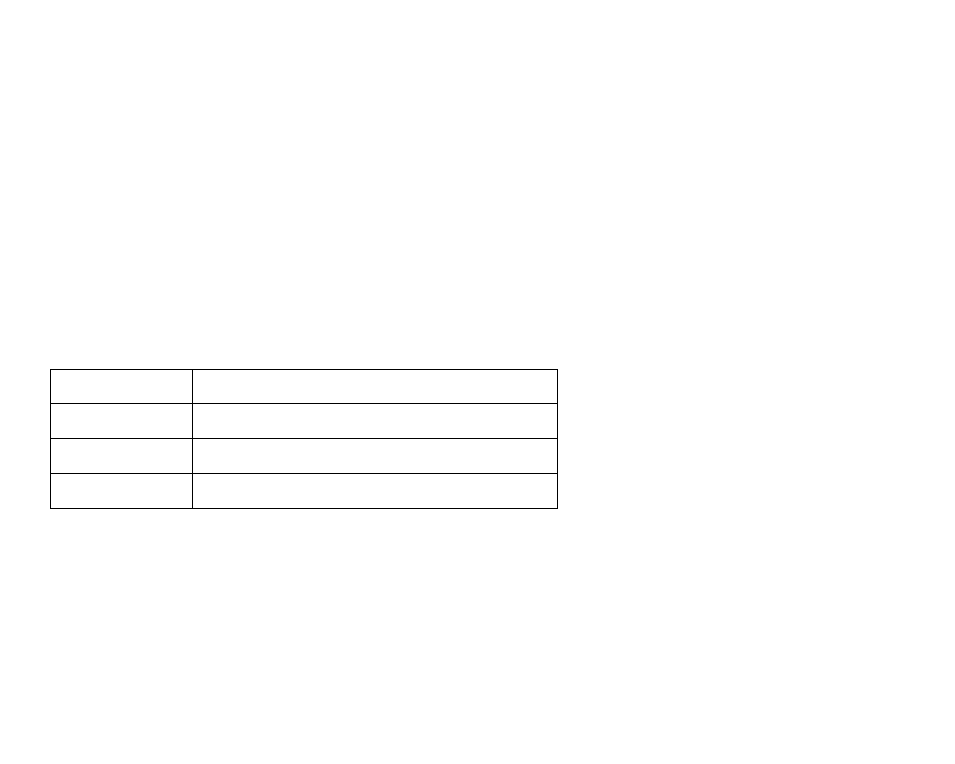
12
1)
While in Photo Capture mode, use the LCD display on the back of the camera to direct the camera at the
scene you would like to capture.
2)
Click the T/Zoom In and W/Zoom Out buttons to zoom in/out if desired.
3)
Click the Shutter button on the top of the camera to take the picture.
4)
The picture will automatically be saved to the memory or SD card.
Photo Capture Mode Quick Function Buttons
Your digital camera has a four-directional pad that functions as Quick Function buttons:
Left
Self-Timer
Up
Display
Right
Flash
Down
Mode
Hide/Show the LCD Icons
The display of the icons on the LCD screen can be hidden or visible as desired.
1)
Press the DISP button to hide the display of the icons on the screen.
2)
Press the DISP button again for the screen to go blank.
3)
Press the DISP button again to redisplay the icons on the screen.
