Vizio VBR100 User Manual
Page 35
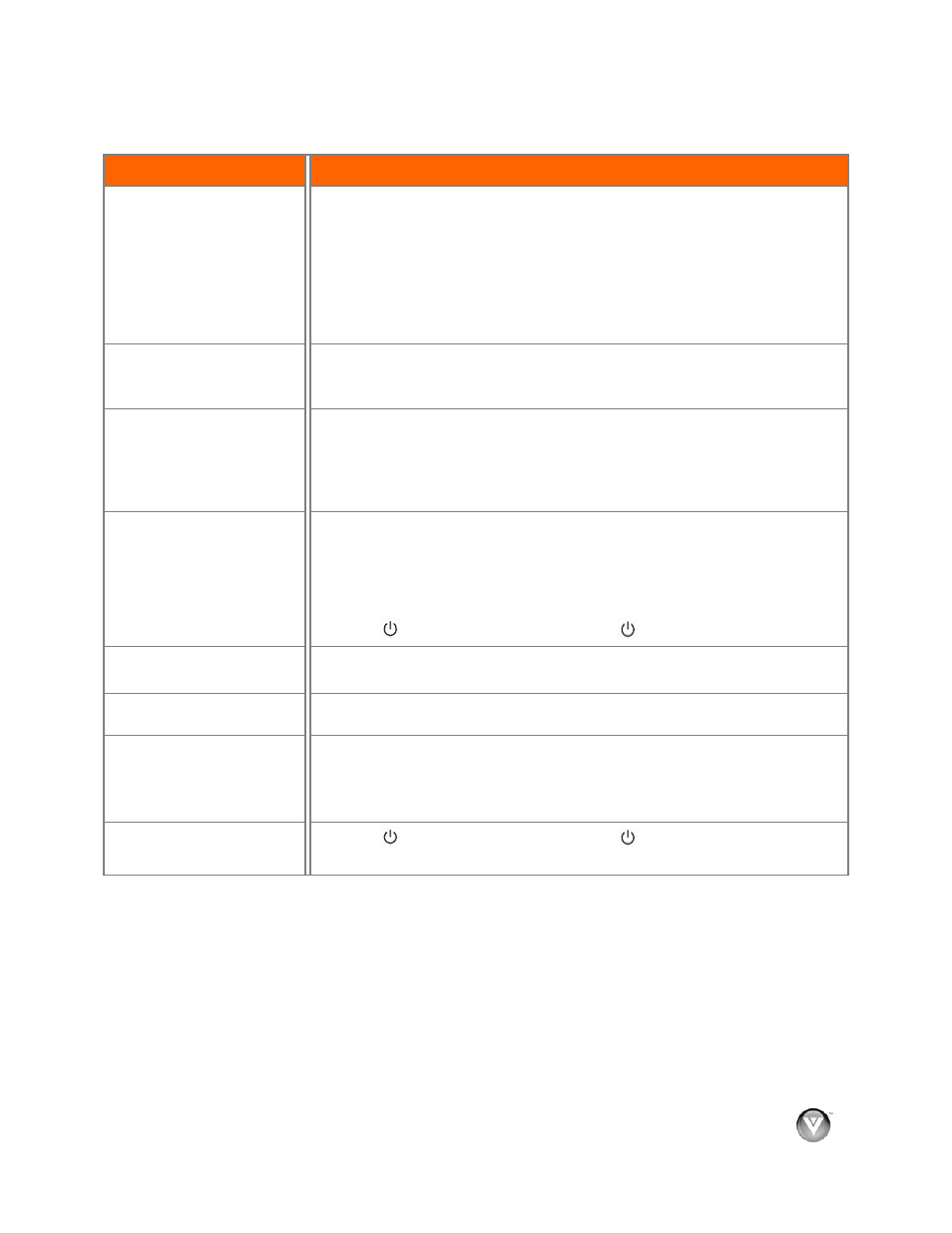
VIZIO VBR100 User Manual
Video Problems
Solution
Video is not in high-definition.
!
Connect the TV using HDMI or Component video. Composite video cannot
output in high-definition.
!
If you have connected the TV to the HDMI or component video jacks, make
sure that you have selected the correct resolution in the setup menu.
!
Almost all commercial DVDs (but not Blu-ray discs) limit component video
resolution to 480p. Upscaling of commercial DVD content is only possible over
HDMI.
!
Your TV is not capable of displaying HD video. Consult your TV documentation.
Video pauses momentarily.
!
This occurs normally between play list chapters or scenes.
!
Video momentarily pauses when your player switches between layers on a
dual-layer disc.
4:3 aspect ratio picture
expands left and right or
screen size is incorrect.
!
Use the TV to change the aspect ratio. See the documentation that came with
the TV.
!
If the TV is connected to the component video jacks, set TV Aspect to 4:3 Pan
& Scan.
!
If the TV is connected to HDMI, set the TV Aspect to 16:9.
The screen is black.
!
Make sure the power is ON.
!
Press the input or source button on the TV remote control to select the input
source for your player.
!
Check the connections of external devices that may be connected.
!
Make sure that the disc is not dirty or defective.
!
Press
, wait five seconds, and then press
again to reset your player.
PIP does not work with a
Blu-ray Disc.
!
Make sure that the Blu-ray disc allows PIP. See the documentation that came
with the disc.
Cannot change the viewing
angle.
!
Not all discs or scenes are recorded with multiple viewing angles.
Power is ON but there is no
image on the screen.
!
Check the connections of external devices that may be connected.
!
Adjust brightness, contrast, or backlight on the TV.
!
Press the input or source button on the TV remote control to select the input
source for your player.
The picture is distorted. ! Press , wait five seconds, and then press again.
!
Check the video cables to make sure they are securely connected.
Version 8/19/2009
35
www.VIZIO.com
