Uniden DMX 778 Series User Manual
Page 61
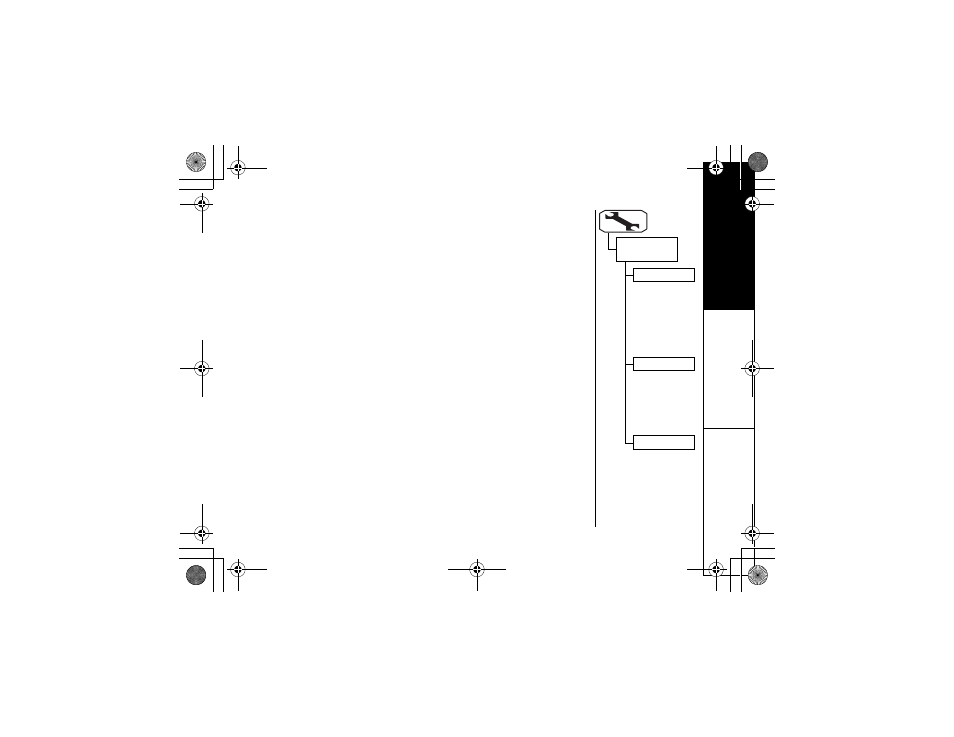
A n s w e r i n g M a c h i n e [ 6 0 ]
w w w . u n i d e n . c o m
Answ
ering Machine
Message Alert
if you want the answering machine to beep every 15 seconds
whenever you have unheard messages, turn on the message
alert tone. Go to
A ns w er Ma c hi ne
and select
Me s sa g e Al e rt
.
Select
On
. A confirmation tone tells you the setting has been
saved.
The message alert turns off automatically after you listen to all
your new messages. You can also turn off the message alert by
pressing any key on the base.
Language
To change the language of your answering machine's voice
prompts and pre-recorded greetings, go to
An sw e r M ac h in e
and
select
L an g ua g e
. Select
En gl i sh
,
F ra n ユ a is
(French), or
E sp a ツ o l
(Spanish).
Call Screen
If you want to be able to listen to the caller's message before
you answer, turn on the call screen feature. Go to
A ns w er
M ac h in e
and select
Ca l l Sc r ee n
. Select
On
to turn on call
screening.
Answering
Machine
Message Alert
Language
Call Screen
UP720.book Page 60 Wednesday, October 6, 2004 1:21 PM
