Checking the number of stored entries, Changing the sorting order – Uniden DMX 778 Series User Manual
Page 54
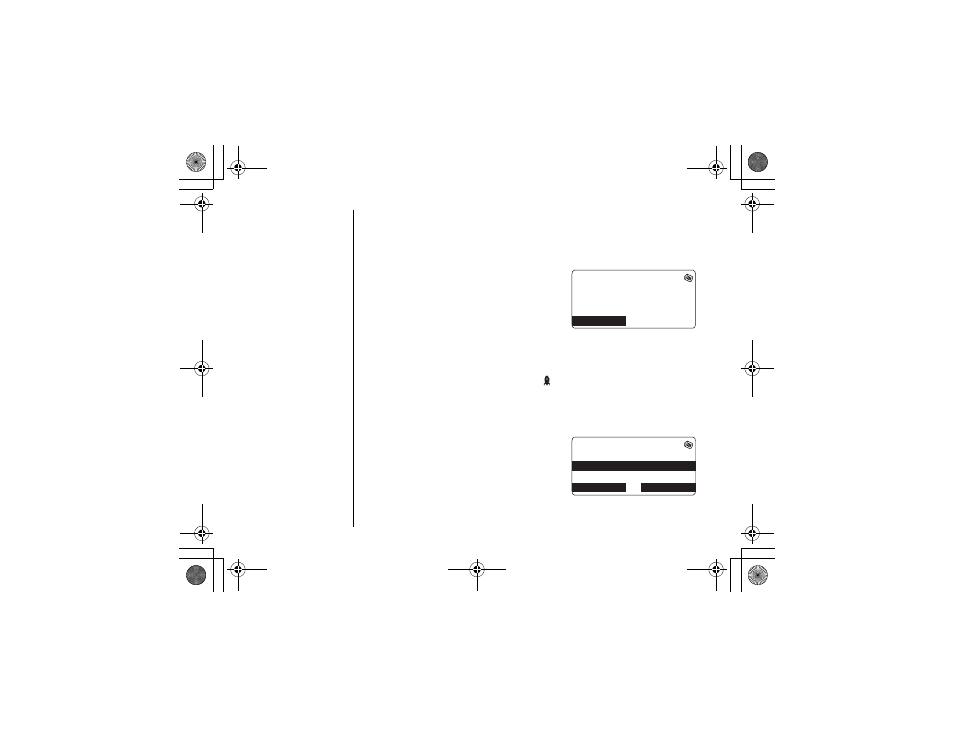
[ 5 3 ] U s i n g t h e P h o n e b o o k
w w w . u n i d e n . c o m
Using the
P
h
one
b
ook
To copy all the phonebook entries, go to the phonebook and
press the OPTION soft key without selecting an entry. Select
Co py Al l
. Select the handset you want to copy to the entry to.
Checking the number of stored entries
To see how many phonebook entries
you have, go to the phonebook and
press the OPTION soft key and select
Ph on e Bk Ca p ac i ty
. The phone will
show you how many stored names
(entries) and how many stored phone
numbers (total) you have.
To see your speed dial entries, go to the phonebook and press
the OPTION key and select
Ch e ck
D i a l s
. The phone will show
you which speed dial numbers have phone numbers stored in
them.
Changing the sorting order
To change the sorting of your
phonebook, go to the phonebook and
press the OPTION soft key and select
Sort
. Select
Alphabetically
to see the
list of names in alphabetical order;
select
G ro u p
to see the list of groups
2 J Q P G $ M % C R C E K V [
0 C O G Z Z Z
& K C N Z Z Z
$#%-
5 G N G E V / G V J Q F
# N R J C D G V K E C N N [
) T Q W R
$#%-
1-
Phonebook
UP720.book Page 53 Wednesday, October 6, 2004 1:21 PM
