Uniden UBC396T User Manual
Page 78
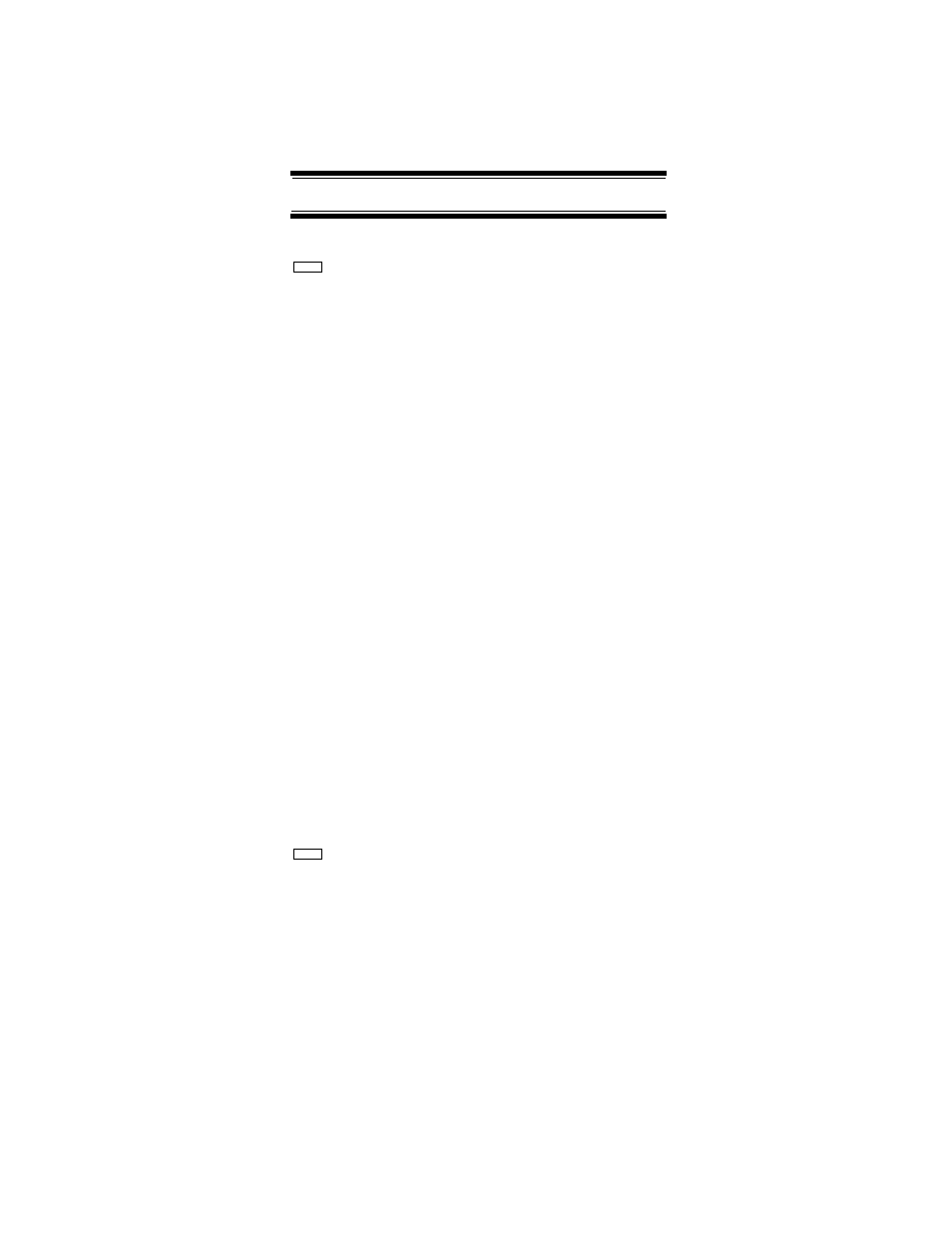
76
Programming/Editing Optional Settings
Setting the System Hold Time
Program System
Select the system
Edit Sys Option
Set Hold Time
This setting controls how many seconds the scanner
scans a system before moving to the next unlocked
system. Enter a value from 0-255, then press E to
save the setting.
Notes:
• This setting is available only when a control
channel exists in a trunked system.
• If you select 0, the scanner stays on the system
for a minimal time (only long enough to check cur-
rent system activity).
• The default setting is 2 seconds for each system.
• For conventional systems, all unlocked channels
will be scanned at least once regardless of this
setting.
• The scanner moves to the next system after the
hold time expires, any current transmission ends,
and the channel delay time expires.
• Due to the control method for these system types,
the scanner always scans LTR and EDACS SCAT
systems for at least 1 second.
Setting the Channel Delay Time
Program System
Select the system
Edit Sys Option
Set Delay Time
This setting controls how many seconds the scanner
waits after a transmission ends before resuming
Menu
Menu
