Turning on the scanner and setting the squelch, Basic operation – Uniden UBC396T User Manual
Page 44
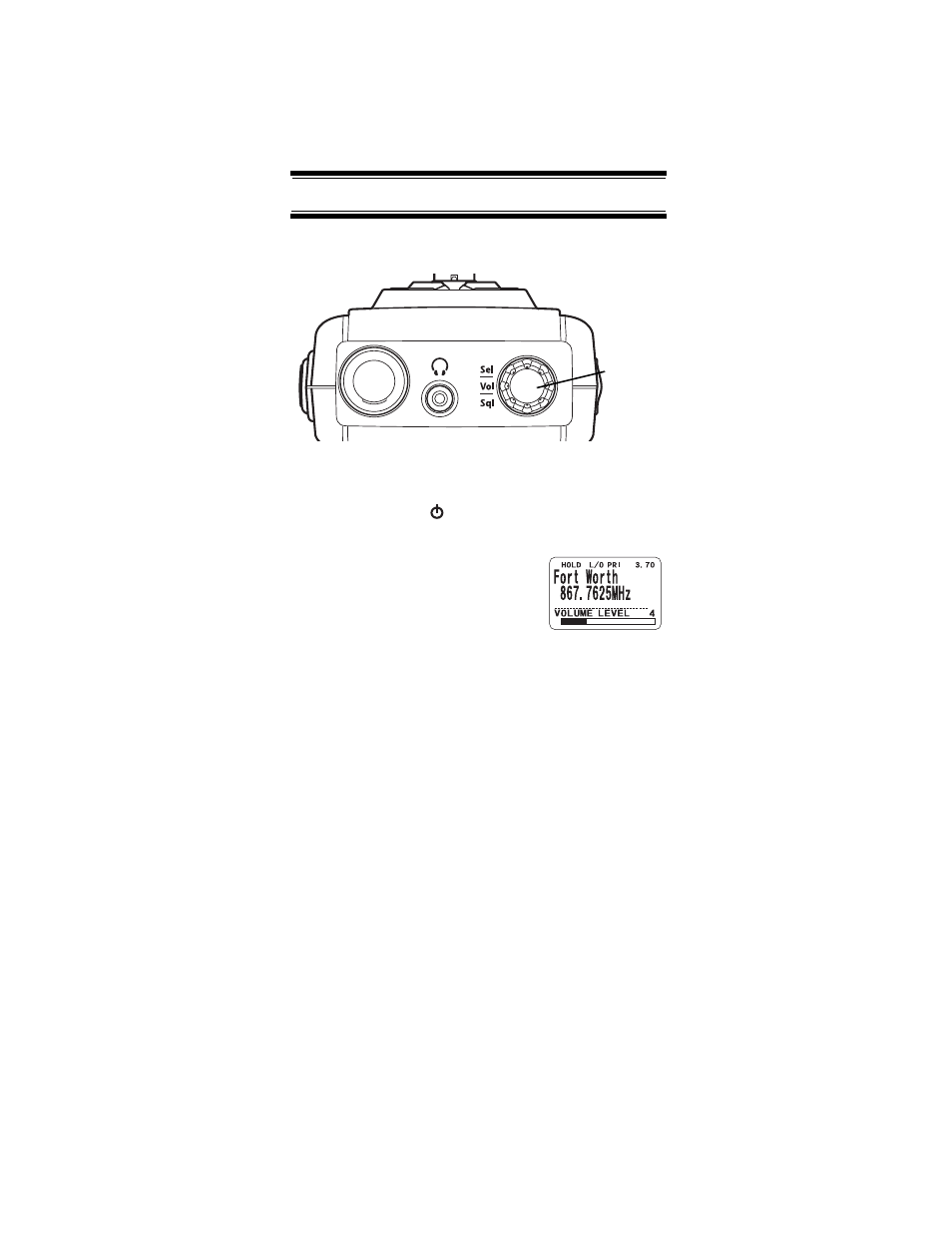
42
Basic Operation
Basic Operation
Turning On the Scanner and
Setting the Squelch
Note: Make sure the scanner's antenna is connected
before you turn it on.
1.
Press and hold
for about 2 seconds to turn on
the scanner.
2.
Briefly press the scroll control
once. VOLUME LEVEL and a
number appear on the display.
3.
While VOLUME LEVEL appears, rotate the scroll
control to set the volume to a comfortable listening
level.
Note: If you do not press any key or turn the scroll
control within about 10 seconds, VOLUME LEVEL
disappears. If this happens, simply press the
scroll control again.
4.
While holding down Func on the left side of the
scanner, briefly press the scroll control once.
SQUELCH LEVEL
and a number appear on the
display.
5.
While SQUELCH LEVEL appears, rotate the scroll
control to set the squelch to the level you want.
Note: If you do not press any key or turn the scroll
control within about 10 seconds, SQUELCH
LEVEL
disappears. If this happens, briefly press
the scroll control while holding down Func.
Scroll
Control
Basic Operation
